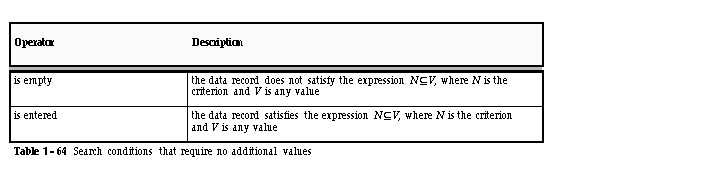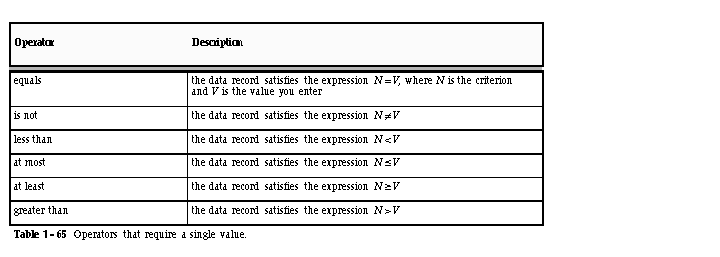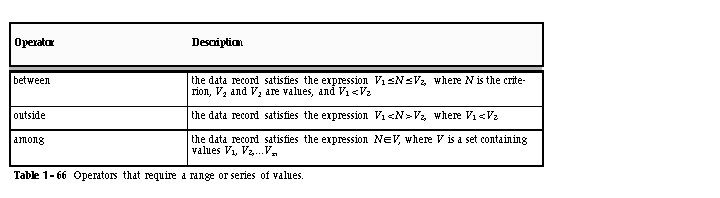Navigating through a Find Window
When you navigate to a window which has a customized find window attached to it, you must respond to the find window before displaying the window you want to work with. You can either start a search, with manually entered or predefined criteria, or you can retrieve all available records by leaving all fields blank and choosing Find.
If you decide to narrow your search, you must enter a search string in the first row of fields in the find window. If you enter more search strings on subsequent lines, a data record must match both criteria to be retrieved. It will not be retrieved when it matches only one of the search strings. Multiple search strings assume the logical form (string1) AND (string2), where string1 and string2 are search strings entered on separate lines in a find window.
 To enter a search string
To enter a search string
2. Enter a search criteria in the Field field. This will direct the search to that column in the relevant table.
3. Enter an operator in the Condition field. You can choose from a list of valid operators that determine the conditions you want the data records to satisfy. Depending on the type of condition you enter, you may be required to enter a single value (in the From field) or a range of criterion values (in the From and To fields). Criterion values may be numbers or character strings.
The following operators require no additional values:
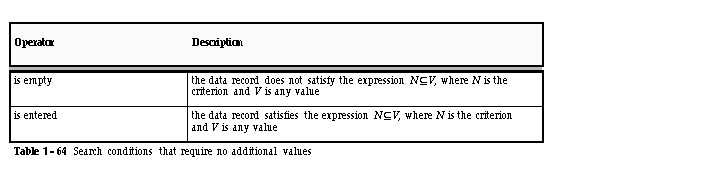
The following operators require a single value, which you can enter in the From field:
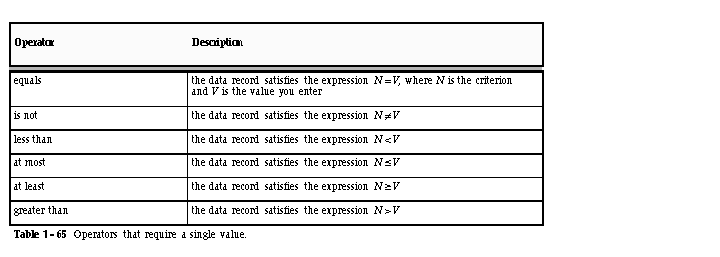
The following operators require a range of values,
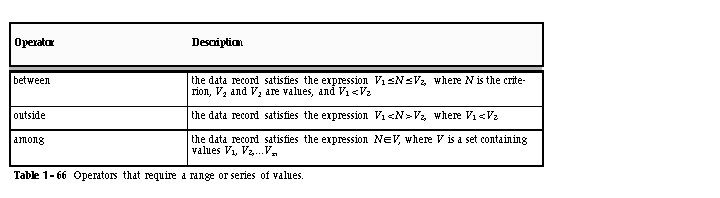
4. When you have finished entering your search string, choose Find to start the query.
 Saving your search in a folder
Saving your search in a folder
You may wish use Oracle folder technology to save search strings for later use. This features is particularly useful when you have complex or frequently used strings, strings whose entry would be laborious or prone to error.
1. Check the Folder box opposite the row containing your search string.
2. Choose Save As from the Folder menu
3. Enter a name for the folder.
4. Select Always, Never, or Ask Each Time from the Autoquery Option Group. If you select:
Always: The query will be automatically performed each time you open the folder.
Never: The query will be saved with the folder, but will not automatically run when you open the folder.
Ask Each Time: You will be prompted when you open the folder to decide if you would like the query to be performed immediately.
See: Querying Records in a Folder.
See Also
Items Find Window
Supply/Demand Find Window
Using Query Find
Using Query Operators
Customizing the Presentation of Data in a Folder