Quick Entry
If you create a new project by copying a template or another project, you use Quick Entry to enter project information that commonly changes between projects in a single window. When you use Quick Entry, you override the values you defined for the project template. If you copy from a project that was created from a template, Oracle Projects uses the Quick Entry fields from the source template for your new project.
You can set up the following Quick Entry fields:
Note: You should have a primary bill to and ship to address for a customer to use the customer in Quick Entry. If you enter the name of a customer that does not have an active primary bill-to or ship-to site, then Oracle Projects creates the project without a project customer. See: Project Customers in Project Templates.
- Key Members (by project role type)
- Project Classifications (by class category)
- Distribution Rule (for contract projects only)
Values you enter in Quick Entry fields override template defaults. Quick Entry fields you leave blank do not override template defaults, except for the following fields:
Table 1 - 2 explains how you can use Quick Entry to enter values for specified fields that differ from the predefined template.
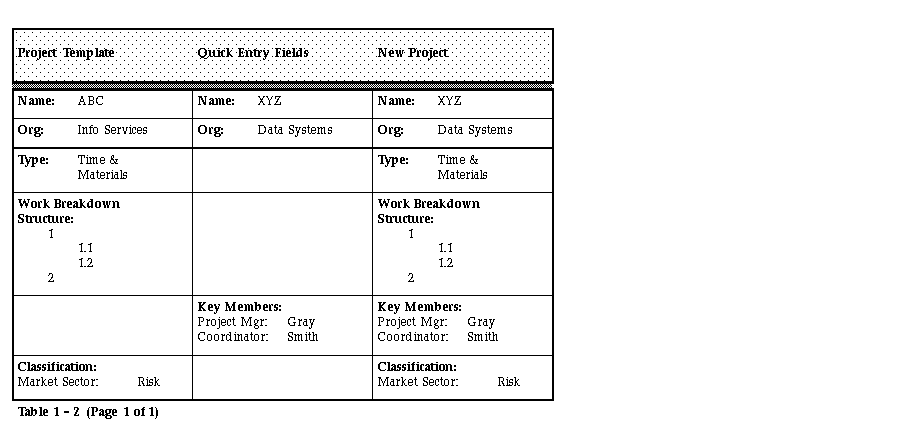
See Also
Defining Quick Entry Fields
Using Project Templates and Quick Entry