Questions and Your Answer Format
You'll need to create the questions to use in appraisals. You can create default questions that you can use in lots of different questionnaires, for example, 'Please summarise your views of the appraisee's performance against objectives', or you can create unique questions to use in a specific questionnaire, for example, 'Does the person relate well to customers?'. You can, of course, have a mixture of both types of questions.
If you are creating default questions, you specify default text that you can make more specific for particular questionnaire you are using.
You'll also want to define your answer format. By defining your format, you indicate how you want the answers to be recorded on the questionnaire. You have four choices:
- options (a list of values)
Figure 1 - 37 illustrates the four different layouts you can choose. to record your answers. You can mix layouts, and you can size and position your answers to suit your enterprise's needs.
You can also include a help button next to the answer--then, when the appraiser clicks the help button, help text you define displays.
Note: If you want to use lists to record answers, you can use a lookup table to display the list of values, or your system administrator must enter a SQL Select statement to retrieve the list.
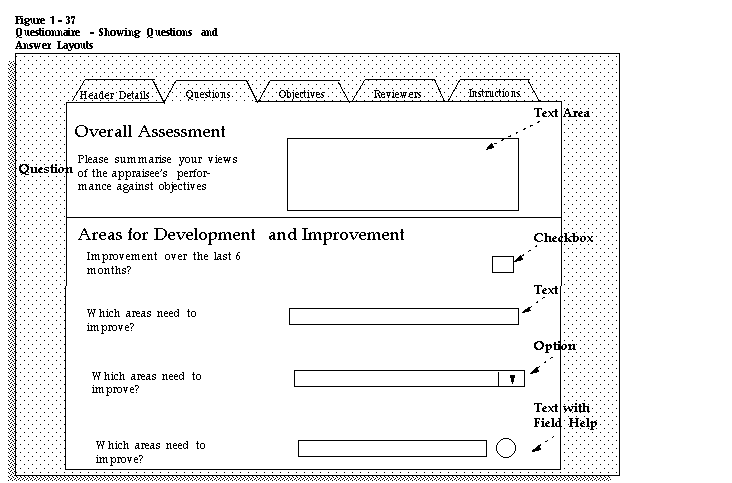
The Questionnaire
The categories, sub-categories, sub-headings, questions and answers are all held in a container called the questionnaire. It is this questionnaire that you link to the appraisal template.
Figure 1 - 38 shows an example questionnaire using text (categories and sub-categories ), sub-headings, questions and answers.
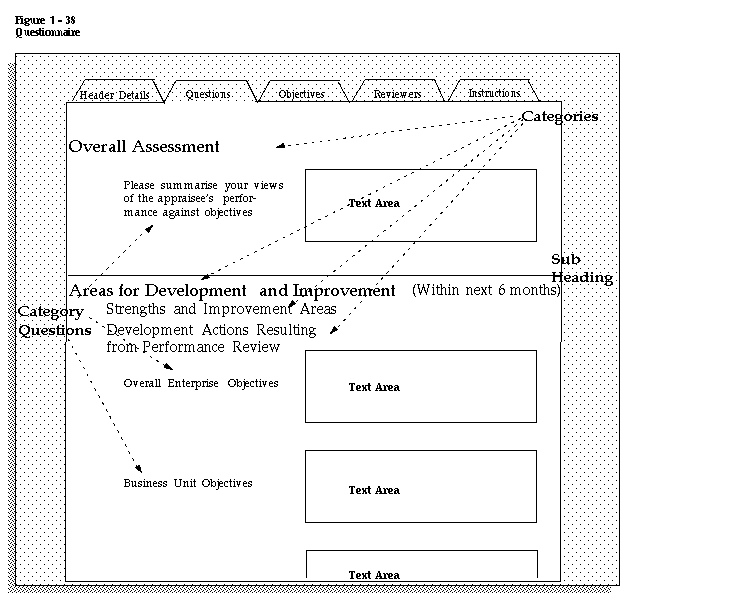
See Also
To create an appraisal questionnaire page:
1. Create the questionnaire.
2. Create the categories you want to include in the questionnaire.
3. Include the categories in your questionnaire.
4. Define how you want the answers to be recorded in the questionnaire and create the questions.