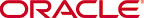Index
A
B
C
D
E
F
H
I
J
L
P
R
S
T
U
V
A
- access privileges
- granting access privileges to users, 1
- granting access to the business area, 1
- how to grant to VIDEO5 database user, 1
- alternative sorts
- creating an alternative sort, 1
B
- business areas
- adding a description to, 1
- granting access to, 1
- hiding items in, 1
- identifying the source location in the load wizard, 1
- renaming and adding descriptions for an item in a folder, 1
- renaming and adding descriptions to folders, 1
C
- complex folders
- creating a complex folder, 1
- creating a condition in, 1
- conditions
- creating a condition, 1
- connect for the first time
- what conditions apply?, 1
- content type
- modifying for an item, 1
- custom folders
- creating a custom folder, defining the SQL, 1
- editing the SQL, 1
D
- database prerequisites for tutorial users, 1
- date hierarchies
- creating a date hierarchy template, 1
- descriptions
- adding a description to the business area, 1
- drill to detail
- defining a drill to detail item class, 1
E
- End User Layer (EUL), creating a private EUL, 1
- EUL
- installing tutorial, 1
- why must you create one?, 1,
2
F
- folders
- creating a complex folder, 1
- creating custom folders, defining the SQL, 1
- creating joins for, 1
- custom folders, editing the SQL, 1
- renaming and adding descriptions for an item in, 1
- renaming and adding descriptions to, 1
H
- hierarchies
- creating a date hierarchy template, 1
- defining a more complex item hierarchy, 1
- defining a simple item hierarchy, 1
- defining drill to detail, 1
- modifying an item's content type, 1
I
- install tutorial
- how to, 1
- what happens?, 1
- what privileges do you need?, 1
- what steps do you follow?, 1
- installation
- tutorial, 1
- item classes
- drill to detail, 1
- items
- creating an alternative sort, 1
- creating lists of values, 1
- hiding items in the business area, 1
- modifying an item's content type, 1
- renaming and adding descriptions for an item in a folder, 1
J
- joins
- creating for folders in the business area, 1
L
- lists of values
- creating lists of values, 1
- load wizard
- identifying the source location for the business area, 1
P
- private EUL
- how to create, 1
- public connection
- creating one for access to video tutorial workbook, 1
R
- reinstall tutorial data, 1
S
- SQL
- defining in a custom folder, 1
- editing in a custom folder, 1
- summary folders
- creating a summary folder, 1
T
- tutorial
- installing, 1
- tutorial business area
- how to install in another EUL, 1
- how to uninstall, 1
- tutorial data
- how to reinstall it, 1
U
- users
- granting access privileges to, 1
V
- video tutorial workbook
- create public connection to access it, 1