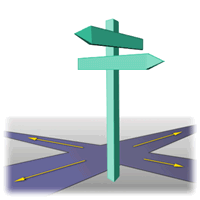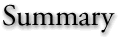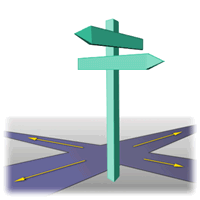
You have now completed the "Getting to Work" section of this Quick Tour.
This Quick Tour assumes that you are already familiar with
Enterprise Manager 2.1.
If not, see the
Console Quick Tour.
|
|
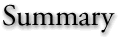 |
| Launching the Tools |
- You can launch all Standard Management Pack tools from the Enterprise Manager console.
- You can launch Performance Manager and TopSessions directly from the Windows NT Start menu or operating system prompt.
- You can also perform capture and compare operations from an operating system prompt.
- With a Management Server connection, you have automatic access to databases discovered in the Console and to your console preferred credentials.
- Performance Manager relies on Intelligent Agents and their data gathering services to communicate with target databases.
- The Create Baseline, Compare Database Objects, and Index Tuning wizards require a Management Server connection.
- TopSessions also requires that target databases contain the ALL_CATALOG and AUDIT_ACTIONS views.
- You can launch both the Create Baseline and Compare Database Objects wizards from Change Manager.
|
|
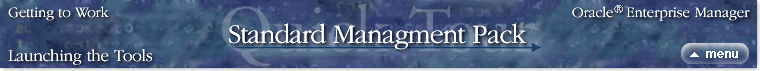
 back
|
1
2
3
4
5
6
7
8
9
|
next
back
|
1
2
3
4
5
6
7
8
9
|
next