10g (9.0.4)
Part Number B10313-01
Home |
Solution Area |
Contents |
Index |
| Oracle Application Server TopLink Application Developer's Guide 10g (9.0.4) Part Number B10313-01 |
|
Sessions are a key component of the Oracle Application Server TopLink application--they provide OracleAS TopLink with access to the database. Sessions enable you to execute queries, and they return persistent objects and other results for client applications. This chapter introduces OracleAS TopLink sessions, and describes:
A session represents the connection between an application and the relational database that stores its persistent objects. OracleAS TopLink provides different session classes, each optimized for different design requirements and data access strategies. OracleAS TopLink session types range from a simple database session that gives one user one connection to the database, to the session broker that provides access to several databases for multiple clients.
To understand the OracleAS TopLink session, you must be familiar with several session concepts.
In most cases, the developer pre configures sessions for the application in a session configuration file. This file, known as the sessions.xml file, is an Extensible Markup Language (XML) file that contains all sessions that are associated with the application. The sessions.xml file can contain any number of sessions and session types.
Several session types each provide a particular set of functionality to the application.
A server session is the most common OracleAS TopLink session type, because it supports the three-tier architectures that are common to enterprise applications. Server sessions manage the server side of client-server communications. They work together with the client session to provide complete client-server communication.
The server session provides shared resources to a multithreaded environment, including a shared cache and connection pools. The server session also provides transaction isolation.
For more information about the server session, see "Server Session and Client Session".
A client session is a client-side communications mechanism that works together with the server session to provide the client-server connection. Each client session serves one client.
For more information about the client session, see "Server Session and Client Session".
A remote session offers database access to clients that do not reside on the OracleAS TopLink Java virtual machine (JVM). The remote session connects to a client session, which, in turn, connects to the server session.
For more information, see "Remote Session".
A database session is a unique session type because it provides both client and server communications. It is a relatively simple session type that supports only a single client and a single database connection. The database session is not scalable; however, if you have an application with a single client that requires only one database connection, the database session is usually your best choice.
For more information, see "Database Session".
The OracleAS TopLink session broker is a mechanism that enables client applications to communicate with multiple databases. A session broker makes multiple database access transparent to the client.
For more information, see "Session Broker".
When a client application requires a session, it requests the session from the OracleAS TopLink session manager. The two main functions of the session manager are to instantiate OracleAS TopLink sessions for the server, and to hold the sessions for the life of the application. The session manager instantiates database sessions, server sessions, or session brokers based on the configuration information in the sessions.xml file.
The session manager instantiates sessions as follows:
sessions.xml file. If the session name exists, the session manager instantiates the specified session; otherwise, it raises an exception.
A connection pool is a collection of reusable database connections. OracleAS TopLink manages these connections for the application, provides connections to processes as needed, and returns connections to the pool when the process is complete. When it is returned to the pool, the connection is available for other processes.
A properly configured connection pool significantly improves performance.
For more information about configuring connection pools, see "Working with Connection Pools" in the Oracle Application Server TopLink Mapping Workbench User's Guide.
OracleAS TopLink sessions provide an object cache. This cache, known as the session cache, retains information about objects that are read from or written to the database, and is a key element for improving the performance of an OracleAS TopLink application.
OracleAS TopLink profiling enables you to identify performance bottlenecks in your application. When enabled, the profiler logs a summary of the performance statistics for every query that the application executes.
A session in an OracleAS TopLink application includes a query mechanism that interacts with the database, and an object construction mechanism that builds objects from the data that is stored in the database. The data interaction and object construction components both reside on a JVM. A client application uses these mechanisms to query the database and retrieve objects.
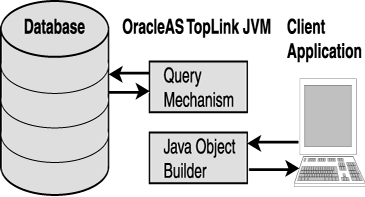
A server session provides a connection with the database, and makes the extracted data available to one or more client session (either client session or remote sessions). A server session usually appears as part of an OracleAS TopLink three-tier architecture. It uses a JDBC connection pool configured to provide a query mechanism to clients. Client applications communicate with the server session through a client session.
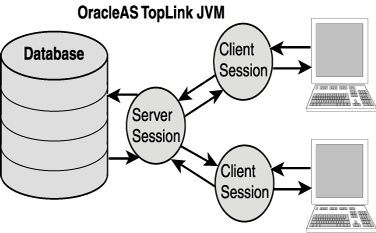
For more information about the server session, see "Server Session and Client Session".
A client session communicates with the server session on behalf of the client application (see Figure 4-2). A server session creates client sessions on request, and the client sessions share an object cache.
Together, the client session and server session provide a three-tier architecture that you can scale easily, by adding more client sessions. Because of this scaleability, we recommend you use the three-tier architecture to build your OracleAS TopLink applications.
For more information about the client session, see "Server Session and Client Session".
A database session provides a client application with a single JDBC database connection, for simple, standalone applications in which a single connection services all database requests for one user.
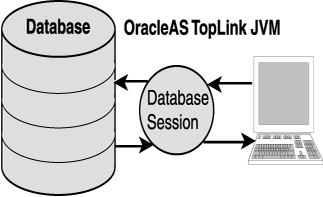
For more information about the database session, see "Database Session".
A remote session is a client-side session that resides on the client rather than the OracleAS TopLink JVM. The remote session does not replace the client session; rather, a remote session requires a client session to communicate with the server session. A remote session can also communicate directly with a database session.
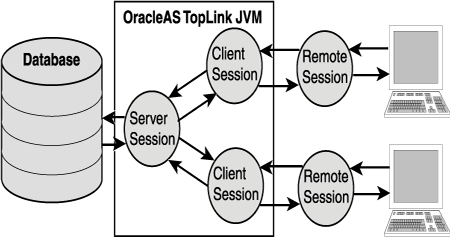
The remote session provides a full OracleAS TopLink session, complete with a session cache, on the client system. OracleAS TopLink manages the remote session cache and enables client applications to execute operations on the OracleAS TopLink JVM.
For more information about the remote session, see "Remote Session".
The OracleAS TopLink session broker enables client applications to view several databases through a single session. If you store objects in your application on multiple databases, the session broker, which provides seamless communication for client applications, enables the client to view multiple databases as if they are a single database.
The session broker connects to the databases through either a database session or a server session.
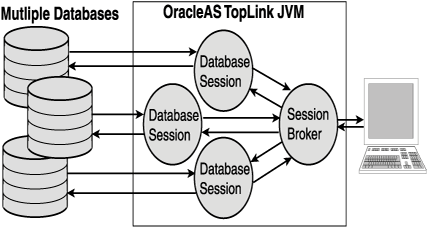
For more information about the session broker, see "Session Broker".
OracleAS TopLink provides two ways to preconfigure your sessions: you can export and compile Java source code from the OracleAS TopLink Mapping Workbench, or use the OracleAS TopLink Sessions Editor to build a session configuration file, the sessions.xml file. For the following reasons, we recommend you use the sessions.xml file to deploy an OracleAS TopLink application:
This section describes the sessions.xml file and illustrates the options that are available when you build the file. This section discusses editing the file manually, but the simplest way to build the sessions.xml file is to use the OracleAS TopLink Sessions Editor in the OracleAS TopLink Mapping Workbench.
This section explains how to configure the sessions.xml file, and includes discussions on:
For more information about creating configuration files in the OracleAS TopLink Mapping Workbench, see "Understanding the OracleAS TopLink Sessions Editor" in the Oracle Application Server TopLink Mapping Workbench User's Guide.
The sessions.xml file's Document Type Definition (DTD) defines the file structure. If you use the OracleAS TopLink Sessions Editor, you need not concern yourself with that structure. However, if you do create or edit the file, you must understand its structure.
The main structure of the sessions.xml file is the toplink-configuration element. This element includes all session configuration options. Within the toplink-configuration element, you configure sessions and session brokers. The session broker contains only sessions defined in the sessions.xml file; the bulk of session configuration occurs within the session element.
Example 4-1 offers a navigational view of the sessions.xml file, illustrating the file's structure:
<toplink-configuration> <session> <name> <project-class> or <project-xml> <session-type> <login> [Login Options including Sequencing and Cache Sysnchronization] <uses-external-connection-pool> <uses-external-transaction-controller> </login> <event-listener-class> <profiler-class> <data-source> <external-transaction-controller-class> <exception-handler-class> <connection-pool> [Connection Pool Options] </connection-pool> <enable-logging> [Logging Options] </enable-logging>> </session> </toplink-configuration>
The sessions.xml file begins with a header section that describes the file, and specifies the location of the DTD for file validation.
If you use third-party parsers with the sessions.xml file, be aware that some parsers require a fully qualified path to the DTD in the XML header. If you are using one of these parsers, include the full path to the DTD in the system identifier, as follows:
<!DOCTYPE toplink-configuration PUBLIC "-//Oracle Corp.//DTD TopLink Sessions9.0.4//EN" "file://<ORACLE_HOME>/toplink/config/dtds/sessions_9_0_4.dtd">
The toplink-configuration element is the root XML element for the sessions.xml file. It encapsulates the rest of the session configuration information.
<toplink-configuration> ... //Session configuration information ... </toplink-configuration>
The session element contains configuration information for an OracleAS TopLink session. It includes several tags that specify the options for the session. The sessions.xml file normally contains at least one session element, and can include several elements if the application requires it.
The session element supports the configuration tags listed in Table 4-1.
<toplink-configuration> <session> <name>mysession</name> <project-class>com.mycompany.MyProject</project-class> ... </session> </toplink-configuration>
<toplink-configuration> <session> <name>mysession</name> <project-xml>C:/myproject/myproject.xml</project-xml> ... </session> </toplink-configuration>
In addition to the preceding tags, the session element includes several tags that contain session configuration information:
The session-type element appears inside of a session element and specifies the session type with the tags listed in Table 4-2.
<session> <name>myServerSession</name> <project-class>com.mycompany.MyProject</project-class> <session-type> <server-session/> </session-type> ... </session>
<session> <name>myDatabaseSession</name> <project-class>com.mycompany.MyProject</project-class> <session-type> <database-session/> </session-type> ... </session>
The login element tags listed in Table 4-3 are optional for the session. If you do not include the login element in the sessions.xml file, set a default login in the OracleAS TopLink Mapping Workbench.
| Tag | Description |
|---|---|
|
|
Specifies the license path for pre-TopLink 4.6 licensing. Because OracleAS TopLink no longer requires this tag, OracleAS TopLink does not process this element. If you are using the
Note: If you are using a |
|
|
Specifies the JDBC driver class to use to log in to the database.
The |
|
|
Specifies the JDBC connection URL for the database.
This tag is optional. Do not use the |
|
|
Specifies the datasource name if you are using a JNDI datasource.
This tag is optional. Do not use the |
|
|
Specifies the OracleAS TopLink platform class for the session. This tag is optional. For more information about platform classes, see "SDK Platform and Sequencing". |
|
|
The user name to log in to the database.
The |
|
|
The password to log in to the database.
The |
|
|
The password of the user name used to log into the database.
The |
|
|
When you use an encrypted password, select the specific encryption class.
The |
<session> <name>myServerSession</name> <project-class>com.mycompany.MyProject</project-class> <session-type> <server-session/> </session-type> <login> <license-path>C:/myproject/license/</license-path> <driver-class>oracle.jdbc.driver.OracleDriver</driver-class> <connection-url>jdbc:oracle:thin@dbserver:1521:dbname</connection-url> <platform-class>oracle.toplink.internal.databaseaccess.OraclePlatform</platform-class> <user-name>scott</user-name> <password>tiger</password> </login> ... </session>
<session> <name>myServerSession</name> <project-class>com.mycompany.MyProject</project-class> <session-type> <server-session/> </session-type> <login> <data-source>jdbc/MyApplicationDS</data-source> <platform-class>oracle.toplink.internal.databaseaccess.OraclePlatform</platform-class> </login> ... </session>
The login element offers several optional tags that enable you to customize your session login.
Optional tags the login element offers include:
encryption-class-name: Specifies the name of the custom class used to encrypt and decrypt the password. The encryption-class-name must be fully qualified and the class must be on the class path.
encrypted-password: Specifies the encrypted password.
Other optional login tags accept TRUE or FALSE as valid values. Table 4-4 describes these tags.
| Tag | Description |
|---|---|
|
|
Enables parameter binding for all parameters. Use parameter binding with statement caching. For more information about Parameter Binding, see "Binding and Parameterized SQL". |
|
|
Enables statement caching. The default value is FALSE.
Statement caching requires you to set the |
|
|
Specifies whether OracleAS TopLink uses binding for byte arrays. The default value is FALSE. |
|
|
Specifies whether OracleAS TopLink uses binding for String objects. The default value is FALSE. |
|
|
Specifies whether OracleAS TopLink uses streams for binding byte array parameters. The default value is FALSE. |
|
|
Specifies whether OracleAS TopLink converts field names to uppercase when generating SQL. The default value is FALSE. |
|
|
Specifies whether the session should optimize driver-level data conversion. The default value is TRUE. |
|
|
Specifies whether OracleAS TopLink removes any trailing white spaces from the end of strings. The default value is TRUE. |
|
|
Specifies whether the session uses batch writing to write to the database. The default value is FALSE. |
|
|
Specifies whether the session's database connection(s) uses JDBC 2.0 batch writing or OracleAS TopLink batch writing. The default value is TRUE.
If you enable this option, enable the |
|
|
Specifies whether the session uses external connection pooling. The default value is FALSE. |
|
|
Specifies whether the session uses database-specific SQL grammar. The default value is FALSE. |
|
|
Specifies whether the session uses an external transaction controller. The default value is FALSE. |
|
|
Specifies the URL for sequencing connection pooling. Used in conjunction with the |
|
|
Specifies the non-JTS datasource for the sequencing connection pool. Used in conjunction with the |
|
|
Specifies whether the session creates and uses a separate connection pool for sequencing. The default value is FALSE. If you set this element to TRUE, you must also configure the |
You can configure sequencing as part of the session login, although it is not a requirement. If you do not configure sequencing in the sessions.xml file, then the application uses the configuration that is specified in the OracleAS TopLink Mapping Workbench project.
Configure sequencing in the sessions.xml file when you want to use custom sequencing for a given session.
Table 4-5 lists the elements you use to configure sequencing in the sessions.xml file. All these elements are optional.
For more information, see "Sequencing".
<session> <login> ... <uses-native-sequencing>true</uses-native-sequencing> <sequence-preallocation-size>50</sequence-preallocation-size> </login> ... </session>
<session> ... <login> <uses-native-sequencing>false</uses-native-sequencing> <sequence-table>SEQUENCE</sequence-table> <sequence-name-field>SEQ_NAME</sequence-name-field> <sequence-counter-field>SEQ_COUNT</sequence-counter-field> </login> ... </session>
You configure cache synchronization as part of the login. Use the cache-synchronization-manager element and the tags listed in Table 4-6 to configure cache-synchronization for your application.
<session> ... <login> <cache-synchronization-manager> <clustering-service>oracle.toplink.remote.rmi.RMIClusteringService</clustering-servi ce> <multicast-port>6020</multicast-port> <multicast-group-address>226.18.6.18</multicast-group-address> <is-asynchronous>true</is-asynchronous> <should-remove-connection-on-error>true</should-remove-connection-on-error> <naming-service-url>localhost:1099</naming-service-url> </cache-synchronization-manager> </login> ... </session>
If your applications need to know when session events take place, use event listeners to register for event notification. Event listeners can be configured in the sessions.xml file.
The event-listener-class tag enables you to configure listener classes that either implement the oracle.toplink.sessions.SessionEventListener interface, or extend the oracle.toplink.sessions.SessionEventAdapter class. Configure multiple event listener classes by including multiple event-listener-class tags and specifying the implementing class name for each tag.
OracleAS TopLink automatically registers event listeners in the sessions.xml file with the session event manager.
For more information, see "Customizing Session Events".
package examples; import oracle.toplink.sessions.*; public class MyEventListener extends SessionEventAdapter { public void preLogin(SessionEvent event) { Session session = event.getSession(); /* custom code goes here */ } }
<session> ... <event-listener-class>examples.MyEventListener</event-listener-class> ... </session>
OracleAS TopLink registers the examples.MyEventListener class with the session event manager for the session. OracleAS TopLink invokes the MyEventListener class preLogin method when the preLogin event occurs on the session.
OracleAS TopLink provides a profiler to optimize your application and identify performance bottlenecks. To implement the performance profiler, use the profiler-class tag to include the performance profiler in your session.
<session> ... <profiler-class>oracle.toplink.tools.profiler.PerformanceProfiler</profiler-class> ... </session>
The profiler-class tag supports any class that implements the oracle.toplink.sessions.SessionProfiler interface. Because of this, you can build your own profiler and add it to your session--provided that your profiler implements the oracle.toplink.sessions.SessionProfiler interface.
If your system includes external transactions (under JTA, for example), specify an OracleAS TopLink external transaction controller using the external-transaction-controller-class tag.
To use an external transaction controller, specify the following in the session login:
<session> ... <login> ... <uses-external-transaction-controller>true</uses-external-transaction-controller> <data-source>jdbc/MyApplicationDS</data-source> <uses-external-connection-pool>true</uses-external-connection-pool> ... </login> <external-transaction-controller-class>oracle.toplink.jts.oracle9i.Oracle9iJTSExternal TransactionController</external-transaction-controller-class> ... </session>
The exception-handler-class tag specifies a class that handles exceptions for the session. This tag accepts any class that implements the oracle.toplink.exceptions.ExceptionHandler.
package examples; import oracle.toplink.exceptions.*; public class MyExceptionHandler implements ExceptionHandler { public Object handleException(RuntimeException exception) { /*custom code goes here */ } }
<session> ... <exception-handler-class>examples.MyExceptionHandler</exception-handler-class> ... </session>
You can explicitly configure a single connection pool or multiple connection pools for your OracleAS TopLink application with the connection-pool element in the sessions.xml file. If you do not configure a connection pool for a session, then the session uses the default connection pool that you defined for the project.
Define a login for each connection-pool that you define manually. Table 4-7 lists the elements you use to configure the connection-pool element in the sessions.xml file.
For more information about configuring the connection pool for the project, see "Working with Connection Pools" in the Oracle Application Server TopLink Mapping Workbench User's Guide.
For more information about configuring a login, see "login Element".
<session> ... <connection-pool> <is-read-connection-pool>true</is-read-connection-pool> <name>additionalReadPool</name> <max-connections>20</max-connections> <min-connections>10</min-connections> <login> ... </login> </connection-pool> ... </session>
OracleAS TopLink does not automatically enable logging for a session unless you explicitly request it. To enable logging in a session, include the enable-logging element as part of your session definition in the sessions.xml file and set it to TRUE.
After you enable logging, you can customize the logging behavior on the session by including one or more logging options in the sessions.xml file. The available logging options appear in Table 4-8, and accept TRUE or FALSE as arguments.
<session> ... <enable-logging>true</enable-logging> <logging-options> <log-debug>false</log-debug> <log-exceptions>true</log-exceptions> <log-exception-stacktrace>true</log-exception-stacktrace> <print-session>true</print-session> <print-thread>false</print-thread> <print-connection>true</print-connection> <print-date>true</print-date> </logging-options> ... </session>
The session broker enables client applications to view several databases through a single session. The session-broker element enables you to configure a session broker in the sessions.xml file, as follows:
sessions.xml file. These sessions are the database sessions or server sessions that the session broker uses to communicate with the databases.
sessions.xml file using the session-broker element.
session-broker element with a name and the sessions that you configured in Step 1.
/* Configure the sessions for the SessionBroker */ <session> <name>EmployeeSession</name> ... </session> <session> <name>ProjectSession</name> ... </session> /* Configure the SessionBroker */ <session-broker> /* Name the SessionBroker */ <name>EmployeeAndProjectBroker</name> /* Specify the sessions contained in the SessionBroker */ <session-name>EmployeeSession</session-name> <session-name>ProjectSession</session-name> </session-broker> ...
OracleAS TopLink J2EE integration includes support for JTA external connection pools and external transaction controllers. To enable a JTA external transaction controller, set the login to use an external transaction controller, and configure the following in your sessions.xml file:
DataSource (in the login element)
login element)
session element)
For more information about the OracleAS TopLink JTA integration, see "J2EE Integration".
<session> ... <login> ... <uses-external-transaction-controller>true</uses-external-transaction-controller> <data-source>jdbc/MyApplicationDS</data-source> <uses-external-connection-pool>true</uses-external-connection-pool> ... </login> <external-transaction-controller-class>oracle.toplink.jts.oracle9i.Oracle9iJTSExternal TransactionController</external-transaction-controller-class> ... </session>
DatabaseLogin login = null; project = null; /*note that useExternalConnectionPooling and useExternalTransactionController must be set before Session is created */ project = new SomeProject(); login = project.getLogin(); login.useExternalConnectionPooling(); login.useExternalTransactionController(); /* usually, other login configuration such as user, password, JDBC URL comes from the project but these can also be set here session = new Session(project); /* other session configuration, as necessary: logging, ETC session.SetExternalTransactionController(new SomeJTSExternalTransactionController()); session.login();
How you add descriptors depends on how you created them. You can create project descriptors in the OracleAS TopLink Mapping Workbench and export them to a single descriptor file, set the sessions.xml file to reference the descriptor file. As a result, OracleAS TopLink can load the descriptors into the session automatically. A project class can also be specified in the sessions.xml file. For all other options, use the add descriptors method to register the descriptors, as Table 4-9, "addDescriptors Options" illustrates.
You can register descriptors after the session logs in. Doing this enables you to load self-contained sub-systems after the session connects. Descriptors that are registered this way are independent of descriptors that are already registered.
Database sessions include an identity map that maintains object identity, and acts as a cache. When the session reads objects from the database, it instantiates them and stores them in the identity map. When the application subsequently queries for the same object, OracleAS TopLink returns the object in the cache rather than read the object from the database again.
You can force OracleAS TopLink to flush all objects from the cache. To do so, first ensure that none of the objects are in use within the database session. Then call the initializeIdentityMaps() method.
To improve performance, you can customize the identity map. For more information about using the identity map and caching, see the Oracle Application Server TopLink Mapping Workbench User's Guide.
The OracleAS TopLink session manager enables developers to build a series of sessions that are maintained under a single entity. The session manager is a static utility class that loads OracleAS TopLink sessions from the sessions.xml file, caches the sessions by name in memory, and provides a single access point for OracleAS TopLink sessions.
The session manager supports the following session types:
ServerSession (see "Server Session and Client Session" )
DatabaseSession (see "Database Session" )
SessionBroker (see "Session Broker" )
The session manager has two main functions: it creates instances of these sessions and it ensures that only a single instance of each named session exists for any instance of a session manager.
Instantiate the session manager as follows:
SessionManager.getManager()
This section describes techniques for working with the session manager and includes discussions of the following topics:
OracleAS TopLink maintains only one instance of the session manager class. The singleton session manager maintains all the named OracleAS TopLink sessions at runtime. When an application requests a session by name, the session manager retrieves the specified session from the configuration file.
To access the session manager instance, invoke the static getManager() method on the oracle.toplink.tools.sessionmanagement.SessionManager class. You can then use the session manager instance to load OracleAS TopLink sessions.
import oracle.toplink.tools.sessionmanagement.SessionManager; SessionManager sessionManager = SessionManager.getManager();
OracleAS TopLink uses a class loader to load the session manager. The session manager, in turn, uses that same class loader to load named sessions that are not already initialized in the session manager cache.
/* This example loads a named session (mysession) defined in the sessions.xml file. */ SessionManager manager = SessionManager.getManager(); Server server = (Server) manager.getSession("myserversession");
You can use an alternative class loader to load sessions. This is common when your OracleAS TopLink application integrates with a J2EE container. If the session is not already in the session manager's in-memory cache of sessions, the session manager creates the session and logs in.
/* This example uses the specified ClassLoader to load a session (mysession) defined in the sessions.xml file. */ ClassLoader classLoader = YourApplicationClass.getClassLoader(); SessionManager manager = SessionManager.getManager(); Session session = manager.getSession("mysession", // session nameclassLoader); // classloader
You can use the XML Loader to load any XML configuration file on the application class path. This enables you to use files other than the standard sessions.xml file to load sessions.
You can use the XML loader to load different sessions, and even different class loaders, from configuration files. The XMLLoader class defines two constructors:
sessions.xml file.
String) that specifies an alternative configuration file.
/* XMLLoader loads the toplink-sessions.xml file */ XMLLoader xmlLoader = new XMLLoader("toplink-sessions.xml"); ClassLoader classLoader = YourApplicationClass.getClassLoader(); SessionManager manager = SessionManager.getManager(); Session session = manager.getSession( xmlLoader, // XML Loader "mysession", // session name classLoader); // classloader
If your application maintains the XML loader instance, then OracleAS TopLink reads sessions from the configuration file with the first getsession (), but does not reparse the file with each subsequent getsession () calls. If OracleAS TopLink uses a different XML loader to call a session, or if you invoke the API to refresh the configuration file, then OracleAS TopLink reparses the configuration file, but sessions already in the session manager do not change.
The XML loader enables you to call a session using getSession(), without invoking the login() method. This enables you to prepare a session for use and leave login to the application.
SessionManager manager = SessionManager.getManager(); Session session = manager.getSession( new XMLLoader(), // XML Loader (sessions.xml file) "mysession", // session name YourApplicationClass.getClassLoader(), // classloader false, // log in session false); // refresh session
The XML loader can force OracleAS TopLink to reparse the session configuration file for sessions that do not exist in its in-memory cache. This function is useful when you want to add a session to an in-production sessions.xml file that already exists in the session manager cache. When the session manager attempts to load a session that is not in its in-memory cache, it reparses the XML file.
//In this example, the XML loader loads the sessions.xml file from the class path. SessionManager manager = SessionManager.getManager(); Session session = manager.getSession( new XMLLoader(), // XML Loader (sessions.xml file) "mysession", // session name YourApplicationClass.getClassLoader(), // classloader true, // log in session true); // refresh session
You can manually create a session in your application, rather than loading a preconfigured session from the session configuration file. Use the SessionManager class as a singleton to store the manually created session. Use the getSession() API with the single String [session name] argument on session manager to load the session.
// create and log in session programmatically Session theSession = project.createDatabaseSession(); theSession.login(); // store the session in the SessionManager instance SessionManager manager = SessionManager.getManager(); manager.addSession("mysession", theSession); // retrieve the session Session session = SessionManager.getManager().getSession("mysession");
The Session Manager provides two utility methods for destroying stored sessions.
// create and log in session programmatically Session theSession = project.createDatabaseSession(); theSession.login(); // store the session in the SessionManager instance SessionManager manager = SessionManager.getManager(); manager.addSession("mysession", theSession); ... // destroying the session // this will throw a validation exception if the session name // is not found manager.destroySession("mySession"); OR // if multiple sessions have been stored and all need to be // destroyed, then use the destroyAllSessions API manager.destroyAllSessions();
The Session class and its subclasses provide query methods that enable you to run queries against the object model rather than the relational model. You can invoke query methods using any of the following:
This section introduces query methods.
For more in-depth information, see "Session Queries".
The Session class offers the following methods to access the database:
readObject() method uses a primary key to search for a single object in the database or the session cache. Specify the class of the queried object.
For example:
session.readObject(MyDomainObject.class);
This example returns the first instance of MyDomainObject found in the table that contains the MyDomainObject class. If the query does not find an object that matches the criteria, it returns null. For more complex readObject() queries, augment the query with an OracleAS TopLink Expression.
For more information, see "Using Expressions in Session Queries".
readAllObjects() method retrieves a Vector of objects from the database. Specify the class of the queried object.
For example:
session.readAllObjects(MyDomainObject.class)
If the query does not find any objects that match the criteria, it returns an empty vector. For more complex readAllObjects() queries, augment the query with an OracleAS TopLink Expression.
For more information, see "Using Expressions in Session Queries".
The readAllObjects() method does not order the objects, but instead returns objects in the order in which they are found.
To form more complex queries, include expressions in session query methods. Expression support makes up two public classes:
To combine expressions with query methods, use the Expression Builder to create an expression and set the expressions as the selection criterion for the query.
Employee employee = (Employee) session.readObject(Employee.class, new ExpressionBuilder().get("lastName").equal("Smith"));
Vector employees = session.readAllObjects(Employee.class,new ExpressionBuilder.get("salary").greaterThan(10000));
For more information about the OracleAS TopLink Expression Builder, see "Expressions".
You can execute custom SQL queries and stored procedure calls from within an OracleAS TopLink application. This is useful when you call stored procedures on the database and to access raw data. Use custom SQL strings and stored procedure calls in either of the following ways:
executeSelectingCall() and executeNonSelectingCall() session methods to execute SQL queries directly on the database.
For example:
Vector rows = session.executeSelectingCall(new SQLCall("SELECT USER, SYSDATE FROM DUAL"));
executeQuery() method on the DatabaseSession. The following code example uses SQL to read all employee IDs:
DirectReadQuery query = new DirectReadQuery(); query.setSQLString("SELECT EMP_ID FROM EMPLOYEE"); Vector ids = (Vector) session.executeQuery(query);
If you call a session method to execute native SQL or invoke a stored procedure within a Unit of Work, then the Unit of Work is aware that you called a session method. However, it does not know about any changes the SQL or stored procedure makes to the database outside of the Unit of Work context, and so cannot roll back those changes if the commit call fails. Avoid using session methods inside a Unit of Work.
A query object is an OracleAS TopLink querying mechanism that offers full database querying access. Query objects support search criteria specified in several ways, including OracleAS TopLink expressions.
Use query objects to perform complex querying. An application creates query objects by instantiating the object and defining its querying criteria with either Expression objects or SQL strings.
You can:
executeQuery() method on the DatabaseSession.
For more information about creating and using query objects, see "Query Objects".
Predefined queries are queries you store in either the sessions.xml file or the OracleAS TopLink descriptor. Because they are part of the session or descriptor, OracleAS TopLink stores predefined queries in memory after you initially invoke them. Use predefined queries to maintain frequently-called queries.
For more information about predefined queries, see "Predefined Queries".
OracleAS TopLink provides several session types that enable you to tailor the session to your application needs. This section describes the following OracleAS TopLink session types:
The server session and client session architecture is known collectively as a three-tier architecture. In this type of architecture, the server session provides session management for the clients, and the client session acts as an dedicated database session for each client or request.
Although they are two separate session types, use the client sessions and server sessions together. You define the server session in the sessions.xml file. After you instantiate the server session, you acquire client sessions from it. Each client session can have only one associated server session, but a server session can support any number of client sessions.
In an OracleAS TopLink three-tier architecture, client sessions and server sessions both reside on the server. Client applications access the OracleAS TopLink application through a client session, and the client session communicates with the database using the server session.
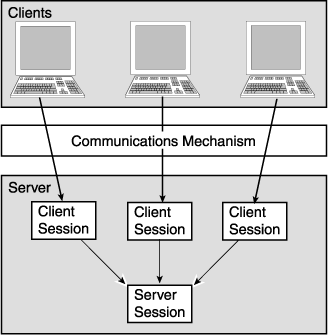
The Enterprise JavaBean (EJB) container manages interaction with the database and OracleAS TopLink. The server session manages all aspects of persistence, such as caching, reading and writing, but does so behind the scenes.
Although the server session and the client session are two different session types, you can treat them as a single unit in most cases, because they are both required to provide three-tier functionality to the application. The server session provides the client session to client applications, and also supplies the bulk of the session functionality. This section discusses some of the advantages and general concepts associated with the OracleAS TopLink three-tier design.
The three-tier design enables multiple clients to share persistent resources. The server session provides its client sessions with a shared live object cache, read and write connection pooling, and parameterized named queries. Client sessions also share descriptor metadata.
You can use client sessions and server sessions in any application server architecture that allows for shared memory and supports multiple clients. These architectures can include HTML, Servlet, JSP, RMI, CORBA, DCOM, and EJB.
To support a shared object cache, client sessions must:
For more information, see "Sessions and the Cache".
To read objects from the database the client must first acquire a client session from the server session. Acquiring a client session gives the client access to the session cache and the database through the server session.
ClientSession myClientSession = myServerSession.acquireClientSession();
After the client acquires a client session, it can send read requests to the server. The server session responds to these requests as follows:
Because a server session processes each client request in a separate thread, this enables multiple clients to access the database connection pool concurrently.
Figure 4-7 illustrates how multiple clients read from the database using the server session.
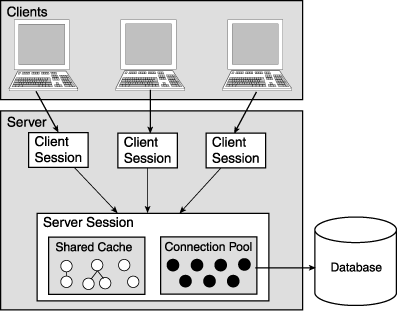
ServerSession object and call login().
acquireClientSession() to acquire a ClientSession from the ServerSession.
ClientSession object.
Because the client session disables all database modification methods, a client session cannot create, change, or delete objects directly. Instead, the client must obtain a Unit of Work from the client session to perform database modification methods.
To write to the database, the client acquires a client session from the server session and then acquires a UnitOfWork within that client session. The Unit of Work acts as an exclusive transactional object space, and also ensures that any changes that are committed to the database also occur in the session cache.
ServerSession object and call login().
acquireClientSession() to acquire a ClientSession from the ServerSession.
UnitOfWork object from the ClientSession object.
For more information about the Unit of Work, see Chapter 7, "Transactions".
UnitOfWork.
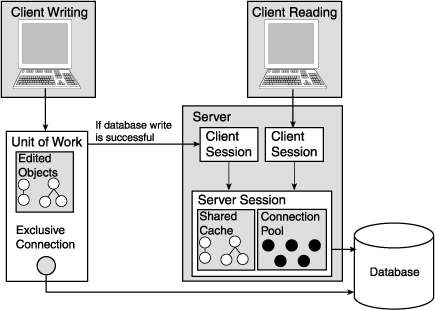
The Unit of Work ensures that the client edits objects in a separate object transaction space. This feature enables clients to perform object transactions in parallel. When transactions commit, the Unit of Work makes any required changes in the database and then merges the changes into the shared OracleAS TopLink session cache. The modified objects are then available to all other users.
For more information about the Unit of Work, see to Chapter 7, "Transactions".
You can define several different server sessions in your application to support users with different data access rights. For example, your application may serve a group called "Managers," who has access rights to salary information, and a group called "Employees," who do not. Because each session you define in the sessions.xml file has its own login information, you can create multiple sessions, each with its own login credentials, to meet the needs of both of these groups.
The server session supports concurrent clients by providing each client with a dedicated thread of execution. Dedicated threads enable clients to operate asynchronously--that is, client processes execute as they are called and do not wait for other client processes to complete.
OracleAS TopLink safeguards thread safety with a concurrency manager. The concurrency manager ensures that no two threads interfere with each other when performing operations such as creating new objects, executing a transaction on the database, or accessing valueholders.
Not all JDBC drivers support concurrency. Those that do not may require a thread to have exclusive access to a JDBC connection when reading. Configure the server session to use exclusive read connection pooling in these cases.
When you instantiate the server session, it creates a pool of database connections. It then manages the connection pool based on your session configuration, and shares the connections among its client sessions. The server session provides connections to client sessions on an as-needed basis. When the client session releases the connection, the server session recovers the connection and makes it available to other client processes. Reusing connections reduces the number of connections required by the application and allows a server session to support a larger number of clients.
By default, the OracleAS TopLink write connection pool maintains a minimum of five connections and a maximum of ten. You can change these settings as follows:
For more information, see "Working with Connection Pools" in the Oracle Application Server TopLink Mapping Workbench User's Guide.
sessions.xml file. You can make these changes using the OracleAS TopLink Sessions Editor, or add the following lines to the session element in the file manually:
<session> ... <connection-pool> ... <max-connections>20</max-connections> <min-connections>10</min-connections> ... </connection-pool> ... </session>
The server session also supports multiple write connection pools and non-pooled connections. If your application server or JDBC driver also supports write connection pooling, you can configure the server session to use this feature. Set these options at the session level, modify the session element in the sessions.xml file.
For more information, see "Configuring Sessions with the sessions.xml File".
Although a single connection supports multiple threads reading asynchronously, some JDBC drivers perform better with multiple read connections. OracleAS TopLink enables you to allocate multiple read connections, and balances the load across the connections using a least-busy algorithm.
The server session maintains a pool of read connections and a pool of write connections for its client sessions. You can customize the following options either in the sessions.xml file or in Java code:
addConnectionPool(String poolName, JDBCLogin login, int
minNumberOfConnections, int maxNumberOfConnections)
useReadConnectionPool(int minNumberOfConnections, int
maxNumberOfConnections)
useExclusiveReadConnectionPool(int minNumberOfConnections, int
maxNumberOfConnections)
setMaxNumberOfNonPooledConnections(int maxNumber)
The three ways to get connections from within a client session object correspond to three arguments you can pass with the acquireClientSession() method on the server session are:
ClientSession uses the default connection pool.
poolName as an argument. The acquired ClientSession uses a connection from the specified pool.
DatabaseLogin object as an argument. The acquired ClientSession uses a specified DatabaseLogin object to obtain a connection.
By default, the server session does not allocate database connections for these client session until a Unit of Work commits to the database (a lazy database connection).
If you need to establish database connection immediately, configure the ConnectionPolicy object to specify a connection option more suited to your needs, and pass the ConnectionPolicy object as an argument.
The ConnectionPolicy class provides the following methods to configure a client connection:
setPoolName(String poolName): Creates a connection from the named connection pool. You can also use the ConnectionPolicy(String poolName) method.
setLogin(DatabaseLogin login): Sets up a connection by logging directly into the database. You can also use the ConnectionPolicy(DatabaseLogin login) method from the connection policy constructor.
useLazyConnection(): Specifies whether the application uses a lazy connection (a connection that OracleAS TopLink instantiates only when required).
setLazyConnection(boolean isLazy): Specifies a lazy connection.
dontUseLazyConnection(): Creates an active connection.
If you request a database connection when none is available, the method waits for the next available connection, rather than time out or return an error.
Table 4-10 and Table 4-11 summarize the most common public methods for ClientSession and ServerSession. For more information about the available methods for ClientSession and ServerSession, see the Oracle Application Server TopLink API Reference.
| Element | Method Name |
|---|---|
|
Acquire |
acquireClientSession() |
|
Logging (Logging is not turned on, by default) |
logMessages() |
|
Login / logout |
login() logout() |
You can use a session amendment class to configure the server session and database login in ways not available through the deployment descriptor file. For example, you can:
Databases generally require a valid user name and password to login successfully. OracleAS TopLink applications maintain this information in the DatabaseLogin class. All sessions must have a valid DatabaseLogin instance before logging in to the database.
For more information about the DatabaseLogin, see "Database Session".
To customize an EJB 1.1 application, register a session listener class that extends oracle.toplink.sessions.SessionEventAdaptor. Configure the listener to listen for various session events, such as pre_login and post_commit_unit_of_work. To register the OracleAS TopLink session, define the event_listener_class tag in the toplink-ejb-jar.xml file, as follows:
<session> <event_listener_class> oracle.toplink.ejb.cmp.demos.sessionlistener </event_listener_class> </session>
Specify the fully-qualified name of the class that you want to use for this purpose in the customization-class element of the toplink-ejb-jar.xml deployment descriptor.
Example 4-34 illustrates the project portion of the toplink-ejb-jar.xml deployment descriptor that specifies a customization class.
<session><name>EmployeeDemo</name><project-class>oracle.toplink.demos.ejb.cmp.wls.employee.EmployeeProject.class</project-class><login><connection-pool>ejbPool</connection-pool></login><customization-class>oracle.toplink.demos.ejb.cmp.wls.employee.EmployeeCustomizer</customization-class></session>
A database session is the simplest session OracleAS TopLink offers. The database session offers functionality for a single user and a single database connection.
A database session contains and manages the following information:
Project and DatabaseLogin, which stores database login and configuration information
An application opens a database session by creating an instance of the DatabaseSession class, and initializing the project with the appropriate database login parameters. After initialization, the session:
After you register the descriptors, use the DatabaseSession class to connect to the database, using the login() method. If the login parameters in the DatabaseLogin class are incorrect, or if the connection cannot be established, OracleAS TopLink throws a DatabaseException.
After a connection is established, the application can use the session to access the database. To test the connection, invoke the isConnected() method. If the connection is functions, that method returns TRUE.
To interact with the database, the application use the session querying methods or executes query objects. The interactions between the application and the database are collectively known as the query framework. For more information about querying, see Chapter 6, "Queries".
Although session query methods work well with database sessions, concurrency issues make the database session unsuited for three-tier applications.
To log out the session, use the logout() method. To disconnect the session from the relational database and flush the session's identity maps, call the logout() method.
Because logging in to the database can be time consuming, log out only when all database interactions are complete.
Applications that log out from the database do not have to reregister their descriptors if they log back in to the database.
Certain versions of Sybase JConnect prevent the execution of stored procedures with JDBC auto-commit. If you use OracleAS TopLink with a version of JConnect that causes this problem, use the handleTransactionsManuallyForSybaseJConnect() method to handle the transactions manually.
beginTransaction().
rollbackTransaction() if a database exception is thrown.
commitTransaction().
/** Update a group of employee records*/
void writeEmployees(Vector employees, Session session)
{
Employee employee;
Enumeration employeeEnumeration = employees.elements();
try {
session.beginTransaction();
while (employeeEnumeration.hasMoreElements())
{
employee=(Employee) employeeEnumeration.nextElement();
session.writeObject(employee);
}
session.commitTransaction();
} catch (DatabaseException exception) {
// If a database exception has been thrown, roll back the transaction.
session.rollbackTransaction();
}
}
import oracle.toplink.tools.workbench.*; import oracle.toplink.sessions.* // Create the project object Project project = XMLProjectReader.read("C:\TopLink\example.xml"); DatabaseLogin loginInfo = project.getLogin(); loginInfo.setUserName("scott"); loginInfo.setPassword("tiger"); //Create a new instance of the session and login DatabaseSession session = project.createDatabaseSession(); try { session.login(); } catch (DatabaseException exception) { throw new RuntimeException("Database error occurred at login: " + exception.getMessage()); System.out.println("Login failed"); } /* Do any database interaction using the query framework, transactions or units of work */ ... // Log out when database interaction is over session.logout(); Creating and using a session from coded descriptors import oracle.toplink.sessions.*; //Create the project object. DatabaseLogin loginInfo = new DatabaseLogin(); loginInfo.useJDBCODBCBridge(); loginInfo.useSQLServer(); loginInfo.setDataSourceName("MS SQL Server"); loginInfo.setUserName("scott"); loginInfo.setPassword("tiger"); Project project = new Project(loginInfo); //Create a new instance of the session, register the descriptors, and login DatabaseSession session = project.createDatabaseSession(); session.addDescriptors(this.buildAllDescriptors()); try { session.login(); } catch (DatabaseException exception) { throw new RuntimeException("Database error occurred at login: " + exeption.getMessage()); System.out.println("Login failed"); } //Do any database interaction using the query framework, transactions or units of work ... //Log out when database interaction is over session.logout(); }
Table 4-12 summarizes the most common public methods for the DatabaseSession class. For more information about the available methods for the DatabaseSession class, see the Oracle Application Server TopLink API Reference.
OracleAS TopLink provides the session broker to enable multiple database access. Use the session broker to access objects that are stored on multiple databases. The session broker:
The session broker is a powerful tool that enables you to use data that is split across multiple databases for a given application. An alternative to the session broker is to use multiple sessions to work with multiple databases:
This arrangement requires that you to manage each session manually and ensure that the class descriptors for your project reside in the correct session.
After the session broker is set up and logged in, it functions like a session, making multiple database access transparent. Because a session broker is more complex than a regular database session, it is requires more work to create and configure.
To configure the session broker in the sessions.xml file, configure sessions for use in the session broker, and then reference the sessions from within the session-broker element. When the session manager instantiates the session broker, it also instantiates the referenced sessions.
For more information, see "session-broker Element".
Because the session broker references other sessions, configure these sessions before instantiating the session broker. Add all required descriptors to the session, but do not initialize the descriptors, or log the sessions in. The session broker manages these issues when you instantiate it.
After you configure a session, use the registerSession(String name, Session session) method to register it with a SessionBroker.
This code prepares and adds two sessions to a session broker.
Project p1 = ProjectReader.read(("C:\Test\Test1.project")); Project p2 = ProjectReader.read(("C:\Test\Test2.project")); /* modify the user name and password if they are not correct in the .project file */ p1.getLogin().setUserName("User1"); p1.getLogin().setPassword("password1"); p2.getLogin().setUserName("User2"); p2.getLogin().setPassword("password2"); DatabaseSession session1 = p1.createDatabaseSession(); DatabaseSession session2 = p2.createDatabaseSession(); SessionBroker broker = new SessionBroker(); broker.registerSession("broker1", session1); broker.registerSession("broker2", session2); broker.login();
When you call the login() method on the session broker, session broker logs in all contained sessions and initializes the descriptors in the sessions. After login, the session broker appears and functions as a regular session. OracleAS TopLink handles the multiple database access transparently.
UnitOfWork uow = broker.acquireUnitOfWork(); Test test = (Test) broker.readObject(Test.class); Test testClone = uow.registerObject(test); . . .//change and manipulate the clone and any of its references. . . uow.commit();//log out when finishedbroker.logout();
If you use a session broker, incorporate a JTA external transaction controller wherever possible. The external transaction controller provides a two-phase commit, which passes the SQL statements that are required to commit the transaction to the JTA driver. The JTA driver handles the entire commit process.
JTA guarantees that the transaction commits or rolls back completely, even if the transaction involves more than one database. If the commit to any one database fails, then all database transactions roll back. The two-phase commit is the safest method available to commit a transaction to the database.
Two-phase commit support requires integration with a compliant JTA driver.
For more information about the JTA drivers, see "JTA".
If there is no JTA driver available, then the session broker provides a two-stage commit algorithm. A two-stage commit differs from a two-phase commit in that it only guarantees data integrity up to the point of the final commit of the transaction. If the SQL executes successfully on all databases, but the commit then fails on one database, only the database that experiences the commit failure rolls back.
Although unlikely, this scenario is possible. As a result, if your system does not include a JTA driver and you use a two-stage commit, build a mechanism into your application to deal with this type of potential problem.
The session broker operates in a seamless manner in a tree-tier environment. To use session broker in a three-tier application, configure server sessions for the session broker.
Although you can configure your session broker in code as illustrated in Example 4-39, we recommend you use the OracleAS TopLink Sessions Editor to specify a session broker in the sessions.xml file.
For more information, see the Oracle Application Server TopLink Mapping Workbench User's Guide.
Project p1 = ProjectReader.read(("C:\Test\Test1.project")) Project p2 = ProjectReader.read(("C:\Test\Test2.project")); /* Create Sessions for the SessionBroker */ Server sSession1 = p1.createServerSession(); Server sSession2 = p2.createServerSession(); /* Create the SessionBroker and assign the sessions to it */ SessionBroker broker = new SessionBroker(); broker.registerSession("broker1", sSession1); broker.registerSession("broker2", sSession2); broker.login();
When a three-tier session broker application uses server sessions to communicate with the database, clients require a client session to write to the database. Similarly, when you implement a session broker, the client requires a client session broker to write to the database.
A client session broker is a collection of client sessions, one from each server session associated with the session broker. When a client acquires a client session broker, the session broker collects one client session from each associated server session, and wraps the client sessions so that they appear as a single client session to the client application.
To request a client session broker, the client calls the acquireClientSessionBroker() method.
Session clientBroker = broker.acquireClientSessionBroker();
Using the session broker is not the same as linking databases at the database level. If your database allows linking, use that functionality to provide multiple database access.
The session broker has the following limitations:
The "Advanced Use" section describes a work-around for this limitation. It uses an amendment to the descriptor.
Note:
Many-to-many join tables and direct collection tables must be on the same database as the source object, because reading these tables requires a join that spans both databases. To get around this problem, use the setSessionName(String sessionName) method on ManyToManyMapping and DirectCollectionMapping. This method indicates that the join table or direct collection table is on the same database as the target table.
Descriptor desc = session1.getDescriptor(Employee.class); ((ManyToManyMapping)desc.getObjectBuilder().getMappingForAttributeName("projects ")).setSessionName("broker2");
DatabaseQuery offers a similar method that supports non object queries.
Table 4-13 summarizes the most common public methods for SessionBroker. For more information about the available methods for SessionBroker, see the Oracle Application Server TopLink API Reference.
| Element | Method Name |
|---|---|
|
Writing objects |
acquireUnitOfWork() |
|
Acquiring |
acquireClientSessionBroker() |
|
Database connection |
login() logout() |
A remote session is a session that resides on the client. It communicates with a client session on the server, and the client session communicates with the server session on its behalf. Remote sessions handle object identity, proxies, and the communication between the client and server layer.
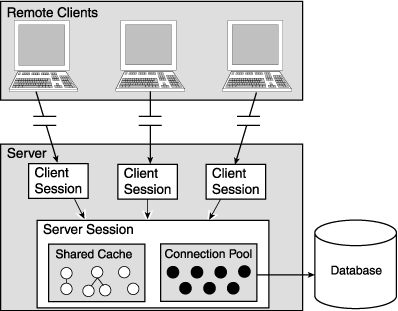
The remote session can also interact with a database session rather than a client session. The user sets this up on the server side.
When choosing between a client session and a database session, you should be aware that the database session is not suited to a distributed environment, because the database session enables only one user to interact with the database. However, if the remote session interacts with a client session, then multiple remote sessions can share a single database connection. The remote session also benefits from connection pooling.
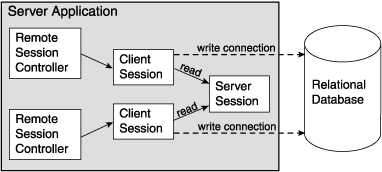
The remote session model consists of the following layers (also see Figure 4-11):
The request from the client application to the server travels down through the layers of a distributed system. A client that makes a request to the server session uses the remote session as a conduit to the server session. The client references the remote session, and the remote session forwards a request to the server session through the transport layer.
At runtime, the remote session builds its knowledge base by reading descriptors and mappings from the server side as they are needed. These descriptors and mappings are lightweight because not all information is passed on to the remote session. The information needed to traverse an object tree and to extract primary keys from the given object is passed with the mappings and descriptors.
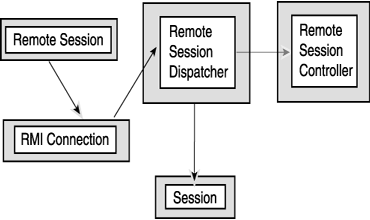
The application layer includes the application and the remote session. The remote session is a subclass of the session and maintains all the public protocols of the session, giving the appearance of working with the local database session.
The remote session maintains its own identity map and a hash table of all the descriptors read from the server. If the remote session can handle a request by itself, the request is not passed to the server. For example, a request for an object that is in the Remote session cache is processed by the remote session. However, if the object is not in the remote session cache, the request passes to the server session.
The transport layer is responsible for carrying the semantics of the invocation. It is a layer that hides all the protocol dependencies from the application and server layer.
The transport layer includes a remote connection that is an abstract entity through which all requests to the server are forwarded. Each remote session maintains a single remote connection that marshals and unmarshals all requests and responses on the client side.
The remote session supports communications over RMI and CORBA. It includes deployment classes and stubs for RMI, BEA WebLogic RMI, VisiBroker, OrbixWeb, BEA WebLogic EJB, and Oracle 10i EJB.
The server layer includes a remote session controller dispatcher and a session. The remote session controller dispatcher marshals and unmarshals all responses and requests from the server side. This is a client side component.
The remote session controller dispatcher is an interface between the session and transport layers. It hides the specifics of the transport layer from the session.
The remote session represents a potential security risk because it requires you to register a remote session controller dispatcher as a service that anyone can access. This can expose the entire database.
To reduce this threat, run a server manager as a service to hold the remote controller session dispatcher. All the clients must then communicate through the server manager, which implements the security model for accessing the remote session controller dispatcher.
On the client side, the user requests the remote session controller dispatcher. The manager returns a remote session controller dispatcher only if the user has access rights according to the security model built into the server manager.
To access the system, the remote session controller dispatcher on the client side creates a remote connection, and acquires remote session from the remote connection. The API for the remote session is the same as for the session, and there is no user-visible difference between working on a session or a remote session.
Read queries are publicly available on the client side, but queries that modify objects must be performed using the Unit of Work.
Calling refresh methods on the remote session causes database reads, and may also cause cache updates if the data being refreshed is modified in the database. This can lead to poor performance.
To improve performance, configure refresh methods to run against the server session cache, by configuring the descriptor to always remotely refresh the objects in the cache on all queries. This technique ensures that all queries against the remote session refresh the objects from the server session cache, without the database access.
Cache hits on remote sessions still occur on read object queries based on the primary keys. If you want to avoid this, disable the remote session cache hits on read object queries based on the primary key.
// Get the PolicyHolder descriptor Descriptor holderDescriptor = remoteSession.getDescriptor(PolicyHolder.class); // Set refresh on the ServerSession cache holderDescriptor.alwaysRefreshCachedOnRemote(); // Disable remote cache hits, ensure all queries go to the ServerSession cache holderDescriptor.disableCacheHitsOnRemote();
The remote session supports indirection objects. An indirection object is a valueholder that can be invoked remotely on the client side. When invoked, the valueholder first checks to see if the requested object exists on the remote session. If not, then the associated valueholder on the server is instantiated to get the value that is then passed back to the client. Remote valueholders are used automatically; the application's code does not change.
Remote session supports cursored streams, but not scrollable cursors.
For more information about enabling cursored streams, see "Java Streams".
Use a Unit of Work acquired from the remote session to modify objects on the database. A Unit of Work acquired from the remote session offers the user the same functionality as a Unit of Work acquired from the client session or the database session.
Example 4-42 and Example 4-43 demonstrate how to create a remote OracleAS TopLink session on a client that communicates with a remote session controller on a server that uses RMI. After creating the connection, the client application uses the remote session as it does with any other OracleAS TopLink session.
These examples assume that a class called RMIServerManager exists on the server. It is not an OracleAS TopLink-enabled class. This class has a method that instantiates and returns an RMIRemoteSessionController (an OracleAS TopLink server side interface).
The client-side code gets a reference to the RMIServerManager and uses this code to get the RMIRemoteSessionController running on the server. The reference to the session controller is then used to create the RMIConnection from which it acquires a remote session.
RMIServerManager serverManager = null; // Set the client security manager try { System.setSecurityManager(new RMISecurityManager()); } catch(Exception exception) { System.out.println("Security violation " + exception.toString()); } // Get the remote factory object from the Registry try { serverManager = (RMIServerManager) Naming.lookup("SERVER-MANAGER"); } catch (Exception exception) { System.out.println("Lookup failed " + exception.toString()); } // Start RMIRemoteSession on the server and create an RMIConnection RMIConnection rmiConnection = null; try { rmiConnection = new RMIConnection(serverManager.createRemoteSessionController()); } catch (RemoteException exception) { System.out.println("Error in invocation " + exception.toString()); } // Create a remote session which we can then use as a normal OracleAS TopLink Session Session session = rmiConnection.createRemoteSession();
The RMIServerManager uses this code to create and return an instance of an RMIRemoteSessionController to the client. The controller sits between the remote client and the local OracleAS TopLink session.
RMIRemoteSessionController controller = null; try {/* Create instance of RMIRemoteSessionControllerDispatcher which implementsRMIRemoteSessionController. The constructor takesan OracleAS TopLinksession as a parameter*/ controller = new RMIRemoteSessionControllerDispatcher (localTopLinkSession); } catch (RemoteException exception) { System.out.println("Error in invocation " + exception.toString()); } return controller;
OracleAS TopLink automatically caches any data that is returned when a client reads an object. The cache resides with the session, which enables any associated client sessions to share the cache. This cache plays an important role in the performance of your application.
To define how the cache manages objects, specify a strategy for cache management in the OracleAS TopLink Mapping Workbench.
For more information, see "Working with Identity Maps" in the Oracle Application Server TopLink Mapping Workbench User's Guide.
The OracleAS TopLink session provides several utilities to test and troubleshoot your application. This section introduces these tools and describes techniques for using them:
OracleAS TopLink accesses the database using SQL strings that it generates internally. This feature enables applications to use the session methods or query objects without having to perform their own SQL translation.
If, for debugging purposes, you want to review a record of the SQL that is sent to the database, sessions provide these methods to log generated SQL to a writer. OracleAS TopLink disables SQL and message logging by default. To enable it, use the logMessages() method on the session. The default writer is a stream writer to System.out, but you can configure the log destination using the setLog() method on the session.
The session logs:
The logging chained exception facility enables you to log causality when one exception causes another as part of the standard stack back-trace. If you build your applications with JDK 1.4, causal chains appear automatically in your logs.
You can view OracleAS TopLink logs with all the other Oracle Application Server 10g log files using the Oracle Enterprise Manager.
For more information, see "Managing Diagnostic Log Files" in the Oracle Application Server 10g Administrator's Guide.
If you install OracleAS TopLink in the same Oracle Home directory as Oracle Application Server, OracleAS TopLink logs appear automatically with the other Oracle Application Server component log files in the Oracle Enterprise Manager. If you install OracleAS TopLink in a different Oracle Home directory, use the following procedure:
toplink.xml file in the <ORACLE_HOME>\toplink\config\ directory.
log path tag reflects the location of your OracleAS TopLink log file, and is properly configured.
For example:
- <log path="toplink/config/toplink.log" componentId="TOPLINK" encoding="utf-8">
toplink.xml file to the following directory:
<ORACLE_HOME>\diagnostics\config\registration\
The OracleAS TopLink Profiler is a high-level logging service. Instead of logging SQL statements, the Profiler logs a summary of each query you execute. The summary includes a performance breakdown of the query that enables you to identify performance bottlenecks. The Profiler also provides a report summarizing the query performance for an entire session.
Access Profiler reports and profiles through the Profile tab in the OracleAS TopLink Web Client, or create your own application or applet to view the Profiler logs.
For more information about the Web Client, see "OracleAS TopLink -- Web Client".
When you connect a session or add descriptors to a session after connection, OracleAS TopLink initializes and validates the descriptor information. The integrity checker allows you to customize the validation process. The integrity checker offers the following configuration options:
This option specifies whether or not the integrity checker catches all exceptions in the session. The settings for this option are catchExceptions (the default setting), and dontcatchExceptions.
This option catches only errors that are associated with instantiation policy, and:
session.getIntegrityChecker().checkDatabase(); session.getIntegrityChecker().catchExceptions(); session.getIntegrityChecker().dontCheckInstantiationPolicy(); session.login();
Exception handlers process database exceptions, generally to process connection timeouts or database failures. To use exception handlers, register an implementor of the ExceptionHandler interface with the session. If a database exception occurs during the execution of a query, the exception passes to the exception handler. The exception handler then either handles the exception, retries the query, or throws an unchecked exception.
For more information about exceptions, see Appendix C, "Error Codes and Messages".
session.setExceptionHandler(newExceptionHandler(){ public Object handleException(RuntimeException exception) { if ((exception instanceof DatabaseException) && (exception.getMessage().equals("connection reset by peer."))) { DatabaseException dbex = (DatabaseException) exception; dbex.getAccessor().reestablishConnection (dbex.getSession()); return dbex.getSession().executeQuery(dbex.getQuery()); } throw exception; } });
Sessions, such as database sessions, Unit of Work, client sessions, server sessions, and remote sessions raise session events for most session operations. Session events help you debug or coordinate the actions of multiple sessions.
This section illustrates how you customize session events, and discusses:
One approach to customizing session events is to create session event listeners that detect and respond to session events. To register objects as listeners for session events, implement the SessionEventListener interface and register it with the SessionEventManager using addListener().
The session event manager handles information about session events. Applications register listeners with the session event manager to receive session event data.
public void addSessionEventListener(SessionEventListener listener)
{
// Register specified listener to receive events from mySession
mySession.getEventManager().addListener(listener);
}
... SessionEventAdapter myAdapter = new SessionEventAdapter() {// Listen for PostCommitUnitOfWork eventspublic void postCommitUnitOfWork(SessionEvent event) {// Call my handler routineunitOfWorkCommitted();
} }; mySession.getEventManager().addListener(myAdapter); ...
You can implement custom events and event handlers in Java code. The code in Example 4-48 checks for lock conflicts when the application builds an instance of Employee from information in the database.
/*In the employee class, declare the event method which will be invoked when the event occurs */ public void postBuild(DescriptorEvent event) { // Uses object row to integrate with some application level locking service. if ((event.getRow().get("LOCKED")).equals("T")) { LockManager.checkLockConflict(this); } }
Java Data Objects (JDO) is an API for transparent database access. The JDO architecture is a standard API for data, both in local storage systems and enterprise information systems. It unifies access to heterogeneous systems, such as mainframe transaction processing, and database systems. JDO enables programmers to create Java code that accesses the underlying data store transparently and does not require database-specific code.
OracleAS TopLink provides basic JDO support based on the JDO specification. OracleAS TopLink support includes much of the JDO API, but does not require you to enhance or modify the class to leverage JDO.
This section includes information on:
The JDO API includes four main interfaces:
PersistenceManagers. It has a configuration and login API.
makePersistent, makeTransactional, deletePersistent).
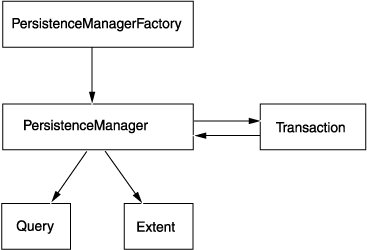
OracleAS TopLink implements the PersistenceManagerFactory, PersistenceManager, and Transaction interfaces, and extends the query functionality to include the complete OracleAS TopLink query framework.
To create a JDOPersistenceManagerFactory, call the constructor and include a session name string, or an OracleAS TopLink session or project. If you construct the factory from a project, then OracleAS TopLink creates a new database session and attaches it to the PersistenceManager every time you obtain the PersistenceManager with the getPersistenceManager method.
The PersistenceManager is not multi-threaded. In a multi-threaded application, assign each thread its own PersistenceManager. In addition, construct the JDOPersistenceManagerFactory from a server session, rather than a database session or project. Doing this enables you to use the lightweight client session and more scalable connection pooling.
Example 4-49 illustrates how to create a factory from an OracleAS TopLink session named jdoSession. A session manager manages a singleton instance of the OracleAS TopLink server session or database session.
For more information, see "Session Manager".
JDOPersistenceManagerFactory factory= new
JDOPersistenceManagerFactory("jdoSession");
/*Create a persistence manager factory from an instance of OracleAS TopLink
ServerSession or DatabaseSession that is managed by the user */
ServerSession session = (ServerSession) project.createServerSession();
JDOPersistenceManagerFactory factory= new JDOPersistenceManagerFactory(session);
/* Create a persistence manager factory with ties to a DatabaseSession that is
created from OracleAS TopLink project */
JDOPersistenceManagerFactory factory= new JDOPersistenceManagerFactory(new
EmployeeProject());
To create new PersistenceManagers, call the getPersistentManager method. If you construct the factory from a Project instance, use the getPersistentManager(String userid, String password) method to configure the userid and password.
Table 4-18 summarizes the most common public methods for PersistenceManagerFactory. For more information about the available methods for PersistenceManagerFactory, see the Oracle Application Server TopLink API Reference.
The JDOPersistenceManager class is the factory for the Query interface and contains methods to access transactions, and manage the persistent life cycle instances.
To make new JDO objects persistent, use the makePersistent() or makePersistentAll() method. If you do not manually begin the transaction, then OracleAS TopLink begins and commits the transaction when you invoke either makePersistent() or makePersistentAll(). If the object is already persisted, then calling these methods has no effect.
Server serverSession = new EmployeeProject().createServerSession(); PersistenceManagerFactory factory = new JDOPersistenceManagerFactory(serverSession); PersistenceManager manager = factory.getPersistenceManager(); Employee employee = new Employee(); employee.setFirstName("Bob"); employee.setLastName("Smith"); manager.makePersistent(employee);
To modify JDO objects within a transaction context, begin and commit a transactional object manually. A transactional object is an object that is subject to the transaction boundary. Use one of the following methods to obtain transactional objects:
getObjectById()
getTransactionalObject()
OracleAS TopLink executes the transactional-read query when the nontransactionalRead flag of the current transaction is false. To obtain the current transaction from the PersistenceManager, call currentTransaction().
This example illustrates how to add a new phone number to an employee object, modify the address, and increase the salary by 10 percent.
Transaction transaction = manager.currentTransaction();
if(!transaction.isActive()) {
transaction.begin();
}
// Get the transactional instance of the employee
Object id = manager.getTransactionalObjectId(employee);
Employee transactionalEmployee = manager.getObjectById(id, false);
transactionalEmployee.getAddress().setCity("Ottawa");
transactionalEmployee.setSalary((int) (employee.getSalary() * 1.1));
transactionalEmployee.addPhoneNumber(new PhoneNumber("fax", "613", "3213452"));
transaction.commit();
To delete JDO objects, use either deletePersistent() or deletePersistentAll(). The objects need not be transactional. If you do not manually begin the transaction, then OracleAS TopLink begins and commits the transaction when you invoke either deletePersistent () or deletePersistentAll ().
Deleting objects using deletePersistent() or deletePersistentAll() is similar to deleting objects using a Unit of Work. When you delete an object, you also automatically delete its privately owned parts, because they cannot exist without their owner. At commit time, OracleAS TopLink generates SQL to delete the objects, taking database constraints into account.
When you delete an object, set references to the deleted object to null or remove them from the collection, and modify references to the object using its transactional instance. This ensures that the object model reflects the change.
Transaction transaction = manager.currentTransaction();
if(!transaction.isActive()) {
transaction.begin();
}
Object id = manager.getTransactionalObjectId(projectNumber);
Project transactionalProject = (Project) manager.getObjectById(id);
Employee transactionalEmployee = transactionalProject.getTeamLeader();
// Remove team leader from the project
transactionalProject.setTeamLeader(null);
// Remove owner that is the team leader from phone numbers
for(Enumeration enum = transactionalEmployee.getPhoneNumbers().elements();
enum.hasMoreElements();) {
((PhoneNumber) enum.nextElement()).setOwner(null);
}
manager.deletePersistent(transactionalEmployee);
transaction.commit();
Transaction transaction = manager.currentTransaction(); if(!transaction.isActive()) { transaction.begin(); } Object id = manager.getTransactionalObjectId(phoneNumber); PhoneNumber transactionalPhoneNumber = (PhoneNumber) manager.getObjectById(id); transactionalPhoneNumber.getOwner().getPhoneNumbers().remove(transactionalPhoneN umber); manager.deletePersistent(phoneNumber); transaction.commit();
OracleAS TopLink does not support the JDO Query language, but includes support within JDO for the more advanced OracleAS TopLink query framework.
For more information about the OracleAS TopLink query framework, see Chapter 6, "Queries".
A key difference is that the JDO query language requires returned results to be a collection of candidate JDO instances (either a java.util.Collection, or an Extent). Conversely, the return type in OracleAS TopLink depends on the type of query. For example, if you use a ReadAllQuery, the result is a Vector.
The following APIs support for the query factory:
newQuery();newQuery(Class persistentClass);
newQuery(Class persistentClass, Expression expressionFilter);
You create a ReadAllQuery with the query instance by default.
Table 4-19 and Table 4-20 summarize the most common public methods for the Query API and OracleAS TopLink extended API. For more information about the available methods for the Query API and OracleAS TopLink extended API, see the Oracle Application Server TopLink API Reference.
The JDOQuery class implements the JDOQuery interface. It defines the API to configure the query (filter, ordering, parameters, and variables) and to execute the query. OracleAS TopLink extends the query functionality to include the full OracleAS TopLink query framework.
For more information about the OracleAS TopLink query framework, see Chapter 6, "Queries".
Users can customize the query to use advanced features, such as batch reading, stored procedure calls, partial object reading, and query by example. OracleAS TopLink does not support the JDO query language, but users can employ either SQL or EJB QL in the JDOQuery interface.
Each JDOQuery instance is associated with an OracleAS TopLink query. To obtain a JDOQuery from the PersistenceManager, call a supported newQuery method. OracleAS TopLink creates a new ReadAllQuery and associates it with the query. Call asReadObjectQuery(), asReadAllQuery(), or asReportQuery to set the JDO Query OracleAS TopLink query to a specific type.
The OracleAS TopLink query framework provides most of its functionality as a public API. To create a customized OracleAS TopLink query and associate it with the JDO Query, call the setQuery() method to build complex functionality into your queries.
Customized OracleAS TopLink queries give you the complete functionality of the OracleAS TopLink query framework. For example, use a DirectReadQuery with custom SQL to read the ID column of the employee.
|
Note: OracleAS TopLink extended APIs support a specific OracleAS TopLink query type. To avoid exceptions, match the API to the correct query type. See Table 4-21 for correct usage. |
Expression expression = new ExpressionBuilder().get("address").get("city").equal("New York"); Query query = manager.newQuery(Employee.class, expression); Vector employees = (Vector) query.execute();
Expression exp1 = new ExpressionBuilder().get("firstName").equal("Bob"); Expression exp2 = new ExpressionBuilder().get("lastName").equal("Smith "); JDOQuery jdoQuery = (JDOQuery) manager.newQuery(Employee.class); jdoQuery.asReadObjectQuery(); jdoQuery.setFilter(exp1.and(exp2)); Employee employee = (Employee) jdoQuery.execute();
JDOQuery jdoQuery = (JDOQuery) manager.newQuery(Employee.class);
jdoQuery.asReportQuery();
jdoQuery.addCount();
jdoQuery.addMinimum("min_salary",jdoQuery.getExpressionBuilder().get("salary"));
jdoQuery.addMaximum("max_salary",jdoQuery.getExpressionBuilder().get("salary"));
jdoQuery.addAverage("average_salary",jdoQuery.getExpressionBuilder().get("salary"));
// Return a vector of one DatabaseRow that contains reported info
Vector reportQueryResults = (Vector) jdoQuery.execute();
DirectReadQuery TopLinkQuery = new DirectReadQuery();
topLinkQuery.setSQLString("SELECT EMP_ID FROM EMPLOYEE");
JDOQuery jdoQuery = (JDOQuery) manager.newQuery();
jdoQuery.setQuery(topLinkQuery);
// Return a Vector of DatabaseRows that contain ids
Vector ids = (Vector)jdoQuery.execute(query);
Table 4-21 and Table 4-22 summarize the most common public methods for the JDO Query API and OracleAS TopLink extended API. For more information about the available methods for the JDO Query API and OracleAS TopLink extended API, see the Oracle Application Server TopLink API Reference.
The JDOTransaction class implements the JDOTransaction interface. It defines the basic begin, commit, and rollback APIs, and synchronization callbacks within the Unit of Work. It supports the optional nontransactional read JDO feature.
Set the read mode of a JDO transaction by calling the setNontransactionalRead() method.
Here are the available read modes:
PersistenceManagerFactory default. Nontransactional reads support nested Units of Work.
When you execute queries in nontransactional read mode, their results are not subject to the transactional boundary. To update objects from the query results, modify objects in their transactional instances.
To enable nontransactional read mode, set setNontransactionalRead() to true.
When you execute queries in transactional read mode, the results are transactional instances, subject to the transactional boundary. You can update objects from the result of a query that is executed in transactional mode.
Because you use the same Unit of Work in this mode, the transaction is always active. You must release it when you change the read mode from transactional read to nontransactional read.
To enable transactional read mode, set the setNontransactionalRead() flag to false.
You can register a Synchronization listener with the transaction. The transaction notifies the listener when the transaction is complete. Doing this returns the beforeCompletion and afterCompletion methods when the precommit and post-commit events of the Unit of Work trigger.
OracleAS TopLink includes an example application that illustrates some of the JDO functionality. You can locate the example in <ORACLE_HOME>\toplink\examples\foundation\jdo.
|
|
 Copyright © 2000, 2003 Oracle Corporation. All Rights Reserved. |
|