| Oracle® Application Server Developer's Guide for Microsoft Office Interoperability 10g Release 3 (10.1.3.1.0) Part Number B28947-01 |
|
|
View PDF |
| Oracle® Application Server Developer's Guide for Microsoft Office Interoperability 10g Release 3 (10.1.3.1.0) Part Number B28947-01 |
|
|
View PDF |
This chapter contains the following topics:
Understanding the Need for Using Microsoft Office in an Enterprise Architecture
Meeting the Need for Using Microsoft Office in an Enterprise Environment
Microsoft Office is a product that is widely used, especially by knowledge workers, but it has not always been effectively used in conjunction with enterprise applications. Users of Microsoft Office and enterprise applications can often be thought of in two categories: transaction workers and knowledge workers. Transaction workers use one or more fixed transaction applications for work, for example, help desk, customer service, order entry, or inventory. Knowledge workers are involved in tasks like searching, organizing, storing, and analyzing information and then using the knowledge gained appropriately. Both have a need to work with Microsoft Office and enterprise applications, but their interactions vary as shown in Figure 1-1.
Figure 1-1 Microsoft Office Documents Accessed by Different Types of Users
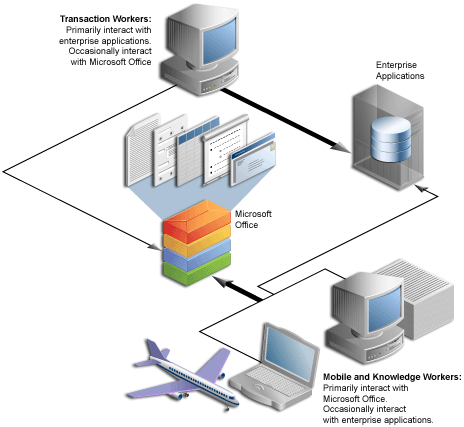
Transaction workers work almost entirely in an enterprise application environment and use Microsoft Office sparingly. However, they frequently must get information created in the Microsoft Office environment into enterprise applications and send information, forms, reports, and so on to other people who prefer, or want, the information in a Microsoft Office format.
Knowledge workers on the other hand, spend most of their time using Microsoft Office and use enterprise applications sparingly, or may even be mobile users who do not always have a connection to an enterprise application. For the knowledge workers, it may be much more familiar and comfortable to do most of their work in the context of the Microsoft Office environment rather than having to copy or repeat work in the enterprise application.
Given the different needs of these different users, it would be better if Microsoft Office and enterprise applications could be better integrated, making the overall experience more seamless. For example:
Transaction workers do not need to learn the more advanced features of Microsoft Office and can continue to work in the environment with which they are familiar, yet still providing the preferred documents to their audience at the same time.
Knowledge workers can continue to use the Microsoft Office environment with which they are familiar, without having to spend time learning a new, and potentially complex, enterprise application that is not designed to meet their specific working methods.
Mobile workers can work offline in Microsoft Office when necessary and then update the enterprise application later when they are able to connect.
Oracle Application Server provides the opportunity to improve productivity by presenting the right information, at the right time, in a familiar tool.
Oracle Application Server enables developers to build enterprise applications that automate transaction processing, streamline business processes, and access and deliver information within the enterprise as shown in Figure 1-2.
Figure 1-2 Oracle Application Server Interoperability with Microsoft Office
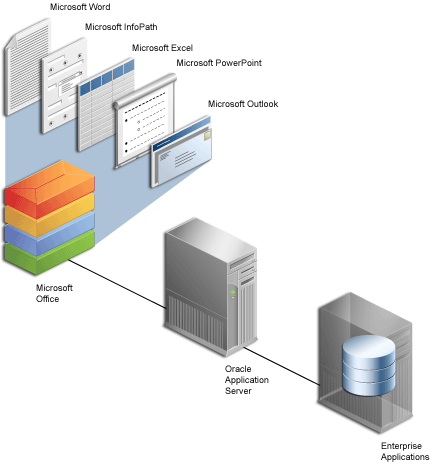
Enabling interoperability between Microsoft Office suite of products and the Oracle Application Server set of components provides the following benefits:
It is important to simplify and improve the user experience associated with enterprise applications interaction. Specifically, today most enterprise applications have Web-based user interfaces, but knowledge workers often find that these user interaction models are less intuitive to use and interfere with their daily work in Microsoft Office.
Using Oracle Application Server, developers can create Microsoft Office solutions that manipulate enterprise information. This combines the familiar Microsoft Office interface with the power of the underlying enterprise application. For more information, refer to the following chapters in this guide:
To streamline and automate enterprise business processes, there are two requirements:
When tasks within the context of enterprise business processes require human participation, users would like this participation to occur from within the Microsoft Office suite of applications. For example: handling workflow alerts and notifications received in e-mail.
Refer to Chapter 7, "Delivering Business Activity Monitoring Alerts and Reports to Microsoft Outlook" for information about how Oracle Application Server enables this.
When tasks within the context of enterprise business processes require the use of Microsoft Office documents, users would like the ability to direct enterprise business processes from the Microsoft Office environment itself. For example: managing a travel request or an absence template form in Microsoft Word or Microsoft Excel.
Oracle Application Server provides this ability. Refer to Chapter 4, "Creating Smart Documents That Interact with Self-Service Business Processes" to find out how.
It is critical that identity information is always up-to-date so that all enterprise users and applications are synchronized. In many enterprise environments, however, a number of systems have to be configured to make this work. Additionally, developers can use Oracle Application Server components to configure their systems to send notifications about changes in identity information directly to Microsoft Outlook.
Refer to Chapter 10, "Provisioning User Identity Information and Alerting Microsoft Outlook Contacts" for information about how this can be done.
Prerequisites for using Microsoft Office for the extensibility and interoperability tasks discussed in this guide are as follows:
Microsoft Office. The version of Microsoft Office required may change from chapter to chapter.
In this guide, the focus is primarily on Microsoft Office version 2003. This is to leverage different technologies that Microsoft Office 2003 offers for extensibility and interoperability. Refer to Chapter 2, "Understanding Microsoft Office 2003 Extensibility Technologies" for more information.
Information about how to configure Microsoft Office and Microsoft Exchange.
The general Microsoft Office setup is straight-forward, because it is a simple desktop installation and not a complex distributed enterprise deployment.
|
Notes:
|
As mentioned earlier, this guide primarily focuses on the extensibility technologies supported in Microsoft Office 2003.
Microsoft Office is available in various editions such as, Office Professional Edition, Office Small Business Edition, Office Student and Teacher Edition, and Office Standard Edition. All these editions include the following applications:
Microsoft Word
Microsoft Excel
Microsoft PowerPoint
Microsoft Outlook
Solutions that use the extensibility technologies discussed in this guide require Microsoft Office Professional Edition 2003 at run time in most cases. For example, a few applications, like Microsoft Access and Microsoft InfoPath, are available only in Microsoft Office Professional Edition 2003.
The following Microsoft Office suite of products can interoperate with the Oracle Application Server set of components:
Microsoft Word
Microsoft Word supports smart documents, which help in building interactive documents that can access disparate data sources and communicate with Web services. This minimizes the need to switch between browsers and applications.
Microsoft Excel
Output from various Oracle Application Server reporting tools can be saved in Microsoft Excel format.
Microsoft PowerPoint
Microsoft PowerPoint supports the use of smart tags, which can start enterprise applications from Microsoft PowerPoint presentations. It also provides support for Oracle Real-Time Collaboration Add-in for Microsoft Office that supports chatting with other Oracle Messenger users and starting instant Web conferences from within the Microsoft PowerPoint application.
Microsoft Outlook
Some of the extensibility and interoperability options possible with Microsoft Outlook include support for Oracle Real-Time Collaboration Add-in for Microsoft Office, and provisioning of user identity information in Microsoft Outlook from Oracle Internet Directory.
Microsoft Infopath
Web services built in Oracle JDeveloper can be invoked in Microsoft InfoPath.
To perform the tasks discussed in this guide, the following Microsoft Software Development Kits, toolkits, and utilities may need to be installed:
Microsoft Office 2003 .NET Framework Software Development Kit
Office 2003 Update: Redistributable Primary Interop Assemblies
Downloading the Software
Perform the following tasks to download the required software from the Microsoft Web site:
Access the Microsoft downloads page at
In the search criteria, enter the name of the Software Development Kit, toolkit, utility, or reference document, and click GO.
Select an appropriate version of the software.
Follow the instructions on the page, and click Download.
Microsoft Office 2003 .NET Framework Software Development Kit
The .NET Framework programming model simplifies development and deployment and allows for integration with different programming languages.
To download this, perform the steps mentioned in "Downloading the Software" by entering .NET Framework Software Development Kit as the search criteria on the Microsoft downloads page.
|
Note: You must install the .NET Framework before you install Microsoft Office. If you have installed Microsoft Office first, then you must refer to the "Getting the Office 2003 PIAs When Installing .NET Framework 1.1 After Installing Office 2003" section in the article titled "Installing and Using the Office 2003 Primary Interop Assemblies" athttp://msdn.microsoft.com/library/default.asp?url=/library/en-us/dno2k3ta/html/OfficePrimaryInteropAssembliesFAQ.asp. |
Microsoft Office 2003 VBA Language References
The appropriate VBA language reference must be downloaded depending on the Microsoft Office application in which Visual Basic editor is used. This contains programming references, technical articles, and so on, and may contain tools and sample code to help customize and extend the Microsoft Office application to enable interoperability with other applications.
To download this, perform the steps mentioned in "Downloading the Software" by entering VBA Language Reference as the search criteria on the Microsoft downloads page. Click the appropriate link depending on the Microsoft Office application used, and then click Download.
Microsoft Office 2003 XML Reference Schemas
XML reference schemas represent the structure of Microsoft Word documents, Microsoft Excel spreadsheets, and Microsoft InfoPath form templates. Microsoft Office 2003 Edition XML Schema References and related documentation are available as part of this download.
To download this, perform the steps mentioned in "Downloading the Software" by entering XML Schemas as the search criteria on the Microsoft downloads page. Click Office 2003: XML Schemas, and then click Download.
Web Services Enhancements enables developers to leverage the latest Web services protocol specifications and develop secure Web services. Web Services Enhancements 3.0 for Microsoft .NET is an add-on to Microsoft Visual Studio 2005 and the Microsoft .NET Framework 2.0.
To download this, perform the steps mentioned in "Downloading the Software" by entering Web Services Enhancements as the search criteria on the Microsoft downloads page. Click Web Services Enhancements (WSE) 3.0 for Microsoft .NET, and then click Download.
Microsoft Office 2003 Web Services Toolkit
Microsoft Office 2003 Web Services Toolkit is used to provide XML Web services features with Microsoft Office 2003 applications.
To download this, perform the steps mentioned in "Downloading the Software" by entering Microsoft Office 2003 Web Services Toolkit as the search criteria on the Microsoft downloads page. Click Microsoft Office 2003 Web Services Toolkit 2.01, and then click Download.
The makecert.exe (Certificate Creation tool) is used to generate X.509 certificates for testing purposes, the cert2spc.exe (Software Publisher Certificate Test Tool) for digital code signing, and the pvkimprt.exe utility to import digital certificate files.
makecert.exe and cert2spc.exe are available with the installation of Microsoft .NET Framework SDK.
To download this, perform the steps mentioned in "Downloading the Software" by entering PVK Digital Certificate Files Importer as the search criteria on the Microsoft downloads page. Click Office 2000 Tool: PVK Digital Certificate Files Importer, and then click Download.
Office 2003 Update: Redistributable Primary Interop Assemblies
To download this, perform the steps mentioned in "Downloading the Software" by entering Redistributable Primary Interop Assemblies as the search criteria on the Microsoft downloads page. Click Office 2003 Update: Redistributable Primary Interop Assemblies, and then click Download.
Microsoft Office Schema Tag Lists
Microsoft Office Smart Tag List (MOSTL) enables creation of smart tags as XML files.
To download this, perform the steps mentioned in "Downloading the Software" by entering XML Schema for Smart Tag Lists as the search criteria on the Microsoft downloads page. Click Office XP: XML Schema for Smart Tag Lists, and then click Download.
Microsoft Office WordprocessingML Transform Inference Tool
This tool is also known as the XSLT Inference tool, and it enables transformation of XML files into WordprocessingML by creating XSL transformations.
To download this, perform the steps mentioned in "Downloading the Software" by entering WordprocessingML Transform Inference Tool as the search criteria on the Microsoft downloads page. Click Office 2003 Tool: WordprocessingML Transform Inference Tool, and then click Download.
When performing the tasks outlined in this guide, the following languages can be used to develop code in Microsoft Office applications:
Microsoft Visual Basic for Applications
Microsoft Visual Basic for Applications provides an integrated development environment that can be used to develop rich client applications and integrate them with existing data and systems. Microsoft Visual Basic for Applications is similar to Microsoft Visual Basic, because the elements and programming tools are based on the Microsoft Visual Basic development system.
The Microsoft Visual Basic for Applications development environment is included inside Microsoft Office applications, and can be invoked easily. For example, click ALT+F11 to invoke Microsoft Visual Basic for Applications in Microsoft Word. However, Microsoft Visual Basic for Applications has certain limitations. For example, it is not possible to create a DLL similar to the one created in Section 6.3.3, "Creating the Smart Document DLL". This can be done by using Microsoft Visual Studio, which is described in the next section.
Microsoft Visual Studio enables to efficiently build richer, more interactive applications. Microsoft Visual Studio provides a single integrated development environment for all development tasks, and includes programming languages like Microsoft Visual Basic and Microsoft Visual C# .NET.
These programming languages make it easier to create smart documents and other Microsoft Office interoperability tasks. For example, creating or securing a DLL for a smart document is a lot easier in Microsoft Visual C# .NET.
|
See Also:
|