







|
Following the planning, design, and initial resource creation performed in the architecture phase, you can begin application development, as shown in Figure 4-1.
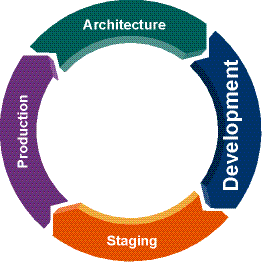
In the development phase, developers use the set of resources created in the architecture phase to create programmatic portal application functionality and portal user interfaces, maintaining their work in a source control system. Resources you create in the development phase may include JSPs, page flows, web services, portals, books, pages, portlets, campaigns, content selectors, placeholders, property sets, XML files, graphics, JavaScript, HTML, and Java code (if you create EJBs, you are likely to do so in the architecture phase). These resources you create in the development phase are file based, and when you reach the production phase the resources are most likely deployed in an enterprise archive (.ear) file.
The primary tools used in this phase are source control, Workshop for WebLogic, other editors of choice, the WebLogic Portal Administration Console (for configuring database resources), and the WebLogic Portal Production Operations Tools to move database and LDAP data between staging and development, if necessary.
Figure 4-1 also shows the development phase overlapping with the staging phase. Because development code and resources are often dependent on database and security data, such as content, users, and security roles, development occurs in parallel with staging where database and security data are populated. While it is possible for developers to create database resources on their own development machines, setting up database resources in the staging environment provides a single location for all developers to share the same resources.
This chapter includes the following sections:
Figure 4-2 shows a sample portal desktop that includes a header region, multiple pages, and multiple portlets on the active page. The portlets contain various types of content and process flows, such as a news feed and a calendar.
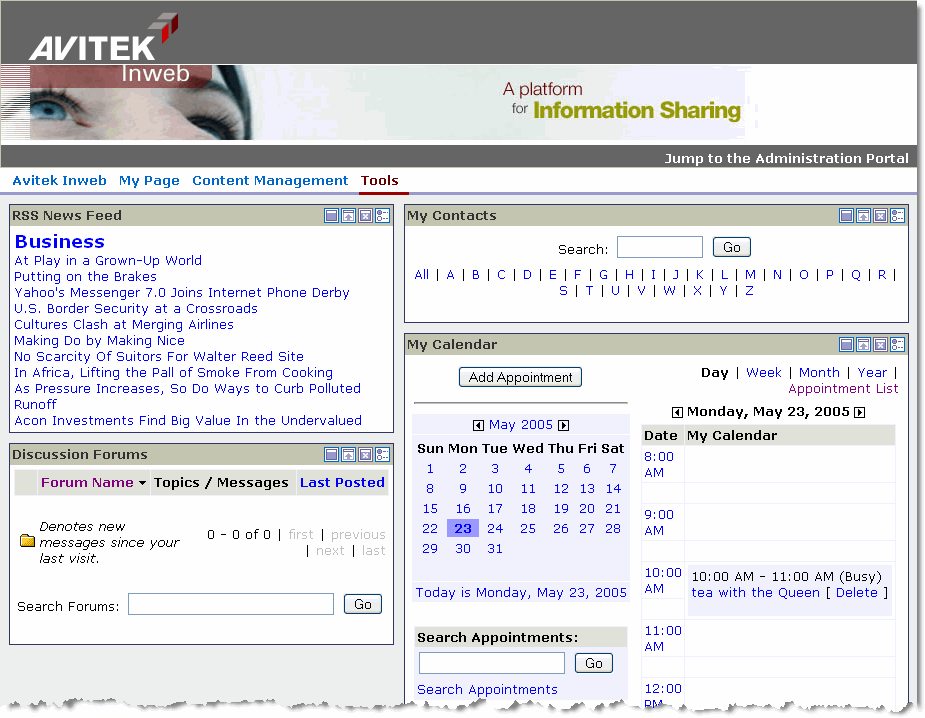
The following are possible development tasks that were involved in creating this portal desktop:
Developers use Workshop for WebLogic and other development tools for working with the majority of resources. Developers also use the WebLogic Portal Administration Console on their development domains to configure database, content management, and LDAP data for unit testing; although a best practice is to configure a central set of data in a staging environment that all developers can access.
The following are links to the development section for each of the WebLogic Portal feature guides:
See also the Client-Side Developer’s Guide for details on developing rich, interactive portlets.


|