







|
This chapter provides an introduction to AquaLogic Integrator (ALINT). It also describes how to develop a Purchase Order Processing System by using the tutorial sample application.
This section discusses the following topics:
AquaLogic Integrator (ALINT) is a software bundle comprising WebLogic Integration (WLI) and AquaLogic Service Bus (ALSB).
ALINT offers the following capabilities of WLI and ALSB to manage reusable services in a dynamically changing environment:
In addition, ALINT offers developer productivity enhancements in an integrated environment. It ensures a consistent and scalable approach to SOA Integration through its integration with WorkSpace Studio, which is the unified assembly platform of BEA.
Some of the key features of ALINT are:
This tutorial sample application, and its workflow involved is described in Architecture of the Sample Application.
Figure 1-1 illustrates the architecture of the Purchase Order Processing System.
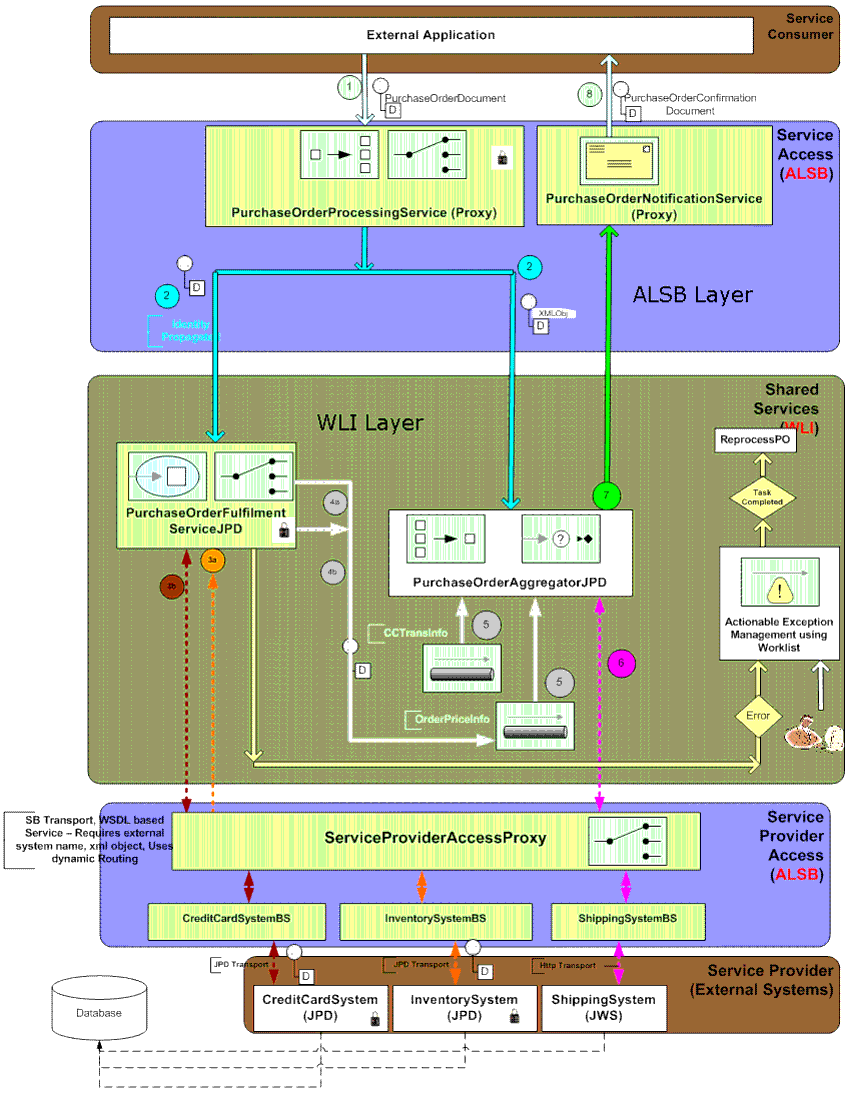
PurchaseOrderProcessingService is an ALSB proxy service that receives a purchase order from an external client with information, such as purchase orderID, customer name, order line item, credit card, and shipping address. The purchase order must be processed, and a confirmation has to be sent to the client.
PurchaseOrderFulfillmentJPD and PurchaseOrderAggregatorJPD business process JPDs are used for state management and process orchestration.
External Systems such as credit card system, inventory system and shipping provider systems in this tutorial sample application are modeled as JPDs, and JWS, respectively.
The workflow is described as follows:
PurchaseOrderProcessingService is implemented as a WSDL-based ALSB proxy service, which is an entry point to the application. This PurchaseOrderProcessingService receives PurchaseOrderDocument (typed XML) over HTTPS. This ALSB proxy service implements the split-route pattern and routes each of the split documents as follows:PurchaseOrderFulfillmentJPD. The PurchaseOrderFulfillmentJPD is a JPD that fulfills the purchase order.PurchaseOrderAggregatorJPD (SOAP over JMS), which aggregates the results of the PurchaseOrderFulfillmentJPD.PurchaseOrderFulfillmentJPD is a WLI JPD that invokes the inventory system and the credit card system in the context of a transaction and publishes the results of the inventory and credit card systems to the corresponding message broker channels. In case of any failure, a worklist task is created with the cause of the failure, to enable actionable exception management.PurchaseOrderAggregatorJPD that is already subscribed to these message broker channels, aggregates the results and invokes the shipping system and sends a confirmation back to the client as a callback.
The purpose of the tutorial is to demonstrate the new features like AquaLogic Service Bus (ALSB) Control, JPD transport, and Integrated IDE, using the sample application. This tutorial helps you in rebuilding the ALSB Control and ALSB Business Service End Points using JPD transport.
This tutorial focuses on demonstrating transaction context propagation, and security context propagation.
For information about creating an ALINT domain, see Installing and Using AquaLogic Integrator.
Ensure that the Administration server is running on port 7001. SSL is enabled, and the SSL port is 7002. SSL is required because the ALSB proxy service - PurchaseOrderProcessingService is HTTPS enabled for secure data transmission.
You can use this tutorial in the following ways:


|