


|

|
|
|
|
Overview
The following sections provide an overview of Log Central:
Log Messages in System Management
Overview of Log Central Architecture
Overview of the Log Central Processes
Log Messages in System Management
Log messages are typically used as a system management tool: to detect problems, track down the source of a fault, or track system performance. Distributed systems include a variety of software components that generate message logs, such as operating systems and relational database management systems (RDBMS). In the absence of an industry-wide standard, software makers use different practices for message logging.
Log Messages in Log Central
Log Central extracts information from different kinds of logs and maps the information into a common format. Log Central stores the reformatted log messages in a relational database, which gives you a single point of access and a unified view of the log messages. Thus, Log Central makes it easier for you to manage your distributed systems.
A single failure, such as a file system filled to capacity, can generate multiple log messages as the problem ripples through the affected software. A unified view of the log messages lets you diagnose the source of a problem more rapidly.
Log Central helps you manage BEA products such as BEA Tuxedo®, BEA WebLogic EnterpriseTM, and BEA WebLogic ServerTM. You can also use Log Central to manage databases, operating systems, and any other software programs that generate log messages.
The following sections describe the Log Central architecture:
Overview of Log Central Architecture
Overview of Log Central Architecture
Log Central is based on an agent/manager architecture as shown in the following figure. A managed node is a machine that has resources that need to be managed. A managed resource is a software component such as a BEA Tuxedo application, an operating system, or an RDBMS. The central host and each managed node has a Log Central Data Collection Agent. The Data Collection Agents forward log messages to the Central Collector, which stores log messages in a database and provides information to the Log Central Console. Data Collection Agents and the Central Collector can generate SNMP traps. The Log Central Console, the Central Collector, and the Log Central database play the manager role in the Log Central architecture.
Figure 1-1 Log Central Architecture
A Data Collection Agent resides on a managed node or the central host. A Data Collection Agent consists of a Message Sender, a queue, and one or more Log Monitors. The following figure shows the flow of log information from managed resources through a Data Collection Agent to the Central Collector. Figure 1-2 Data Collection Agent
Log Monitor A Data Collection Agent needs a Log Monitor for each managed resource. The Log Monitor receives log messages from the managed resource and maps these messages into the Log Central message format before putting them in the queue. For information about mapping, see Creating Log Mappings. The Message Sender reads messages from the queue and forwards them to the Central Collector. You can create filters that direct the Message Sender to do the following:
For information about creating filters, see Creating Filters. The Central Collector resides on the central host and consists of a Message Receiver, intermediate files, and a Message Processor. The following figure shows the flow of log information in the Central Collector. Figure 1-3 Central Collector
After receiving a log message from a Data Collection Agent, the Message Receiver puts the message in an intermediate file. The Message Receiver creates a new intermediate file every hour. Use the Storage Maintenance tool, which is in the Log Central Console, to control how frequently the Message Receiver deletes intermediate files. The Message Processor performs the following functions:
Log Central constructs log messages as described in the following steps and diagram: For information about how the Log Monitor maps messages, see Creating Log Mappings. For information about the Log Central message format, see Log Central Message and Message Definition Formats. For information about message definitions, see Creating Message Definitions, and Log Central Message and Message Definition Formats. Figure 1-4 Construction of Log Messages Log Central Processes The following sections describe the Log Central processes: Overview of the Log Central Processes The following figure shows the Log Central processes. Figure 1-5 Log Central Processes
When you call the start_messaging process on the central host, it starts the following processes:
When you call the start_messaging process on a managed node, it starts the following processes:
The start_messaging process on a managed node connects to the start_messaging process on the central host. The Process Monitor is a daemon that runs on the central host and each managed node. The following processes register with the Process Monitor at startup:
At fixed intervals, the Process Monitor checks all registered processes. If configured to do so, it restarts dead processes with the user and group IDs that were passed to it at startup. Log Central enables you to use Simple Network Management Protocol (SNMP) to integrate information from logs into an enterprise management system. You can specify the following kinds of traps: You use the Basic Trap Configuration window, which is part of the Log Central Console, to map log messages to SNMP traps. The Central Collector generates an SNMP trap when it receives a log message that is mapped to an SNMP trap. You can create filters in the Log Central messaging configuration file to specify advanced criteria for triggering SNMP traps. A Data Collection Agent generates an SNMP trap when it receives a message that matches the criteria. For information about creating filters, see Creating Filters.
You can configure a secondary Central Collector as a backup for the primary Central Collector. If the primary Central Collector becomes unavailable, the Data Collection Agents automatically send the log messages to the secondary Central Collector. Control automatically switches back to the primary Central Collector when it becomes available. The primary Central Collector can access the messages that were sent to the secondary Central Collector if both collectors use the same database. For information about configuring a secondary Central Collector, see Configuring the Central Host. If none of the Central Collectors configured for a Data Collection Agent are accessible, the Data Collection Agents save the log messages to a temporary local file. When the Central Collector becomes available, the Data Collection Agents recover the messages from the temporary files and forward them to the Central Collector. During recovery, new incoming messages have the highest priority and recovered messages are forwarded when the Data Collection Agents are not handling new messages. The Data Collection Agents delete the temporary files after the messages have been forwarded. The Log Central Console is a graphical user interface that lets you access the log messages that the Central Collector receives. You can use the Log Central Console to analyze problems and track trends. For more information about the console, see the Log Central Online Help. 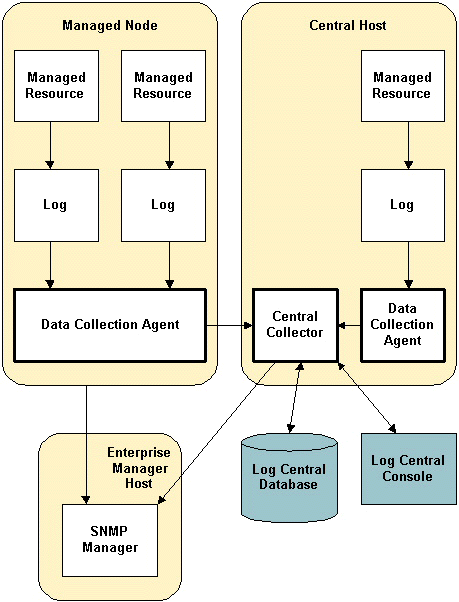
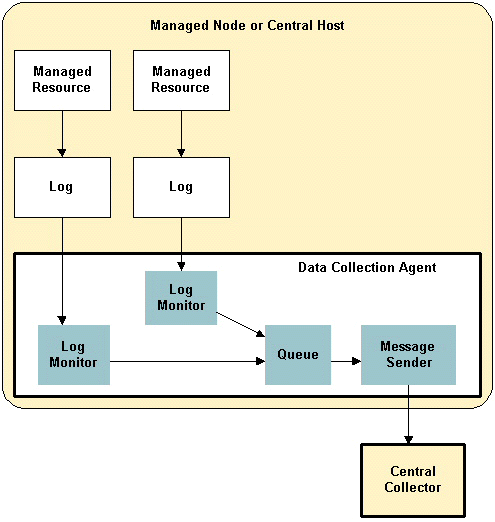
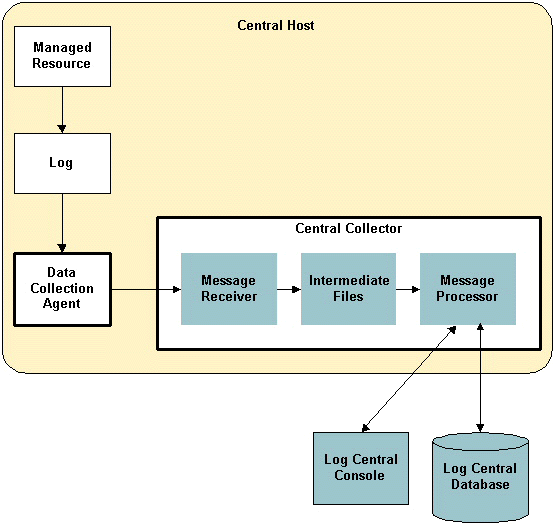
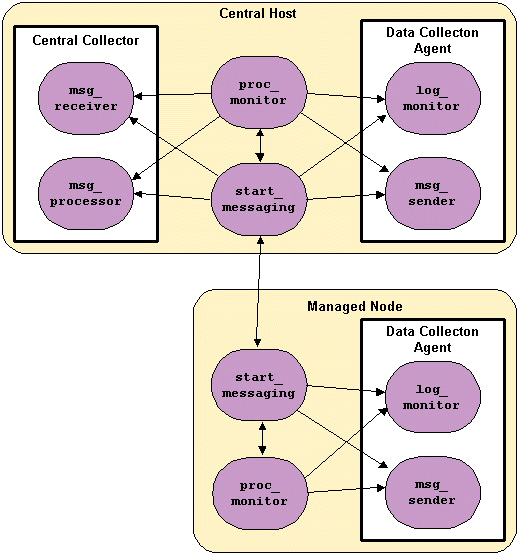

|
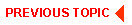
|
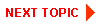
|
|
|
|
Copyright © 2000 BEA Systems, Inc. All rights reserved.
|