


|

|
|
|
|
Managing the BEA MessageQ Environment
After you develop your BEA MessageQ programs and deploy your distributed application into the production environment, you need to monitor and tune your system's performance and occasionally troubleshoot BEA MessageQ problems.
To successfully manage your distributed BEA MessageQ applications, you need to:
Understanding the BEA MessageQ Environment
To efficiently manage and troubleshoot a distributed BEA MessageQ application, it is important to be able to visualize the components of the BEA MessageQ environment. Figure 4-1 shows how Application A running in Group 1 can be configured to exchange messages with Application B running in Group 2 on the same message queuing bus though the systems do not run the same operating system. Communication between the two groups is enabled using the network communications link between both systems and a BEA MessageQ cross-group link.
Figure 4-1 The BEA MessageQ Environment
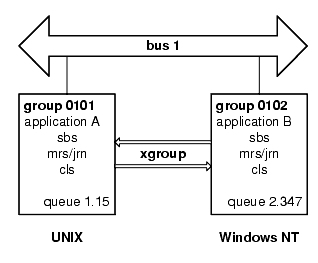
This typical configuration of the BEA MessageQ environment consists of:
Anatomy of a Message Queuing Group
Message queuing groups are designed to provide centralized resources for a group of queues running on a host system. As shown in Figure 4-2, each message queuing group may run a number of BEA MessageQ servers to service the needs of the temporary and permanent queues to which applications are attached.
Figure 4-2 BEA MessageQ Servers

Depending upon the services enabled in the group initialization file, a message queuing group may run the following processes:
Starting and Stopping Groups, Queues, Links and the CLS
As options of both its character-cell and GUI-based Monitor utility, BEA MessageQ enables users to interactively:
The BEA MessageQ Monitor utility helps developers observe the BEA MessageQ environment on local and remote nodes. Developers and system managers can use the summary and detailed display of information by the Monitor utility to tune the BEA MessageQ system configuration.
To monitor or control your BEA MessageQ groups or buses, you can invoke either the Motif-based Monitor Utility or the character-cell Monitor utility. Either interface can be used to perform the following sets of functions:
BEA MessageQ has an error logging mechanism to display and capture informational, warning, and error messages that can occur during processing. The messages display a description of the condition to help developers gather more information about failure conditions within a message queuing group.
On UNIX and Windows NT systems the BEA MessageQ an error log file is created when the group is started using the appropriate switch on the dmqstartup command line. Error logs can be created for each message queuing group. On OpenVMS systems, an error log can be created at group startup or the System Manager utility can be used to redirect output to several error log files.
Listing 4-1 shows the kind of information logged for each BEA MessageQ event on a UNIX or a Windows NT system:
Listing 4-1 Sample BEA MessageQ Event Log File
************ dmqgcp (4150) 10-DEC-1999 15:25:23 ************
gcp, group control process for group 19 is running
************ dmqqe (4536) 10-DEC-1999 15:25:24 ************
qe, queuing engine is running
************ dmqloader (3366) 10-DEC-1999 15:25:24 ************
ldr, MessageQ System Loader starting
ldr, Parsing PROFILE Section
ldr, Parsing MRS Section
ldr, Parsing GROUP Section
ldr, Parsing ROUTE Section
ldr, Parsing QCT Section
ldr, Parsing GNT Section
ldr, Bad parameter sent to the GCP at line 318
ldr, Bad parameter sent to the GCP at line 330
ldr, Bad parameter sent to the GCP at line 331
ldr, Parsing CLS Section
ldr, Parsing NAM Section
ldr, Loader exiting normally
************ dmqjourn (2590) 10-DEC-1999 15:25:27 ************
jrn, journal process for group 19 is running
************ dmqld (2579.0) 10-DEC-1999 15:25:27 ************
ld, link listener for group 19 is running
************ dmqld (2591.0) 10-DEC-1999 15:25:27 ************
ld, link sender for group 19 to group 18 is running
************ dmqld (2579.0) 10-DEC-1999 15:25:32 ************
ld, link receiver for group 19 from group 18 is running
************ dmqgcp (4150) 10-DEC-1999 15:26:21 ************
ipi, dequeue message failed
************ dmqgcp (4150) 10-DEC-1999 15:26:21 ************
gcp, group control process for group 19 has exited
************ dmqqe (4536) 10-DEC-1999 15:26:21 ************
qe, queuing engine has exited

|
|
|
Copyright © 2000 BEA Systems, Inc. All rights reserved.
|