


|

|
|
|
|
Dynamic Modification Methods
As an administrator, you must ensure that once an application is up and running, it continues to meet the performance, availability, and security requirements set by your company. The BEA Tuxedo system allows you to make changes to your configuration without shutting it down. Without inconveniencing your users, you can do the following:
Note: To modify the configuration file for a running application, you must do one of the following:
Thus, you can adjust your system to reflect either current or expected conditions by making either permanent or temporary changes to an application. Temporary changes are reflected in the bulletin board only. Permanent changes are made by modifying the TUXCONFIG file. Because TUXCONFIG is a binary file, however, you cannot edit it through a simple text editor.
Tools for Modifying Your Application
To help you dynamically modify your application, the BEA Tuxedo system provides the following three methods: the BEA Administration Console, command-line utilities, and the Management Information Base (MIB) API. These tools help you respond quickly and efficiently to the need for changes in your application resulting from changing business needs or failure conditions. Use them to keep your application performing fast, well, and securely.
Dynamic Modification Tools
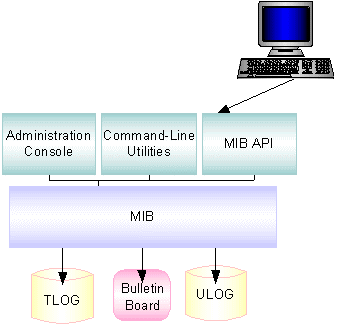
You always have the choice of these three tools for any administrative task. For dynamic modification or reconfiguration, however, we recommend the BEA Administration Console for its ease of use. Full descriptions of all the features in the Administration Console are available through the Help utility provided with the GUI.
If you prefer to work on the command line, however, simply run the tmadmin or tmconfig command.
Note: For lists of configuration parameters and reconfiguration restrictions, see tmconfig, wtmconfig(1) in BEA Tuxedo Command Reference and TM_MIB(5) in BEA Tuxedo File Formats and Data Descriptions Reference.
See Also

|

|

|
|
|
|
Copyright © 2000 BEA Systems, Inc. All rights reserved.
|