


|

|
|
|
|
How the EventBroker Works
The BEA Tuxedo EventBroker is a tool through which an arbitrary number of suppliers of event notifications can post messages for an arbitrary number of subscribers. The suppliers of such notifications may be application or system processes operating as clients or servers. The subscribers of such notifications may be administrators or application processes operating as clients or servers.
Client and server processes using the EventBroker communicate with one another based on a set of subscriptions. Each process sends one or more subscription requests to the EventBroker, identifying the event types that the process wants to receive. The EventBroker, in turn, acts like a newspaper delivery person who delivers newspapers only to customers who have paid for a subscription. For these reasons, the paradigm on which the EventBroker is based is described as publish-and-subscribe communication.
Event suppliers (either clients or servers) notify the EventBroker of events as they occur. We refer to this type of notification as posting an event. Once an event supplier posts an event, the EventBroker matches the posted event with the subscribers that have subscribed for that event type. Subscribers may be administrators or application processes. When the EventBroker finds a match, it takes the action specified for each subscription; subscribers are notified and any other actions specified by subscribers are initiated.
The following diagram shows how the EventBroker handles event subscriptions and postings.
Posting and Subscribing to an Event
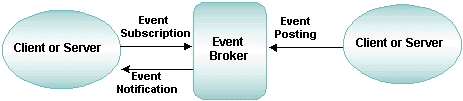
As the administrator for your BEA Tuxedo application, you can enter subscription requests on behalf of client and server processes through calls to the T_EVENT_COMMAND class of the EVENT_MIB(5). You can also invoke the tpsubscribe(3c) function to subscribe, programmatically, to an event by using the EventBroker.
Event Notification Methods
The EventBroker subscription specifies one of the notification methods shown in the following diagram.
Supported Notification Methods
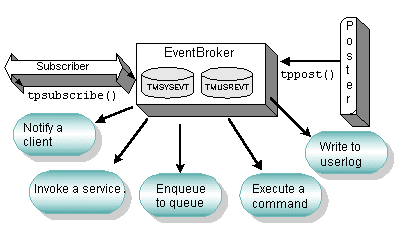
Severity Levels of System Events
The EventBroker assigns one of three levels of severity to system events such as server terminations or network failure.

|

|

|
|
|
|
Copyright © 2000 BEA Systems, Inc. All rights reserved.
|