


|

|
|
|
|
Example Configuration of Multiple Netgroups
The hypothetical First State Bank has a network of five machines (A-E). These machines are configured in four network groups and each machine is used in two or three groups.
Note: The hardware and system software prerequisites for configuring multiple network groups (NETGROUPS) are beyond the scope of this document. For example, machines are frequently required to belong to more than one physical network. Each TCP/IP symbolic address must be identified in the /etc/hosts file or in the DNS (Domain Name Services).
In the following example, it is assumed that in addresses written in the form //A_CORPORATE:5345, the string A_CORPORATE is specified in the /etc/hosts file or in DNS.
The four groups in the First State Bank network include:
All machines belong to DEFAULTNET (the corporate WAN). In addition, each machine is associated with either the MAGENTA_GROUP or the BLUE_GROUP. Finally, some machines in the MAGENTA_GROUP also belong to the GREEN_GROUP. The following diagram illustrates group assignments for the network.
Example Network Groups
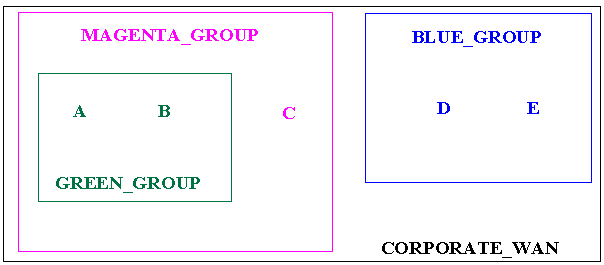
In this example, machines A and B have addresses for the following:
Machine C has addresses for the following:
Machines D and E have addresses for the following:
Because the local area networks are not routed to all locations, machine D (in the BLUE_GROUP LAN) may contact machine A (in the GREEN_GROUP LAN) only by using the single address they have in common: the corporate WAN network address.
Configuration File for the Sample Network
To set up the configuration described in the preceding section, the First State Bank administrator defines each group in the NETGROUPS and NETWORK sections of the UBBCONFIG file as follows:
*NETGROUPS
DEFAULTNET NETGRPNO = 0 NETPRIO = 100 #default
BLUE_GROUP NETGRPNO = 9 NETPRIO = 200
MAGENTA_GROUP NETGRPNO = 125 NETPRIO = 200
GREEN_GROUP NETGRPNO = 13 NETPRIO = 300
*NETWORK
A NETGROUP=DEFAULTNET NADDR="//A_CORPORATE:5723"
A NETGROUP=MAGENTA_GROUP NADDR="//A_MAGENTA:5724"
A NETGROUP=GREEN_GROUP NADDR="//A_GREEN:5725"
B NETGROUP=DEFAULTNET NADDR="//B_CORPORATE:5723"
B NETGROUP=MAGENTA_GROUP NADDR="//B_MAGENTA:5724"
B NETGROUP=GREEN_GROUP NADDR="//B_GREEN:5725"
C NETGROUP=DEFAULTNET NADDR="//C_CORPORATE:5723"
C NETGROUP=MAGENTA_GROUP NADDR="//C_MAGENTA:5724"
D NETGROUP=DEFAULTNET NADDR="//D_CORPORATE:5723"
D NETGROUP=BLUE_GROUP NADDR="//D_BLUE:5726"
E NETGROUP=DEFAULTNET NADDR="//E_CORPORATE:5723"
E NETGROUP=BLUE_GROUP NADDR="//E_BLUE:5726"
Assigning Priorities for Each Network Group
Assigning priorities appropriately for each NETGROUP enables you to maximize the capability of network BRIDGE processes. When determining NETGROUP priorities, keep in mind the following considerations:
Example Assignment of Priorities to Network Groups
The following diagram shows how the First State Bank administrator assigns priorities to the available network groups.
Assigning Priorities to Network Groups
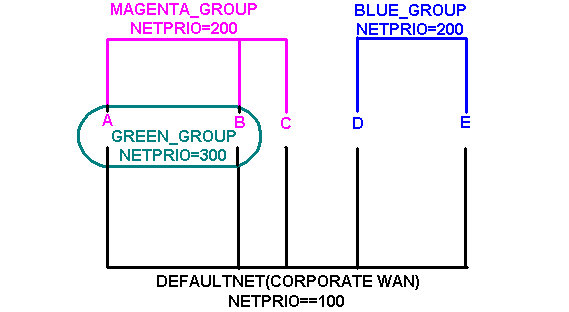
The following priorities are assigned:
Example NETGROUP and NETWORK Sections
The lowest priority among network groups is reserved for the default network group, that is, the group that is not used unless all others are unavailable. Therefore, if you want to limit the use of a particular network, such as a satellite link for which per-minute fees are incurred, designate that network as the default network group.
You can assign a network priority to the default network group by setting the NETPRIO parameter for DEFAULTNET just as you do for any other group. If you do not specify a priority for DEFAULTNET, a default of 100 is used, as shown in the following example.
*NETGROUP
DEFAULTNET NETGRPNO = 0 NETPRIO = 100
For DEFAULTNET, the value of the network group number (NETGRPNO) must be zero; any other number is invalid. The value of NETGRPNO must be unique for each entry.
On the other hand, the same value of NETPRIO may be assigned to multiple network groups. For example, in the First State Bank configuration file, the same network priority (NETPRIO=200) is assigned to both the MAGENTA_GROUP and the GREEN_GROUP.
Each network address (NETWORK) is associated by default with the DEFAULTNET network group. This parameter may be specified explicitly for either of two reasons: to maintain uniformity among entries, or to associate the network address being defined with a second network group.
*NETWORK
D NETGROUP=BLUE_GROUP NADDR="//D_BLUE:5726"

|

|

|
|
|
|
Copyright © 2000 BEA Systems, Inc. All rights reserved.
|