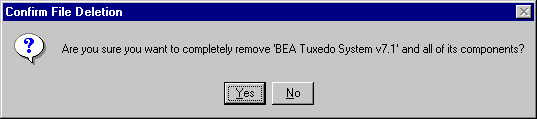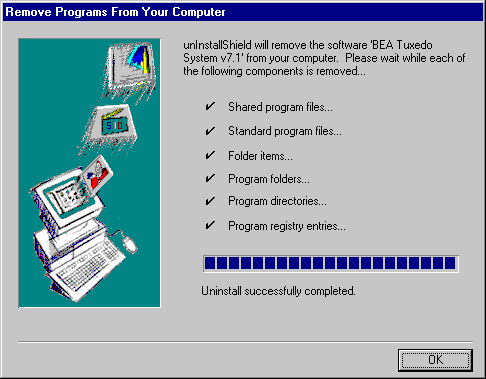To remove the BEA Tuxedo software from your system, complete the following 4-step procedure.
- Log on to the system. If you are using a Microsoft Windows NT system, log on as
the Administrator or as a member of the Administrator group.
- Make sure that no BEA Tuxedo client or server applications are running. Use
tmshutdown to shut down all BEA Tuxedo applications.
- On the Microsoft Windows taskbar, click Start-->Programs-->BEA Tuxedo
v7.1-->Tuxedo UnInstall 7.1. The Confirm File Deletion screen is displayed.
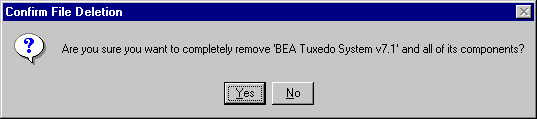
- Click Yes to confirm the removal and uninstall the BEA Tuxedo software. The
Remove Programs From Your Computer screen is displayed.
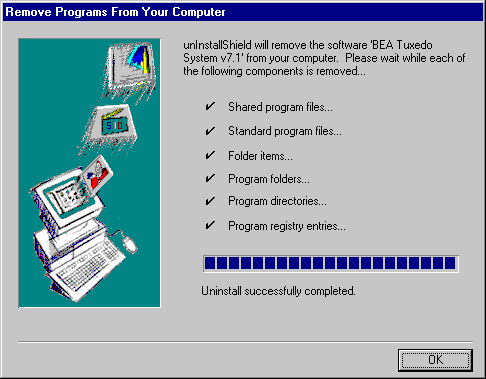
The BEA Tuxedo product is removed from your system and from the Windows Registry.