


|

|
|
|
|
Invoking the Control Panel to Configure the BEA Tuxedo System
In addition to the BEA Administration Console, the BEA Tuxedo system for Windows NT provides a control panel that you can use to configure the BEA Tuxedo system for Windows NT. You can use the BEA Tuxedo control panel to perform the following tasks:
To open the control panel:
The Microsoft Windows Control Panel opens, similar to that which is shown in the following figure.
Microsoft Windows Control Panel
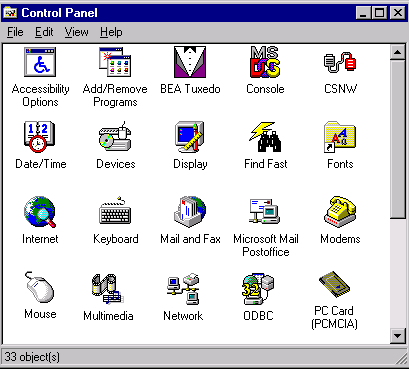

|

|

|
|
|
|
Copyright © 2000 BEA Systems, Inc. All rights reserved.
|