


|

|
|
|
|
Accessing Machines on a Network
The Machines page of the BEA Tuxedo control panel enables a BEA Tuxedo administrator to access any machine on the Microsoft Windows Network running Windows NT, where the administrator has logon privileges. The administrator can then: set environment variables remotely; determine the location of BEA Tuxedo event logging; add, start, or remove tlisten services; and tune IPC resources.
The following figure shows the Machines page.
Machines Page
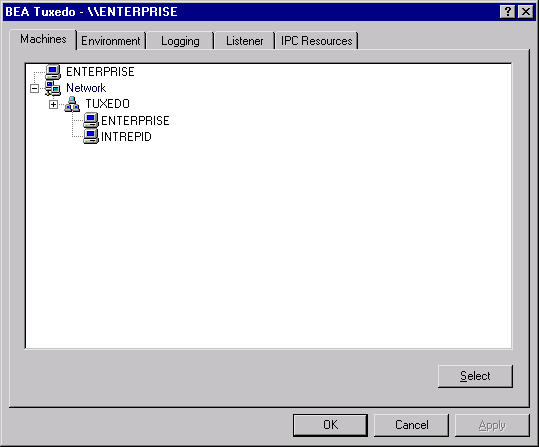
An administrator can access a remote machine by locating the machine in a network tree.
If you know the name of a machine, but not its work group:
The Enter Machine Name dialog box is displayed, as shown in the following figure.
Enter Machine Name Dialog Box
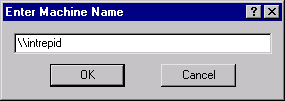
All subsequent actions on other folders listed in the BEA Tuxedo control panel take place on the selected machine.

|

|

|
|
|
|
Copyright © 2000 BEA Systems, Inc. All rights reserved.
|