


|

|
|
|
|
Modifying Environment Variables
The Environment page of the BEA Tuxedo control panel enables a BEA Tuxedo administrator to modify BEA Tuxedo environment variables in a way that is similar to the method used to modify Windows NT environment variables. The following figure shows the Environment page.
Environment Page
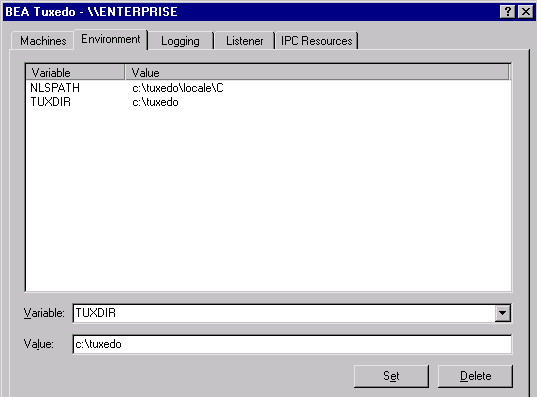
The Variable field contains a list of the most commonly used BEA Tuxedo environment variables.
To add or edit a variable, select the variable, enter a value for it in the Value field, and click Set. To delete a variable, click the variable you want to delete and click Delete. Clicking Set saves any changes made to the BEA Tuxedo environment.

|

|

|
|
|
|
Copyright © 2000 BEA Systems, Inc. All rights reserved.
|