


|

|
|
|
|
Directing BEA Tuxedo Messages to the Windows NT Event Log
The Logging page of the BEA Tuxedo control panel enables you to direct BEA Tuxedo system messages to the Windows NT Event Log.
The following figure shows the Logging page.
Logging Page
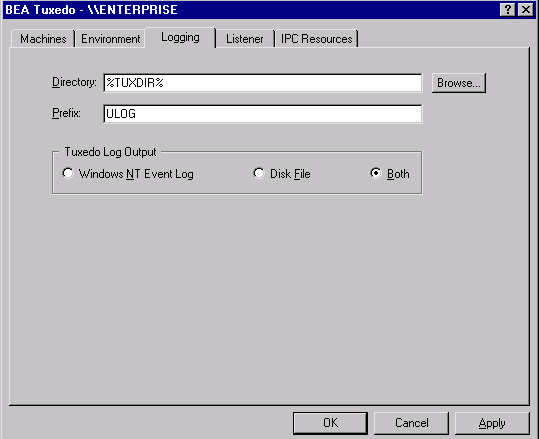
You can select the Logging option (Windows NT Event Log) or the traditional ULOG (Disk File), or both. If you want traditional ULOG messages, select the directory into which ULOG messages will be written, as well as a prefix for the name of the log file. The default prefix is ULOG, and the default filename is ULOG.mmddyy.
To view Event Log entries, from the Windows NT desktop select Start-->Programs-->Administrative Tools-->Event Viewer. In the Event Viewer Log window, verify that Application is checked.
The following figure shows the Windows NT Event Detail window with some sample entries.
Event Detail Window
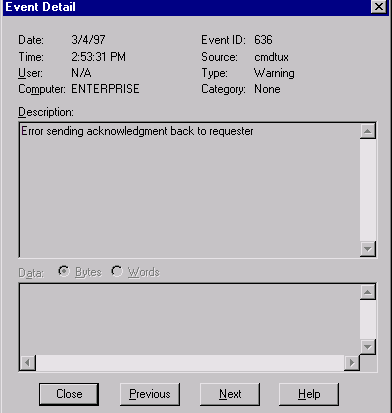
The entry for each event identifies the message number and catalog that you can use to look up the description and recommended action for that event in the BEA Tuxedo System Messages. Also provided are the type (that is, Information, Warning, or Error) and a brief description.

|

|

|
|
|
|
Copyright © 2000 BEA Systems, Inc. All rights reserved.
|