


|

|
|
|
|
Maximizing System Performance
The BEA Tuxedo system for Windows NT provides you with the BEA Tuxedo IPC Helper (TUXIPC), an interprocess communication subsystem that is installed with the product. On most systems IPC Helper runs as installed; however, you can use the IPC Resources page of the BEA Tuxedo control panel to tune the TUXIPC subsystem and maximize performance.
The following figure shows the IPC Resources page.
IPC Resources Page
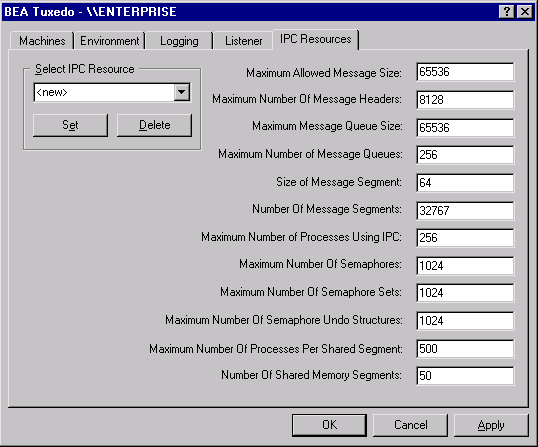
With the IPC Resources page of the BEA Tuxedo control panel, you can set a variety of IPC resources to the right of each box. In the Select IPC Resources field, you can name a set of resources. Selecting the default Medium disables any changes to the parameters. If you backspace over Medium (a single backspace removes the whole string), the parameters are made available for changes.
To add a new configuration, select <new>, edit the BEA Tuxedo IPC parameters as needed, and click OK to associate the name with the revised set of resources. Then click Apply to save the changes in the Registry table. You must stop and then restart the tuxipc.exe service to make the changes take effect.
When interpreting the Maximum Number of Processes Using IPC parameter on the IPC Resources page, please remember:
You can view the performance of a running BEA Tuxedo application from the Performance Monitor, as shown in the following figure.
Performance Monitor
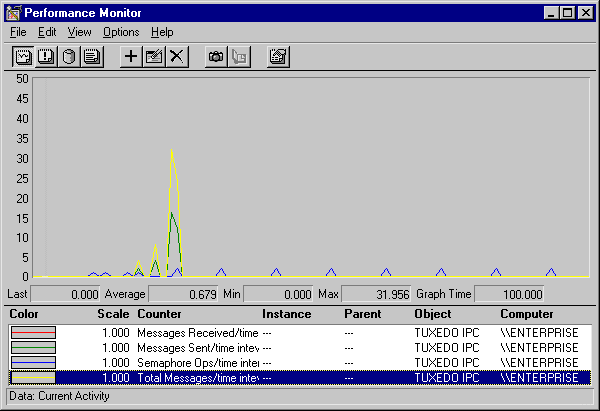

|

|

|
|
|
|
Copyright © 2000 BEA Systems, Inc. All rights reserved.
|