


|

|
|
|
|
InternationalizationContentsOverviewThe BEA WebLogic Portal™ Administration Tool is supported by JSP bean objects which employ Java internationalization standards in the practice of presenting error and status messages. These beans use a BEA utility object called MessageBundle in conjunction with text-based properties files to produce two types of locale-specific display text. The two types of text are:
Properties FilesProperties files are located in two particular directories in the portal framework. The first set of properties files supports the Portal Administration Tool and are located in com/beasys/portal/admin/jspbeans/i18n. The second set of properties files supports both the administration tool and the run-time portal end-user tools. This set is located in com/beasys/portal/jspbeans/i18n. Each properties file that supports a particular bean includes the bean name and a 'properties' extension. For example, the properties file that supports the com.beasys.portal.admin.jspbeans.PortalJspBean bean resides in the i18n directory, and is called PortalJspBean.properties.
Static TextThe BEA WebLogic Portal uses the following convention when naming static text entries in the properties files:
A static text property is acquired from a loaded MessageBundle using the following method:
For more information, see the Portal API Documentation. Constructed MessagesThe dynamic display text created by internationalization often depends on one or more variables, and the order of these variables in a text segment is locale-specific. In this case, the BEA WebLogic Portal provides a means for constructing message segments for display. The portal uses the following convention when naming message entries in properties files:
A constructed message is acquired from a loaded MessageBundle using the following method:
For more information, see the Portal API Documentation. |
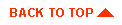
|
|
|
Copyright © 2000 BEA Systems, Inc. All rights reserved.
|