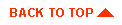WebLogic Utilities
Tag Reference
This is a reference guide to the utility tags used in conjunction with
the WebLogic server.
Contents
The <wltaglib> tag library
<wl:process>
<wl:sqlquery>
The
<wltaglib>
tag library
The
<wltaglib> tag library contains custom jsp extension tags which
are supplied as a part of the WebLogic server platform.
-
<wl:process>
The <wl:process>
tag is used for query parameter-based flow control. By using a combination
of the four attributes, you can selectively execute the statements between
the <wl:process> and
</wl:process> tags.
See the matrix below for details on execution.
| Attribute |
Required? |
Default
value |
Description |
| name |
no |
|
the name of a query
parameter |
| notname |
no |
|
the name of a query
parameter |
| value |
no |
|
the value of a query
parameter |
| notvalue |
no |
|
the value of a query
parameter |
Statements between the <wl:process>
tags will be executed if:
| name |
named parameter
is equal to the value |
named parameter
does not equal the value |
named parameter
is empty |
| notname |
|
|
named parameter
is empty |
Example
<wl:process name="lastBookRead" value="A Man in Full">
<!-- This section of code will be executed
if lastBookRead exists and the value of lastBookRead is
"A Man in Full" -->
</wl:process>
-
-
<wl:sqlquery>
The <wl:sqlquery>
tag is used to send a SQL query to a database. The connection
to the database is made by means of a connection pool within the WebLogic
Server. You must set up this pool prior to starting WebLogic Server
by specifying its connection parameters in the weblogic.properties
file. For details on setting up connection pools, see Using
connection pools in the WebLogic Server documentation.
This tag returns a ResultSet, which contains
the rows returned by the query. All of the code that accesses the
result set must be placed between the <wl:sqlquery>
and </wl:sqlquery>
tags. The ResultSet can then be referenced by the "id" tag.
| Attribute |
Required? |
Default
value |
Description |
| id |
no |
|
Identifies the set
of results returned from this query for use in later processing. |
| pool |
yes |
|
The name of a connection
pool specified in the weblogic.properties
file.
|
| sql |
yes |
|
The text of your
SQL statement (query). Note: Issuing
a SQL statement other than SELECT may cause unpredictable behavior. |
Example:
<wl:sqlquery id="booklist" pool="bookPortal"
sql='SELECT * FROM BESTSELLERS'>
-
-
|