


|

|
|
|
|
Portal Utilities Tag ReferenceThis is a reference guide for the utility JSP tags used in BEA WebLogic Portal™.
ContentsThe Utilities Tag Library <esjsptaglib> The Utilities Tag Library <esjsptaglib>The <esjsptaglib> contains generic tags you can use to create JSP pages. <es:condition>The <es:condition> tag is used to evaluate a Boolean expression. The tag can either be an empty tag or a tag whose body is executed if the condition evaluates to True.
Example: <es:condition id="isYes" test="a.equals(b)"/> <es:counter>The <es:counter> is used to create a 'for' loop.
Example: <es:counter id="iterator" minCount="0" maxCount="10"> <es:foreachinarray>The <es:foreachinarray> tag is used to iterate over an array.
Example: <es:foreachinarray id="item" array="items" type="String" counterId="i"> <es:isnull>The <es:isnull> tag is used to check if a value is null. In the case of a String, the <es:isnull> tag is used to check if the String is empty.
Example: <es:isnull id="value"> <es:notnull>The <es:notnull> tag is used to check if a value is not null. In the case of a String, the <es:notnull> tag is used to check if the String is not empty.
Example: <es:notnull id="value">
The value is not null.
</es:notnull>
<es:preparedstatement>The <es:preparedstatement> tag is used to create a JDBC prepared statement.
Example: <es:preparedstatement id="ps" sql="select last_name from user where id=?" pool="jdbcPool">
<%
ps.setInt(1, 1234);
ResultSet rs = ps.execute();
if ( rs.next() )
{
System.out.println(rs.getString(1));
}
%>
</es:preparedstatement>
<es:simplereport>The <es:simplereport> tag is used to create two-dimensional array out of a simple query.
Example: <es:simplereport id="report" resultSet="resultSet">
<%
for (int i=0; ireport[i].length; j++ )
{
...
}
}
%>
</es:simplereport>
<es:transposearray>The <es:transposearray> tag is used to transpose a standard [row][column] array to a [column][row] array.
Example: <es:transposearray id="byColumnRow" array="byRowColumn" type="String"> ... </es:transposearray> <es:uricontent>The <es:uricontent> tag is used to pull content from a URL. It is best used for grabbing text-heavy pages.
Example: <es:uricontent id="uriContent" uri="http://www.beasys.com/index.html"> <% out.print(uriContent); %> </es:uricontent> <es:date>The <es:date> tag is used to get a date and time formatted string based on the user's time zone preference.
Example:
<es:usertransaction>The <es:usertransaction> tag is used to wrap database-intensive code within one effecient transaction.
Example: <es:usertransaction> |
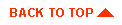
|
|
|
Copyright © 2000 BEA Systems, Inc. All rights reserved.
|