


|

|
|
|
|

|
Welcome to the WebLogic Commerce Server Components Tour! This is a step-by-step walk-through of the My BuyBeans.com demo from a components development perspective. Learn-by-doing to modify WebLogic Commerce Server EJB components to extend custom business policies. Consider an online product catalog filled with items that have different descriptions, attributes, identifiers, and prices. Since many items have different attributes, they need to be stored differently. However, items do share some common attributes. Now imagine adding a new product line to the catalog with new features, attributes, and pricing schemes. It is in a case like this where customizability and extensibility play big roles. Enter BEA's WebLogic Components! |
|
Welcome to the WLCS Components Tour!
Reminder about the WebLogic Server SP1
About the MyBuyBeans.com Databases
Scenario: Beans & Co., The Online Beans Distributor
Overview of Design Considerations
Step 1. Open a copy of BEA WebLogic Commerce Server Rational Rose model.
Step 2. Create a new MyBuyBeans tour package for the new components.
Step 3. Add a new class diagram to the tour package.
Step 4. Add a BasicBean Component to the class diagram.
Step 5. Add an ItemPriceCalculationPolicy Component to the class diagram.
Step 6. Create a new BeanieHat Component that extends the BasicBean Component.
Step 8. Add attributes to the BeanieHat Component.
Step 9. Save and review the final Rational Rose model.
Prerequisites for Implementing
Step 1. Open the copy of the WLCS Rational Rose model.
Step 2. Export the model using the WLCS Rational Rose Plug-In.
Step 3. Create a new SmartGenerator project.
Step 4. Configure the project.
Step 5. Generate EJB implementations of the BeanieHat and BeanieHatPricePolicy Components.
Step 6. Implement custom business logic in the BeanieHatPricePolicy Component
Step 7. Implement presentation logic for the new BeanieHat Component.
Step 1. Compile the BeanieHat and BeanieHatPricePolicy Components.
Step 2. Create all stubs and skeletons for the BeanieHat Component.
Step 3. Configure the target application server (BEA WebLogic Application Server).
Step 4. Create instances of the BeanieHat Component based on Marketing beanie hat data.
Results - An Enhanced Web Site
Prerequisites for Running the Web Site
Directions for Viewing the Web Site
Step 1. Start the My BuyBeans.com WebLogic Application Server.
Step 2. Browse the site and check out Beans & Co. newest offering: the beanie hat!
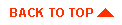
|
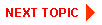
|
|
|
|
Copyright © 2000 BEA Systems, Inc. All rights reserved.
|