


|

|
|
|
|
Order Summary and Confirmation Services
Prior to submitting their order, your customers will want to review an order summary that includes information about the items they have decided to purchase, as well as other information (shipping, payment, and tax) related to their order. Following order submission, it is customary to provide your customers with a confirmation page, which customers can save and later use to check on the status of their order. The Order Summary and Confirmation Services allow you to do just that, and this topic describes how.
This topic includes the following sections:
JavaServer Pages (JSPs)
This section describes the JavaServer Pages (JSPs) used to implement the Order Summary and Confirmation Services. You can use them on your own e-commerce site, or customize them to meet your requirements.
checkout.jsp Template
The checkout.jsp template (shown in Figure 7-1) provides a customer with a final look at all the details of their order, before the customer commits or cancels the order. Information displayed includes the shipping address, shipping details, a list of the items ordered (including the item name, short description, quantity, price, and subtotal), shipping and handling costs, tax costs, and total cost.
Customers must click the Complete Purchase button to commit their order. Customers wishing to return to the previous page can click the Back button instead.
Sample Browser View
Figure 7-1 shows an annotated version of the checkout.jsp template. The dashed lines and numbers in the diagram are not part of the template; they are referenced in the explanation that follows the screen shot.
Figure 7-1 Annotated checkout.jsp Template
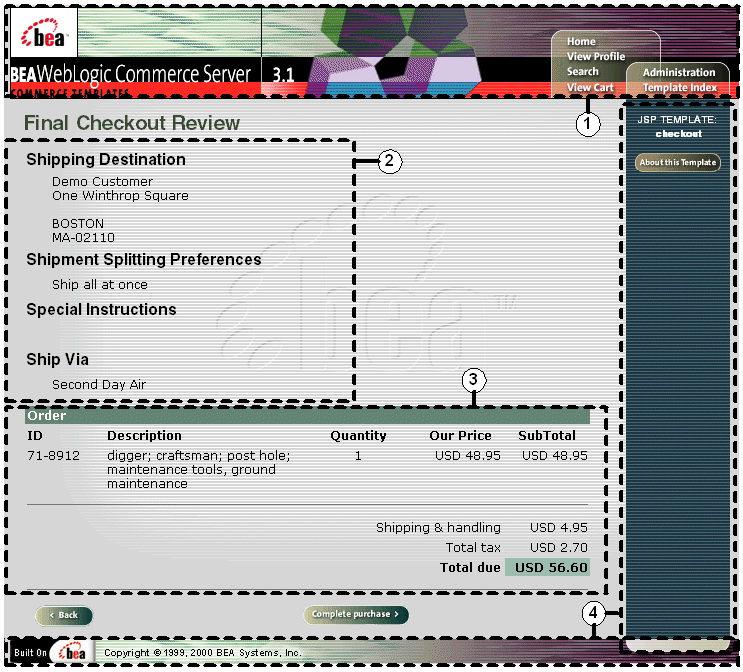
The numbers in the following list refer to the numbered regions in the figure:
<%@ include file="/commerce/includes/header2.jsp" %>
<%@ include file="/commerce/includes/footer2.jsp" %>
footer2.jsp consists of the horizontal footer at the bottom of the page, plus the right-side vertical column that describes (for the benefit of you and your development team) the name of the current template and links to its About information. In the footer2.jsp file, the right-side vertical column is an include file:
<%@ include file="/commerce/includes/rightside.jsp" %>
Location in the WebLogic Commerce Server Directory Structure
You can find the checkout.jsp template file at the following location, where WL_COMMERCE_HOME is the directory in which you installed WebLogic Commerce Server:
%WL_COMMERCE_HOME%\server\webapps\wlcs\commerce\order\
checkout.jsp (Windows)
$WL_COMMERCE_HOME/server/webapps/wlcs/commerce/order/
checkout.jsp (UNIX)
Tag Library Imports
The checkout.jsp template uses existing WebLogic Server JSP tags, and the WebLogic Personalization Server's User Management and Personalization JSP tags. It also uses Pipeline JSP tags. Therefore, the template includes the following JSP tag libraries:
<%@ taglib uri="weblogic.tld" prefix="wl" %>
<%@ taglib uri="pipeline.tld" prefix="pipeline" %>
<%@ taglib uri="um.tld" prefix="um" %>
<%@ taglib uri="es.tld" prefix="es" %>
Note: For more information on the WebLogic Server JSP tags or the WebLogic Personalization Server JSP tags, see "JSP Tag Reference" in the BEA WebLogic Personalization Server documentation. For more information about the Pipeline JSP tags, see BEA WebLogic Commerce Server Webflow and Pipeline Management.
These files reside in the following directory for the WebLogic Commerce Server Web application:
%WL_COMMERCE_HOME%\server\webapps\wlcs\WEB-INF (Windows)
$WL_COMMERCE_HOME/server/webapps/wlcs/WEB-INF (UNIX)
Java Package Imports
The checkout.jsp template uses Java classes in the following packages and therefore includes these import statements:
<%@ page import="java.util.*" %>
<%@ page import="java.text.*" %>
<%@ page import="com.beasys.commerce.webflow.*" %>
<%@ page import="com.beasys.commerce.axiom.units.*" %>
<%@ page import="com.beasys.commerce.axiom.contact.*" %>
<%@ page import="com.beasys.commerce.ebusiness.shoppingcart.*" %>
<%@ page import="com.beasys.commerce.foundation.pipeline.*" %>
Location in Default Webflow
Customers arrive at the checkout.jsp template from the payment information page (payment.jsp). If customers choose to commit their order, they will continue to the order confirmation page (confirmorder.jsp). If customers choose to cancel, they will be sent back to the payment page (payment.jsp).
Note: For more information about the default Webflow, see Overview of the Order Processing Package.
Included JSP Templates
The following JSP templates are included in the checkout.jsp template:
The checkout.jsp template presents a customer with two buttons, each of which is considered an event. These events trigger a particular response in the default Webflow that allows customers to continue. While this response can be to load another JSP, it is usually the case that an input processor or Pipeline is invoked first. Table 7-1 provides information about these events and the business logic they invoke.
|
Event |
Webflow Response(s) |
|---|---|
|
button(back) |
No business logic required. Loads payment.jsp. |
|
button(purchase) |
CommitOrder |
Table 7-2 briefly describes each of the Pipelines from Table 7-1, as they are defined in the pipeline.properties file. For more information about individual Pipeline components, see Pipeline Components.
|
Pipeline |
Description |
|---|---|
|
CommitOrder |
Contains CommitOrderPC, AuthorizePaymentPC, CalculateTaxLineLevelCommitPC, ResetCheckoutPC, and is transactional. |
The purpose of the checkout.jsp template is to display the data specific to a customer's shopping experience for their final review. This is accomplished on the checkout.jsp template using a combination of Pipeline and WebLogic Personalization Server JSP tags and accessor methods/attributes.
First, the getProfile JSP tag is used to set the customer profile (context) for which the customer information should be retrieved, as shown in Listing 7-1.
Listing 7-1 Setting the Customer Context
<um:getProfile
profileKey="<%=request.getRemoteUser()%>
profileType="WLCS_Customer" />
Note: For more information on the WebLogic Personalization Server JSP tags, see "JSP Tag Reference" in the BEA WebLogic Personalization Server documentation.
Next, the getPipelineProperty JSP tag retrieves the SHIPPING_ADDRESS and SHOPPING_CART attributes from the Pipeline session. Table 7-3 provides more detailed information on these attributes .
|
Attributes |
Type |
Description |
|---|---|---|
|
PipelineSessionConstants. |
com.beasys.commerce.axiom |
The address the order is being shipped to. |
|
PipelineSessionConstants. |
com.beasys.commerce.ebusiness |
Identifies the shipping method the customer selected. |
|
PipelineSessionConstants. |
com.beasys.commerce.ebusiness |
The shopping cart that was ordered. |
|
PipelineSessionConstants. |
java.lang.String |
The splitting preference the customer selected. |
|
PipelineSessionConstants. |
java.lang.String |
Any special instructions the customer specifies. |
Listing 7-2 illustrates how some of these attributes are retrieved from the Pipeline session.
Listing 7-2 Retrieving Check Out Attributes
<pipeline:getPipelineProperty
propertyName="<%=PipelineSessionConstants.SHOPPING_CART%>"
returnName="shoppingCart"
returnType="com.beasys.commerce.ebusiness.shoppingcart.ShoppingCart"/>
<pipeline:getPipelineProperty
propertyName="<%=PipelineSessionConstants.SHIPPING_ADDRESS%>"
returnName="shippingAddress"
returnType="com.beasys.commerce.axiom.contact.Address"/>
Note: For more information on the getPipelineProperty JSP tag, see BEA WebLogic Commerce Server Webflow and Pipeline Management.
For the data stored in the customer profile and retrieved using the getProfile JSP tag, use the getPropertyAsString JSP tag to display the customer information, as shown in Listing 7-3.
Listing 7-3 Displaying Data Stored in the Customer's Profile
<table>
<tr>
<td>
<um:getPropertyAsString propertyName="firstName" />
<um:getPropertyAsString propertyName="lastName" />
</td>
</tr>
</table>
Note: For more information on the WebLogic Personalization Server JSP tags, see "JSP Tag Reference" in the BEA WebLogic Personalization Server documentation.
The data stored within the Pipeline session attributes (retrieved using the getPipelineProperty JSP tag) is displayed by using accessor methods/attributes within Java scriptlets. Table 7-4 provides more detailed information on these methods/attributes for Address, ShoppingCart, and ShoppingCartLine.
|
Method/Attribute |
Description |
|---|---|
|
getStreet1() |
The first line in the customer's street address. |
|
getStreet2() |
The second line in the customer's street address. |
|
getCity() |
The city in the customer's address. |
|
getCounty() |
The county in the customer's address. |
|
getState() |
The state in the customer's address. |
|
getPostalCode() |
The zip/postal code in the customer's address. |
|
getCountry() |
The country in the customer's address. |
|
Method/Attribute |
Description |
|---|---|
|
getShoppingCartLineCollection() |
The individual lines in the shopping cart (i.e. ShoppingCartLine). |
|
getTotal(int totalType) |
The total amount specified by the totalType parameter. Valid parameters include: Note: The getTotal() method also allows you to combine different total types. For more information, see the Javadoc. |
Because the getShoppingCartLineCollection() method allows you to retrieve a collection of the individual lines within a shopping cart, there are also accessor methods/attributes you can use to break apart the information contained within each line. Table 7-6 provides information about these methods/attributes.
|
Method/Attribute |
Description |
|---|---|
|
getQuantity() |
The quantity of the item. |
|
getProductItem() |
The product item in the shopping cart line. |
|
getUnitPrice() |
The current price for the item at the time it was added to the shopping cart. May be different from MSRP. |
|
getLineTotal(int totalType) |
The total amount specified by the totalType parameter. Valid parameters include: Note: The getLineTotal() method also allows you to combine different total types. For more information, see the Javadoc. |
Listing 7-4 illustrates how these accessor methods/attributes are used within Java scriptlets.
Listing 7-4 Using Accessor Methods/Attributes within checkout.jsp Java Scriptlets
<wl:repeat set="<%=shoppingCart.getShoppingCartLineCollection().iterator()%>"
id="shoppingCartLine" type="ShoppingCartLine" count="100000">
<tr>
<td nowrap valign="top">
<div class="tabletext">
<%=shoppingCartLine.getProductItem().getKey().getIdentifier()%>
</div>
</td>
<td valign="top">
<div class="tabletext">
<%=shoppingCartLine.getProductItem().getName()%>
</div>
</td>
<td align="center" valign="top">
<div class="tabletext">
<%=WebflowJSPHelper.quantityFormat(shoppingCartLine.getQuantity() %>
</div>
</td>
<td align="right" nowrap valign="top">
<div class="tabletext">
<%=shoppingCartLine.getUnitPrice().getCurrency()%>
<%=WebflowJSPHelper.priceFormat(shoppingCartLine.getUnitPrice().
getValue())%>
</div>
</td>
<td align="right" nowrap valign="top">
<% Money lineTotal=shoppingCartLine.getLineTotal
(ShoppingCartConstants.LINE_UNIT_PRICE_TIMES_QUANTITY); %>
<div class="tabletext">
<%=lineTotal.getCurrency()%>
<%=WebflowJSPHelper.priceFormat(lineTotal.getValue())%>
</div>
</td>
</tr><tr>
<td colspan="5"><hr size="1"></td>
</tr>
</wl:repeat>
<tr>
<td colspan="4" align="right">
<div class="tabletext">Shipping & handling</div>
</td>
<td align="right" nowrap>
<% Money shipping=shoppingCart.getTotal(ShoppingCartConstants.LINE_SHIPPING);
%>
<div class="tabletext">
<%=shipping.getCurrency()%>
<%=WebflowJSPHelper.priceFormat(shipping.getValue())%>
</div>
</td>
</tr><tr>
<td colspan="4" align="right">
<div class="tabletext">Total tax</div>
</td>
<td align="right" nowrap>
<% Money tax=shoppingCart.getTotal(ShoppingCartConstants.LINE_TAX); %>
<div class="tabletext">
<%=tax.getCurrency()%>
<%=WebflowJSPHelper.priceFormat(tax.getValue())%>
</div>
</td>
</tr><tr>
<td colspan="4" align="right">
<div class="tabletext"><b>Total due</b></div>
</td>
<td align="right" bgcolor="#99BBAA" nowrap>
<% Money total=shoppingCart.getTotal(ShoppingCartConstants.
LINE_UNIT_PRICE_TIMES_QUANTITY + ShoppingCartConstants.LINE_SHIPPING +
ShoppingCartConstants.LINE_TAX); %>
<div class="tabletext"><b>
<%=total.getCurrency()%>
<%=WebflowJSPHelper.priceFormat(total.getValue())%>
</b></div>
</td>
Form Field Specification
The checkout.jsp template does not make use of any form fields.
confirmorder.jsp Template
The confirmorder.jsp template (shown in Figure 7-2) displays the information about the customer's order after they have committed it. This information is the same as that shown in the checkout.jsp template, but also includes an order confirmation number customers can use to access information about the order in the future. The confirmorder.jsp template also provides the customer with a Continue Shopping button that will bring the customer back to the product catalog.
Sample Browser View
Figure 7-2 shows an annotated version of the confirmorder.jsp template. The dashed lines and numbers in the diagram are not part of the template; they are referenced in the explanation that follows the screen shot.
Figure 7-2 Annotated confirmorder.jsp Template
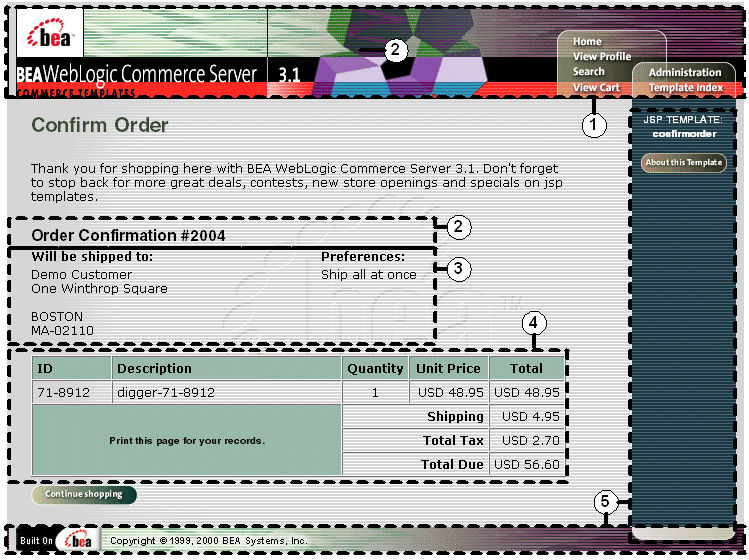
The numbers in the following list refer to the numbered regions in the figure:
<%@ include file="/commerce/includes/header2.jsp" %>
<%@ include file="/commerce/includes/footer2.jsp" %>
footer2.jsp consists of the horizontal footer at the bottom of the page, plus the right-side vertical column that describes (for the benefit of you and your development team) the name of the current template and links to its About information. In the footer2.jsp file, the right-side vertical column is an include file:
<%@ include file="/commerce/includes/rightside.jsp" %>
Location in the WebLogic Commerce Server Directory Structure
You can find the confirmorder.jsp template file at the following location, where WL_COMMERCE_HOME is the directory in which you installed WebLogic Commerce Server:
%WL_COMMERCE_HOME%\server\webapps\wlcs\commerce\order\
confirmorder.jsp (Windows)
$WL_COMMERCE_HOME/server/webapps/wlcs/commerce/order/
confirmorder.jsp (UNIX)
Tag Library Imports
The confirmorder.jsp template uses existing WebLogic Server and the WebLogic Personalization Server's User Management and Personalization JSP tags. It also uses Pipeline JSP tags. Therefore, the template includes the following JSP tag libraries:
<%@ taglib uri="weblogic.tld" prefix="wl" %>
<%@ taglib uri="pipeline.tld" prefix="pipeline" %>
<%@ taglib uri="um.tld" prefix="um" %>
<%@ taglib uri="es.tld" prefix="es" %>
Note: For more information on the WebLogic Server JSP tags or the WebLogic Personalization Server JSP tags, see "JSP Tag Reference" in the BEA WebLogic Personalization Server documentation. For more information about the Pipeline JSP tags, see BEA WebLogic Commerce Server Webflow and Pipeline Management.
These files reside in the following directory for the WebLogic Commerce Server Web application:
%WL_COMMERCE_HOME%\server\webapps\wlcs\WEB-INF (Windows)
$WL_COMMERCE_HOME/server/webapps/wlcs/WEB-INF (UNIX)
Java Package Imports
The confirmorder.jsp template uses Java classes in the following packages and therefore includes these import statements:
<%@ page import="java.util.*" %>
<%@ page import="java.text.*" %>
<%@ page import="com.beasys.commerce.webflow.PipelineSessionConstants" %>
<%@ page import="com.beasys.commerce.axiom.units.*" %>
<%@ page import="com.beasys.commerce.axiom.contact.*" %>
<%@ page import="com.beasys.commerce.ebusiness.order.*" %>
<%@ page import="com.beasys.commerce.ebusiness.shipping.*" %>
<%@ page import="com.beasys.commerce.foundation.pipeline.*" %>
<%@ page import="com.beasys.commerce.webflow.*" %>
<%@ page import="com.beasys.commerce.ebusiness.catalog.*" %>
Location in Default Webflow
Customers arrive at confirmorder.jsp template from the final checkout page (checkout.jsp). The default Webflow does not define a subsequent JSP template.
Note: For more information about the default Webflow, see Overview of the Order Processing Package.
Included JSP Templates
The following JSP templates are included in the confirmorder.jsp template:
There are no events associated with the confirmorder.jsp template.
Dynamic Data Display
The purpose of the confirmorder.jsp template is to display the data specific to a customer's shopping experience along with a unique order confirmation number. This is accomplished on the confirmorder.jsp template using a combination of Pipeline and WebLogic Personalization Server JSP tags and accessor methods/attributes.
First, the getProfile JSP tag is used to set the customer profile (context) for which the customer information should be retrieved, as shown in Listing 7-5.
Listing 7-5 Setting the Customer Context
<um:getProfile
profileKey="<%=request.getRemoteUser()%>
profileType="WLCS_Customer" />
Note: For more information on the WebLogic Personalization Server JSP tags, see "JSP Tag Reference" in the BEA WebLogic Personalization Server documentation.
Next, the getPipelineProperty JSP tag retrieves the ORDER_VALUE and SHIPPING_METHOD attributes from the Pipeline session. Table 7-7 provides more detailed information about these attributes.
|
Attribute |
Type |
Description |
|---|---|---|
|
PipelineSessionConstants.ORDER_VALUE |
List of com.beasys.commerce |
List of the orders available for the customer. |
|
PipelineSessionConstants.SHIPPING_METHOD |
com.beasys.commerce.ebusiness |
The method being used to ship the order. |
Listing 7-6 illustrates how these attributes are retrieved from the Pipeline session.
Listing 7-6 Retrieving Order Confirmation Attributes
<pipeline:getPipelineProperty
propertyName="<%=PipelineSessionConstants.ORDER_VALUE%>"
returnName="orderValue"
returnType="OrderValue"
attributeScope="<%=PipelineConstants.REQUEST_SCOPE%>" />
<pipeline:getPipelineProperty
propertyName="<%=PipelineSessionConstants.SHIPPING_METHOD%>"
returnName="shippingMethodValue"
returnType="com.beasys.commerce.ebusiness.shipping.ShippingMethodValue"/>
Note: For more information on the getPipelineProperty JSP tag, see the BEA WebLogic Commerce Server Webflow and Pipeline Management.
For the data stored in the customer profile and retrieved using the getProfile JSP tag, use the getPropertyAsString JSP tag to display the customer information, as shown in Listing 7-7.
Listing 7-7 Displaying Data Stored in the Customer's Profile
<table>
<tr>
<td>
<um:getPropertyAsString propertyName="firstName" />
<um:getPropertyAsString propertyName="lastName" />
</td>
</tr>
</table>
Note: For more information on the WebLogic Personalization Server JSP tags, see "JSP Tag Reference" in the BEA WebLogic Personalization Server documentation.
The data stored within the Pipeline session attributes (retrieved using the getPipelineProperty JSP tag) is displayed by using accessor methods/attributes within Java scriptlets. Table 7-8 through Table 7-11 provide more detailed information on these methods/attributes for Address, ShippingMethodValue, OrderValue, and Orderline.
|
Method/Attribute |
Description |
|---|---|
|
getStreet1() |
The first line in the customer's street address. |
|
getStreet2() |
The second line in the customer's street address. |
|
getCity() |
The city in the customer's address. |
|
getCounty() |
The county in the customer's address. |
|
getState() |
The state in the customer's address. |
|
getPostalCode() |
The zip/postal code in the customer's address. |
|
getCountry() |
The country in the customer's address. |
|
Method/Attribute |
Description |
|---|---|
|
description |
A description of the shipping method. |
|
identifier |
Key in the database for the shipping method. |
|
Method/Attribute |
Description |
|---|---|
|
createdDate |
The date the customer's order was created. |
|
identifier |
Key in the database for the order. |
|
getTotal(int totalType) |
The total amount specified by the totalType parameter. Valid parameters include: Note: The getTotal() method also allows you to combine different total types. For more information, see the Javadoc. |
|
orderLines |
A collection of the lines in the shopping cart that make up the customer's order. |
Because the orderLines attribute allows you to retrieve the individual lines within an order, it also has accessor methods/attributes you can use to display the information contained within each line. These methods/attributes are listed in Table 7-11.
|
Method/Attribute |
Description |
|---|---|
|
getProductIdentifier() |
The name (identifier) for the shopping cart item. |
|
getDescription() |
A description of the shopping cart item. |
|
getQuantity() |
The quantity of the shopping cart item. |
|
getUnitPrice() |
The unit price for the shopping cart item. |
Listing 7-8 illustrates how these accessor methods/attributes are used within Java scriptlets.
Listing 7-8 Using Accessor Methods Within confirmorder.jsp Java Scriptlets
<!--Iterate through order to get all order lines -->
<wl:repeat set="<%=orderValue.orderLines.iterator()%>" id="orderLine"
type="OrderLine" count="100000">
<tr>
<td valign="top" align="left">
<div class="tabletext">
<%=orderLine.getProductIdentifier()%>
</div>
</td>
<td valign="top" align="left">
<div class="tabletext">
<%=orderLine.getDescription()%>
</div>
</td>
<td align="center" valign="top">
<div class="tabletext">
<%=WebflowJSPHelper.quantityFormat(orderLine.getQuantity())%>
</div>
</td>
<td align="right" valign="top" nowrap>
<div class="tabletext">
<%=orderLine.getUnitPrice().getCurrency()%>
<%= WebflowJSPHelper.priceFormat(orderLine.getUnitPrice().getValue())%>
</div>
</td>
<td align="right" valign="top" nowrap>
<% Money lineTotal=orderLine.getLineTotal(OrderConstants.
LINE_UNIT_PRICE_TIMES_QUANTITY); %>
<div class="tabletext">
<%=lineTotal.getCurrency()%>
<%=WebflowJSPHelper.priceFormat(lineTotal.getValue())%>
</div>
</td>
</tr>
</wl:repeat>
<tr>
<td colspan="2" rowspan="3" valign="middle" align="center" bgcolor="#99BBAA">
<div class="commentary">Print this page for your records.</div>
</td>
<td colspan="2" align="right">
<div class="tabletext"><b>Shipping</b><br>
<font size="1"><%= shippingMethodDescription %></font>
</div>
</td>
<td align="right" nowrap valign="top">
<% Money shipping=orderValue.getTotal(OrderConstants.LINE_SHIPPING);%>
<div class="tabletext">
<%=shipping.getCurrency()%>
<%=WebflowJSPHelper.priceFormat(shipping.getValue())%>
</div>
</td>
</tr><tr>
<td align="right" colspan="2">
<div class="tabletext"><b>Total Tax</b></div>
</td>
<td align="right" nowrap>
<% Money tax=orderValue.getTotal(OrderConstants.LINE_TAX); %>
<div class="tabletext">
<%=tax.getCurrency()%>
<%=WebflowJSPHelper.priceFormat(tax.getValue())%>
</div>
</td>
</tr><tr>
<td align="right" colspan="2">
<div class="tabletext"><b>Total Due</b></div>
</td>
<td align="right" nowrap>
<% Money total=orderValue.getTotal(OrderConstants.LINE_UNIT_PRICE_TIMES_
QUANTITY + OrderConstants.LINE_SHIPPING + OrderConstants.LINE_TAX); %>
<div class="tabletext">
<%=total.getCurrency()%>
<%=WebflowJSPHelper.priceFormat(total.getValue())%>
</div>
</td>
</tr>
</table>
For a code example of the ShoppingCart and ShoppingCartLine accessor methods/attributes, see Shopping Cart Management Services.
Form Field Specification
The confirmorder.jsp template does not make use of any form fields.
Input Processors
No input processors are used in the Order Summary and Confirmation Services JSP template(s).
Pipeline Components
This section provides a brief description of each Pipeline component associated with the Order Summary and Confirmation Services JSP template(s).
Note: Some Pipeline components extend other, base Pipeline components. For more information on the base classes, see the Javadoc.
CommitOrderPC
|
Class Name |
com.beasys.commerce.ebusiness.order.pipeline.CommitOrderPC |
|
Description |
Reads all the information about a customer's order from the Pipeline session and creates an Order entity bean. This is commited to the database in the WLCS_ORDER and WLCS_ORDER_LINE tables. The OrderValue object for the order is then stored in the Pipeline session. |
|
Required Pipeline Session Attributes |
PipelineSessionConstants.USER_NAME PipelineSessionConstants.SHOPPING_CART PipelineSessionConstants.SPLITTING_PREFERENCE PipelineSessionConstants.SPECIAL_INSTRUCTIONS PipelineSessionConstants.ORDER_CONFIRMATION_NUMBER |
|
Updated Pipeline Session Attributes |
PipelineSessionConstants.ORDER_HANDLE (Request scope) PipelineSessionConstants.ORDER_VALUE (Request scope) PipelineSessionConstants.ORDER_SHIPPING_METHOD (Request scope) |
|
Removed Pipeline |
PipelineSessionConstants.SHIPPING_METHOD |
|
Type |
Java object |
|
JNDI Name |
None |
|
Exceptions |
PipelineFatalException, thrown when the required Pipeline session attributes are not available or if the shopping cart is empty. |
|
Class Name |
com.beasys.commerce.ebusiness.order.pipeline. |
|
Description |
Removes all Pipeline session attributes relating to the customer's checkout process. |
|
Required Pipeline |
None |
|
Updated Pipeline |
None |
|
Removed Pipeline |
PipelineSessionConstants.SHOPPING_CART PipelineSessionConstants.SHIPPING_ADDRESS PipelineSessionConstants.SPLITTING_PREFERENCE PipelineSessionConstants.SHIPPING_METHOD PipelineSessionConstants.SPECIAL_INSTRUCTIONS PipelineSessionConstants.PAYMENT_AUTHORIZATION_AMOUNT PipelineSessionConstants.VERAZIP_SHIPPING_ADDRESS PipelineSessionConstants.PAYMENT_CREDIT_CARD |
|
Type |
Java object |
|
JNDI Name |
None |
|
Exceptions |
None |
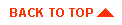
|
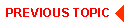
|
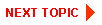
|
|
|
|
Copyright © 2000 BEA Systems, Inc. All rights reserved.
|