


|

|
|
|
|
Overview of the Order Processing Package
The process customers go through when making a purchase from your Web site is one of the most common but complex aspects of an e-business. To help you get to market faster than your competitors, the BEA WebLogic Commerce Server product provides you with an Order Processing package. This package contains default implementations for the most common e-business order-related services (such as shopping cart management, taxation, payment, and so on). Designed to be used out-of-the-box, the Order Processing package allows your site designers to customize the order process without the need for advanced programming skills. Additionally, it is easily extensible for those with advanced technical knowledge. This topic provides you with some background information about the Order Processing package, and introduces you to the types of services that are available.
This topic includes the following sections:
What Is the Order Processing Package?
The Order Processing package is a collection of services used to facilitate the online ordering process. There are services for shipping, payment, and so on. Together, the services in the Order Processing package handle all of the tasks necessary to process your customers' orders, from the acceptance of items in their shopping cart to final order confirmation.
As shown in Figure 1-1, each service in the package consists of one or more JavaServer Pages (JSPs) templates and the business logic associated with them. Some of these templates may collect information from your customers, while others will simply display dynamic data your customer previously supplied. Some JSPs may do both. The logic is implemented as a combination of input processors and Pipeline components, each of which can be customized to suit your needs. You can also create your own input processors and Pipeline components to incorporate into the Order Processing package.
Figure 1-1 Structure of the Order Processing Package
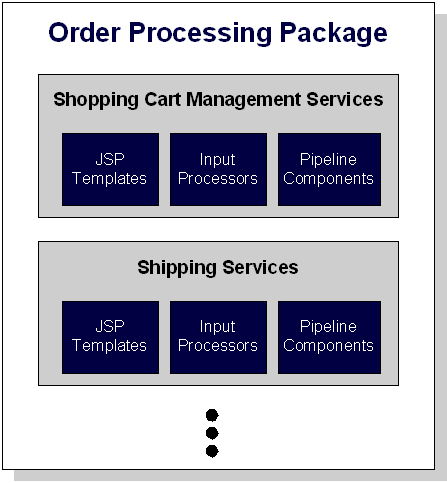
Because all the business logic is managed by a Pipeline and accessed within a Pipeline session, the state of your customer's ordering experience can be maintained. For detailed information about Pipelines (including Pipeline components and Pipeline sessions), see BEA WebLogic Commerce Server WebFlow and Pipeline Management.
In addition to the services available for order processing, the BEA WebLogic Commerce Server also contains services for browsing the product catalog and registration/user processing. For information on services related to the product catalog, see BEA WebLogic Commerce Server Product Catalog Management. For information on services related to registration and user processing, see BEA WebLogic Commerce Server Registration and User Processing Package.
High-level Architecture
The Order Processing package is essentially an application that utilizes the Webflow/Pipeline infrastructure. Before you begin to customize or extend this application, however, it is important that you have a high-level understanding of how all the JSP templates in the Order Processing package work together in the default Webflow. It is also important that you understand how this package works in conjunction with JSP templates in the Registration and User Processing package.
Figure 1-2 shows the ways in which your customer might move through the JSP templates in the Order Processing package. It also shows where the Registration and User Processing package comes into play. Only customers who have registered and have a valid username/password combination can browse the order-related pages (any page in the /order subdirectory). Additionally, customers who have registered can modify their user profile, check the status of their current order, or even check their order and payment history in the customer self-service pages (using pages in the /user subdirectory).
Figure 1-2 Default Webflow for Order Processing
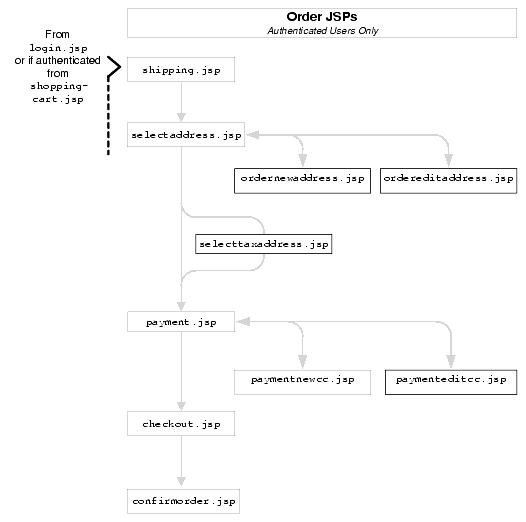
Note: All JSP templates include other templates, making it easy for you to create new pages with the same look and feel.
Whether you are customizing or extending this architecture, everything you need to know about the services in the Order Processing package (including the JSP templates, input processors, and Pipeline components associated with them) is provided in this document. This includes detailed information about the database schema, for those advanced programmers who want to take their e-business site to the next level.
Development Roles
This document is intended for the following audiences:
Next Steps
Subsequent chapters of this document describe the Order Processing package in detail, and provide you with information you need to customize or extend the default implementations to meet your requirements. These chapters are as follows:
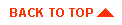
|
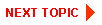
|
|
|
|
Copyright © 2000 BEA Systems, Inc. All rights reserved.
|