


|

|
|
|
|

|
Welcome to WebLogic Commerce Server Order Processing Package! The process customers go through when making a purchase from your Web site is one of the most common but complex aspects of an e-business. To help you get to market faster than your competitors, the BEA WebLogic Commerce Server product provides you with an Order Processing package. This package contains default implementations for the most common e-business order-related services (such as shopping cart management, taxation, payment, and so on). Designed to be used out-of-the-box, the Order Processing package allows your site designers to customize the order process without the need for advanced programming skills. Additionally, it is easily extensible for those with advanced technical knowledge. This topic provides you with some background information about the Order Processing package, and introduces you to the types of services that are available. |
|
Overview of the Order Processing Package
What Is the Order Processing Package?
The Order Processing Database Schema
The WLCS_CUSTOMER Database Table
The WLCS_SHIPPING_ADDRESS Database Table
The WLCS_CREDIT_CARD Database Table
The WLCS_TRANSACTION Database Table
The WLCS_TRANSACTION_ENTRY Database Table
The WLCS_SAVED_ITEM_LIST Database Table
The WLCS_ORDER_LINE Database Table
The WLCS_SHIPPING_METHOD Database Table
The WLCS_SECURITY Database Table
The SQL Files and Defined Constraints
Shopping Cart Management Services
Location in the WebLogic Commerce Server Directory Structure
DeleteProductItemFromShoppingCartIP
UpdateShoppingCartQuantitiesIP
DeleteProductItemFromSavedListPC
MoveProductItemToShoppingCartPC
Location in the WebLogic Commerce Server Directory Structure
Location in the WebLogic Commerce Server Directory Structure
Location in the WebLogic Commerce Server Directory Structure
Location in the WebLogic Commerce Server Directory Structure
TaxCalculateAndCommitLineLevelPC
Important TAXWARE Considerations
Installation Directory Structure
Testing the TAXWARE Installation
Changing the TAXWARE Directory Structure
TAXWARE Configuration and Deployment
Tax Codes and the Product Catalog
Modifying the Pipeline Properties File
Modifying the Webflow Properties File
What if I Don't Want to Use TAXWARE to Calculate My Taxes?
Location in the WebLogic Commerce Server Directory Structure
Location in the WebLogic Commerce Server Directory Structure
Location in the WebLogic Commerce Server Directory Structure
PaymentAuthorizationTerminalPC
Configuration Activities for Using CyberCash
How Do I Switch Between the Two Payment Models?
What if I Don't Want to Use CyberCash for Credit Card Processing?
Encryption/Decryption Implementation
Customizable Security Settings
Methods for Supplying the Private Key Encryption Password
Specifying the Password in weblogiccommerce.properties (Default)
Specifying the Password at Server Startup Using the Console
Specifying the Password After Server Startup Using a Secure Web Form
Important Notes About Supplying Your Password
What if I Want to Change My Password?
Order Summary and Confirmation Services
Location in the WebLogic Commerce Server Directory Structure
Location in the WebLogic Commerce Server Directory Structure
Using the Order and Payment Management Pages
Starting the WebLogic Commerce Server Administration Tools
Using the Order Management Search Page
Searching for an Order by Customer ID
Searching for an Order by Order Identifier Number
Searching for an Order by Date Range
Using the Payment Management Search Page
Searching for a Payment by Customer ID
Searching for a Payment by Status
Authorizing, Capturing, and Settling Payments
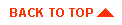
|
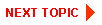
|
|
|
|
Copyright © 2000 BEA Systems, Inc. All rights reserved.
|