
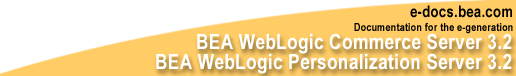

|
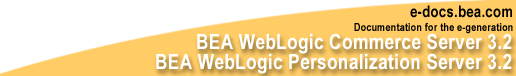
|
|
|
|

|
Welcome to WebLogic Commerce Server and Personalization Server Deployment Guide! This document describes deploying database schemas, exporting data from one environment to the next (for example, from a development environment to a staging environment), reviewing default settings used to deploy WebLogic Commerce Server, and deploying Web applications. |
|
Setting Up Oracle for New Installations
Step 1: Add Statements to the SQL Scripts
To Add Statements to the SQL Scripts
Step 2: Create Tablespaces for Oracle
Creating WLCS_DATA and WLCS_INDEX
Step 3: Install the Oracle Client Software
Step 4: Create Oracle User Accounts
Step 5: Create the Schema for Oracle
Step 7: Configure Properties Files and Environment Variables for Oracle
Edit the weblogic.properties File
Edit the weblogiccommerce.properties File
Update Environment Variables for the Server
Set Variables for Oracle Drivers
Step 8: Set Up the Example Portal for Oracle
Step 1: Create the Destination Environment
Step 2: Review Parameter Files
Add FROMUSER to the Import Parameter File
Step 5: Remove Orphaned Records
Export All Tables in the User Account
Export Specific Tables from the User Account
Step 7: Stop the Server in the
Destination Environment
Import to All Tables in the User Account
Import to Specific Tables in the User Account
Step 9: Start the Server in the
Destination Environment
Review Defaults in weblogic.properties
Review Defaults in weblogiccommerce.properties
Name and Location of Documentation
Debug Mode for PipelineSession
Webflow and Pipeline Hot Deploy
Comparison of Deploying the Example Portals
Recommendation for Deploying Expanded Directory Hierarchies or WAR Files
Registering a Web Application in weblogic.properties
Defining a Default Web Application
Setting Up a Deployment Descriptor
Establish Security Constraints
Determine Which Links Use HTTPS
Starting the Server on Windows
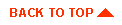
|
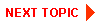
|
|
|
|
Copyright © 2001 BEA Systems, Inc. All rights reserved.
|