
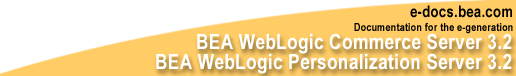

|
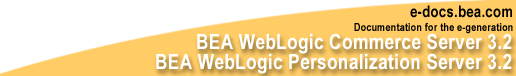
|
|
|
|
Review Server Defaults
Before you start WebLogic Commerce Server and WebLogic Personalization Server, we recommend that you review default properties in the following configuration files:
These default settings assume that you are deploying WebLogic Commerce Server and WebLogic Personalization Server in a development environment. For information on tuning performance for a production environment, refer to the Performance Tuning Guide.
Review Defaults in weblogic.properties
When you install WebLogic Commerce Server and WebLogic Personalization Server, it includes a weblogic.properties file that configures WebLogic Server to use the default services and features of WebLogic Commerce Server and WebLogic Personalization Server. To modify these settings, or to add other services, open WL_COMMERCE_SERVER/weblogic.properties in a text editor. For most production environments, you need to make the following modifications:
The weblogic.properties file specifies two separate listen ports:
If you modify the default values, you must also modify the port numbers for each Web application that you deploy to ensure that the Web applications create URLs that specify the proper port number. For information on modifying port numbers for Web applications, refer to Port Numbers.
Listing 3-1 Listen Port for HTTP
# # # # # # # # # # # # # # # # # # # # # # # # # # # # # # # # # #
# CORE SYSTEM PROPERTIES
# -------------------------------------------------
# TCP/IP port number at which the WebLogic Server listens for connections
weblogic.system.listenPort=7501
Listing 3-2 Listen Port for HTTPS
# # # # # # # # # # # # # # # # # # # # # # # # # # # # # # # # # #
# CORE SECURITY-RELATED PROPERTIES FOR SSL
# ------------------------------------------------
# Read important information about SSL at:
#
# http://www.weblogic.com/docs51/classdocs/API_secure.html
#
# Enable SSL
# (default if property not defined is false)
weblogic.security.ssl.enable=true
#
# SSL listen port
weblogic.system.SSLListenPort=7502
Change the Document Root
By default, weblogic.properties sets the document root to the public_html directory below the directory in which you installed WebLogic Commerce Server and WebLogic Personalization Server. If you want to change the location, modify the value for weblogic.httpd.documentRoot. For example, Listing 3-3 shows a UNIX environment that assigns the document root to a file system that is mounted as /usr1.
The document root establishes the top directory from which WebLogic Commerce Server and WebLogic Personalization Server serve Web resources that are not deployed as Web applications.
Listing 3-3 Modifying the DocumentRoot Configuration
# DocumentRoot configuration
# ------------------------------------------------
# The documentRoot is by default set to this directory.
weblogic.httpd.documentRoot=/usr1/publish/public_html/
Deploy Additional EJBs
The weblogic.ejb.deploy property value specifies a pathname for all EJBs that WebLogic Server deploys. (See Listing 3-4.) If you create your own EJBs that you want to deploy, or if you change the location of the EJBs, then modify the value for the weblogic.ejb.deploy property.
Note: You can use relative or absolute pathnames.
Listing 3-4 List of Deployed EJBs
# # # # # # # # # # # # # # # # # # # # # # # # # # # # # # # # # #
# BEA WEBLOGIC COMMERCE SERVER EJB PROPERTIES
# -------------------------------------------------
# CLUSTER USERS: Note that ALL EJB deployment should be done in the
# *per-cluster* properties file ONLY.
#
weblogic.ejb.deploy=\
D:/WebLogicCommerceServer3.1/lib/foundation.jar,\
D:/WebLogicCommerceServer3.1/lib/axiom.jar,\
D:/WebLogicCommerceServer3.1/lib/ebusiness.jar,\
D:/WebLogicCommerceServer3.1/lib/advisor.jar,\
D:/WebLogicCommerceServer3.1/lib/bridge.jar,\
D:/WebLogicCommerceServer3.1/lib/document.jar,\
D:/WebLogicCommerceServer3.1/lib/p13nadvisor.jar,\
D:/WebLogicCommerceServer3.1/lib/portal.jar,\
D:/WebLogicCommerceServer3.1/lib/ruleeditorbeans.jar,\
D:/WebLogicCommerceServer3.1/lib/rulesservice.jar,\
D:/WebLogicCommerceServer3.1/lib/servicemgr.jar
Review Defaults in weblogiccommerce.properties
The $WL_COMMERCE_SERVER/weblogiccommerce.properties file sets values for WebLogic Commerce Server and WebLogic Personalization Server. Before you deploy the server and your Web applications, we recommend that you review the file, which is divided into the following sections:
The properties in Listing 3-5 enable WebLogic Commerce Server and WebLogic Personalization Server to use JDBC pools to connect to the database. Do not change these properties.
Listing 3-5 also shows properties that define the JNDI context that WebLogic Commerce Server and WebLogic Personalization Server uses to locate EJBs.
If you place JSPs and EJBs on separate servers, set the commerce.configuration.splitEjbJspServer property to true and enable the default context properties by removing the comment tag (#).
Listing 3-5 JDBC Pool and JNDI Helpers
# JDBC Pool entries
commerce.jdbc.pool.name=commercePool
commerce.jts.pool.name=commercePool
PersistenceURL=jdbc:weblogic:jts:commercePool
commerce.jdbc.pool.url=weblogic.jdbc.jts.commercePool
# JNDI helper default context setup properties. Typically you wouldn't change these.
# Only change these if your JNDI tree is located on another server, and it is not in a cluster.
#default.context.initial.context.factory=weblogic.jndi.WLInitialContextFactory
#default.context.provider.url=t3://localhost:7501
#default.context.security.authentication=simple
#default.context.security.principal=admin
#default.context.security.credentials=adminpassword
#default.context.security.protocol=ssl
#default.context.authoritative=
#default.context.batchsize=
#default.context.dns.url=dns://somehost/wiz.com
#default.context.language=
#default.context.object.factories=
#default.context.referral=
#default.context.url.pkg.prefixes=
###############################################
# Server configuration
###############################################
# Set to true if the EJB server is not on the same cluster node as the
# JSP server.
commerce.configuration.splitEjbJspServer=false
Location of GIF Files
The WebLogic Commerce Server JSP templates uses the Webflow helper to generate references to images. By default, the Webflow helper references are relative to the root of the current Web application.
If you locate your images outside the Web application directory tree, activate the property in Listing 3-6 and provide a base URL for image pathnames.
Listing 3-6 Location of GIF Files
# Location of where gif's are stored.
# If not set then they are taken relative to the web app.
# commerce.gif.url.base=http://<hostname>:<port>/<path>
Catalog Cache
The properties in Listing 3-7 define caches for the product catalog. For more information about this section, refer to "Improving Catalog Performance by Optimizing the Catalog Cache" under "Catalog Administration Tasks" in Product Catalog Management.
Listing 3-7 Catalog Cache
# Cache entries
ProductItemCache.ttl=21600000
ProductItemCache.capacity=10000
ProductItemCache.enabled=true
CategoryCache.ttl=86400000
CategoryCache.capacity=1000
CategoryCache.enabled=true
EJB Mappings
WebLogic Commerce Server and WebLogic Personalization Server uses the properties in Listing 3-8 to locate EJB homes. Do not modify these properties.
Listing 3-8 EJB Mappings
# Entries for mapping schema group names to the appropriate home name
commerce.schemaGroupHomeName.USER=com.beasys.commerce.foundation.property.Schema
commerce.schemaGroupHomeName.REQUEST=com.beasys.commerce.foundation.property.Schema
commerce.schemaGroupHomeName.SESSION=com.beasys.commerce.foundation.property.Schema
commerce.schemaGroupHomeName.CONTENT=com.beasys.commerce.axiom.document.DocumentSchema
commerce.schemaGroupHomeName.APPLICATION_INIT=com.beasys.commerce.foundation.property.Schema
commerce.schemaGroupHomeName.CATALOG=com.beasys.commerce.foundation.property.Schema
# EJB Home Name Associations
commerce.home.p13n.AdvisorHome=\
com.beasys.commerce.axiom.p13n.advisor.PersonalizationAdvisorHome
commerce.home.rules.RulesServiceHome=\
com.beasys.commerce.axiom.reasoning.rules.service.RulesServiceHome
commerce.home.property.SchemaManagerHome=\
com.beasys.commerce.foundation.property.SchemaManager
commerce.home.AdvisorHome=\
com.beasys.commerce.axiom.advisor.AdvisorHome
Default Values for Portals
The properties in Listing 3-9 establish defaults for new portals. A developer might want to adjust these values based on the nature of the portal being built. The defaults can be overridden using the portal administration tools.
Listing 3-9 Default Values for Portals
# Entries taken from PortalProperties
commerce.default.portal.schemaName=_DEFAULT_PORTAL_SCHEMA
commerce.default.portal.headerURL=header.jsp
commerce.default.portal.contentURL=portalcontent.jsp
commerce.default.portal.footerURL=footer.jsp
commerce.default.portal.cols=3
commerce.default.portal.suspendedURL=suspended.jsp
commerce.default.portlet.dir=portlets/
commerce.default.portlet.image.dir=portlets/images/
commerce.default.portlet.titlebarURL=titlebar.jsp
commerce.default.banner.color=#666666
commerce.default.titlebar.bgcolor=#333399
commerce.default.show.borders=false
commerce.default.content.bgcolor=#CCCCCC
commerce.default.titlebar.font.color=#FFFFFF
commerce.default.body.bgcolor=#FFFFFF
commerce.default.profile.group.property=portal.profile.group
commerce.default.portal.password=guest
commerce.application.minimum.build=83914
commerce.default.category.name=Home
commerce.portalservicemanager.fast.portal.get=true
For example, the following property tells the portal component which property set to use as the default for portal users. A developer may want to change this value based on property sets created using the Property Set Management administration tool. Example:
commerce.default.portal.schemaName=_DEFAULT_PORTAL_SCHEMA
For example, the following portal properties are for internal use and should not be altered by a developer. Example:
commerce.application.minimum.build=83914
commerce.default.category.name=Home
User Management
Listing 3-10 illustrates the section of weblogiccommerce.properties that specifies properties for user management. The first set of properties map table names. Do not modify these properties.
The set of properties under # RDBMS Realm determine which database type the reference implementation uses for storing user information. Modify this section only if you use the reference implementation for user management. If you use an LDAP server for user management, you do not need to modify this section. For more information, see "Using WebLogic Realms" under "Creating and Managing Users" in Using WebLogic Personalization Server.
Listing 3-10 User Management
###############################################
# User Management
###############################################
commerce.usermgmt.UserTable=WLCS_USER
commerce.usermgmt.GroupTable=WLCS_GROUP
commerce.usermgmt.UserGroupHierarchyTable=WLCS_USER_GROUP_HIERARCHY
commerce.usermgmt.GroupHierarchyTable=WLCS_GROUP_HIERARCHY
commerce.usermgmt.EntityIdTable=WLCS_ENTITY_ID
commerce.usermgmt.ProfileTypeTable=WLCS_UNIFIED_PROFILE_TYPE
# RDBMS Realm
#------Oracle thin Driver---------#
#commerce.usermgmt.RDBMSRealm.driver=oracle.jdbc.driver.OracleDriver
#commerce.usermgmt.RDBMSRealm.dbUrl=jdbc:oracle:thin:@@ORACLE_SERVER@:@ORACLE_PORT@:@ORACLE_SID@
#commerce.usermgmt.RDBMSRealm.dbUser=@ORACLE_USER@
#commerce.usermgmt.RDBMSRealm.dbPassword=@ORACLE_PASSWORD@
#------WebLogic jDriver for Oracle 8.1.5---------#
#commerce.usermgmt.RDBMSRealm.driver=weblogic.jdbc.oci.Driver
#commerce.usermgmt.RDBMSRealm.dbUrl=jdbc:weblogic:oracle
#commerce.usermgmt.RDBMSRealm.dbServer=@ORACLE_NET_SERVICE_NAME@
#commerce.usermgmt.RDBMSRealm.dbUser=@ORACLE_USER@
#commerce.usermgmt.RDBMSRealm.dbPassword=@ORACLE_PASSWORD@
#--------------Cloudscape------------------#
commerce.usermgmt.RDBMSRealm.driver=COM.cloudscape.core.JDBCDriver
commerce.usermgmt.RDBMSRealm.dbUrl=jdbc:cloudscape:Commerce;create=true;autocommit=false
commerce.usermgmt.RDBMSRealm.dbUser=none
commerce.usermgmt.RDBMSRealm.dbPassword=none
Name and Location of Documentation
Listing 3-11 includes the following properties that configure the WebLogic Personalization Server Content Management service:
commerce.home.content.ContentManagerHome provides the default value for the contentHome parameter in the <cm:select> and <cm:selectById> JSP tags. For information about Content Management JSP tags, refer to "JSP Tag Library Reference" in the WebLogic Personalization Server Developer's Guide.
Listing 3-11 Name and Location of Documentation
###############################################
# Documentation name and location properties
###############################################
commerce.p13n.document.dev.name=index.html
commerce.p13n.document.dev.version=32
commerce.p13n.document.dev.docRootDir=docs
commerce.home.content.ContentHome=com.beasys.commerce.axiom.document.Document
commerce.home.content.ContentManagerHome=com.beasys.commerce.axiom.document.DocumentManager
commerce.home.content.ContentSchemaHome=com.beasys.commerce.axiom.document.DocumentSchema
commerce.home.document.DocumentHome=com.beasys.commerce.axiom.document.Document
commerce.home.document.DocumentManagerHome=com.beasys.commerce.axiom.document.DocumentManager
commerce.home.document.DocumentSchemaHome=com.beasys.commerce.axiom.document.DocumentSchema
commerce.content.defaultReadOnly=true
commerce.content.cache.useSoftHashMap=false
commerce.xml.entity.basePath=D:/WebLogicCommerceServer3.2/lib/dtd
The properties in Listing 3-12 specify the amount of time that WebLogic Commerce Server and WebLogic Personalization Server waits to obtain a connection to the database pool before timing out.
Listing 3-12 Database Timeout
##############################################
# Time out properties for weblogic database connection
##############################################
connection.TimeOutPeriod=999999999
waitForConnection=true
Message Log
The # Logger class properties in Listing 3-13 specify the class that logs messages. Do not modify these properties.
The commerce.log.minimum.level in Listing 3-13 determines the types of messages that WebLogic Commerce Server and WebLogic Personalization Server outputs to the console. If you are running WebLogic Commerce Server and WebLogic Personalization Server in debug mode, you must set this value to 200 or 199.
Listing 3-13 Message Log
##############################################
# Logger class
##############################################
commerce.log.class=com.beasys.commerce.axiom.util.weblogic.Log
commerce.log.display.deprecated=true
###########################################################################
# Set Message display level codes
#
# LOG_DEPRECATED=199 : Set this to get deprecated warning output
# LOG_DEBUG=200 : Set this to get debug messages
# LOG_INFO=201 : Set this to get informational messages
# LOG_WARNING=202 : Set this to get warning messages
# LOG_ERROR=203 : Set this to get error messages
# LOG_FATAL=204 : Set this to get Fatal error messages
# LOG_SECURITY=205 : Set this to get Security related messages
#
# Note: Whenever you set the level to any of the above, by default all the
# higher level messages are also enabled.
# For ex: if the level is set to 200 all levels >= 200
# are enabled.
###########################################################################
commerce.log.minimum.level=203
Component Properties
The properties in Listing 3-14 are used by the Bean-Managed Persistence (BMP) layer for data persistence. Do not modify these properties.
Listing 3-14 Component Properties
#############################################
# Properties required for components
############################################
# Use the BMP plugin by default
DefaultPersistenceHelperPlugin=com.beasys.commerce.foundation.plugin.bmp.BMPPersistenceHelperPlugin
Payment Service
The properties in Listing 3-15 configure the payment service, including the CyberCash credit card validation service.
For more information about this section, refer to "Configuration Activities for Using CyberCash" under "Payment Services" in Order Processing Package.
Listing 3-15 Payment Service
###################################################
# Properties required for the payment component
###################################################
#
# This property defers payment authorization to the administration tools.
# If set to true, all payment service authorization calls are disabled
# and payment transactions are persisted in a RETRY state. Payments must
# then be reauthorized through the payment administration tool.
#
commerce.payment.defer.authorization=true
#
# CyberCash configuration files contain CyberCash-specific data, such as a
# merchant-id and merchant hash secret. The specific properties in the configuration
# files depend upon the payment model assigned to a merchant by his/her financial
# institution. The two files declared below are example files and are provided
# for demonstration purposes ONLY. MERCHANTS MUST AQUIRE A CYBERCASH CONFIGURATION
# FILE FROM CYBERCASH. These will be furnished by CyberCash as part of the
# merchant agreement. Once a merchant has a CyberCash configuration file, the
# property below must be replaced with the location of the configuration file.
#
# Example: CyberCashConfigFile=c:/merchant/config/file/location/merchant_conf-terminal
# This file may be used for testing terminal based payment models.
CyberCashConfigFile=D:/WebLogicCommerceServer3.2/eval/common/CyberCash/conf/merchant_conf-terminal
# This file may be used for testing host based payment models.
#CyberCashConfigFile=D:/WebLogicCommerceServer3.2/eval/common/CyberCash/conf/merchant_conf-host
#
# Properties below represent the different payment models provided by CyberCash.
#
# Terminal based models.
PaymentModel=AUTO_MARK_AUTO_SETTLE
#PaymentModel=AUTO_MARK_AUTO_SETTLE_AVS
#PaymentModel=AUTO_MARK_MANUAL_SETTLE
#PaymentModel=AUTO_MARK_MANUAL_SETTLE_AVS
#PaymentModel=MANUAL_MARK_AUTO_SETTLE
#PaymentModel=MANUAL_MARK_AUTO_SETTLE_AVS
#PaymentModel=MANUAL_MARK_MANUAL_SETTLE
#PaymentModel=MANUAL_MARK_MANUAL_SETTLE_AVS
# Host based models.
#PaymentModel=HOST_AUTH_CAPTURE
#PaymentModel=HOST_AUTH_CAPTURE_AVS
#PaymentModel=HOST_POST_AUTH_CAPTURE
#PaymentModel=HOST_POST_AUTH_CAPTURE_AVS
Credit Card Security
The properties in Listing 3-16 configures security services for credit card transactions. For information about this section, refer to "Credit Card Security Service" under "Payment Services" in Order Processing Package.
Listing 3-16 Credit Card Security
###################################################
# Properties required for Security Services
###################################################
#
# Credit card encryption services are turned on by setting this property to true.
# Commenting out this property or setting it to false will disable credit card
# encryption.
#
is.encryption.enabled=true
#
# The name of the security table and column names for public and private encryption
# keys can be specified using the properties below.
#
security.table.name=WLCS_SECURITY
security.backup.table=WLCS_SECURITY_BACKUP
public.key.column.name=PUBLIC_KEY
private.key.column.name=PRIVATE_KEY
#
# The key bit size desired. Key bit length and length of data that can be encrypted
# are related as follows:
# KEY BIT LENGTH(bits) DATA LENGTH (bytes)
# 512 53
# 1024 117
# 2048 (MAX LENGTH) 245
key.bit.size=1024
#
# This optional parameter specifies the private key password used to decrypt the
# encrypted credit card encryption private key. WARNING: Setting this property
# will start up the server without prompting for a password.
private.key.password=WLCS
TAXWARE
The properties in Listing 3-17 configure the TAXWARE tax calculation service. For information about this section, refer to "TAXWARE Configuration and Deployment" under "Taxation Services" in Order Processing Package.
Listing 3-17 TAXWARE
#################################################################
# TAXWARE TAX SERVICE PROPERTIES
# -------------------------------------------------
# For instructions on individual properties in this
# section, Pleae refer to the Taxware SalesUse and Verazip manuals.
#
#################################################################
#################################################################
# JNDI name of the TaxCalculator Session Bean
# ----------------------------------------------------------------
tax.calculator.jndi.name = com.beasys.commerce.ebusiness.tax.taxware.TaxwareTaxCalculator
#################################################################
# Currency for Tax Calculation (Taxware only supports USD)
# ----------------------------------------------------------------
tax.currency = USD
#################################################################
# ShipFrom Address
# ----------------------------------------------------------------
# ShipFrom Address is address from where goods are shipped
# Please review Taxware documentation when setting these properties
#
shipfrom.countycode=000
shipfrom.state=MA
shipfrom.city=SALEM
shipfrom.zip=01970
shipfrom.geocode=00
shipfrom.country=USA
################################################################
# Order Acceptance Address
#----------------------------------------------------------------
# OrderAcceptance is the address where orders are accepted
# Please review Taxware documentation when setting these properties
#
orderacceptance.countycode=000
orderacceptance.state=MA
orderacceptance.city=SALEM
orderacceptance.zip=01970
orderacceptance.geocode=00
orderacceptance.country=USA
#################################################################
# Order Origin Address
#---------------------------------------------------------------
# Order Origin is the address where orders are Originated
# Please review Taxware documentation when setting these properties
#
orderorigin.countycode=000
orderorigin.state=MA
orderorigin.city=SALEM
orderorigin.zip=01970
orderorigin.geocode=00
orderorigin.country=USA
#################################################################
# Point of title passage
# ---------------------------------------------------------------
# Location at which legal title has transferred to purchaser
#titlepassage=shipto
titlepassage=shipfrom
#################################################################
# Company Identification
#---------------------------------------------------------------
# User Defined company identification to access information
# for tax calculating and reporting
companyId=companyId
#################################################################
# TaxType
#----------------------------------------------------------------
# Type of tax to be calculated
#taxtype=use
#taxtype=rental
#taxtype=consumeruse
#taxtype=services
taxtype=sales
################################################################
# TaxSelParm
#---------------------------------------------------------------
# Taxselparm to decide jurisdiction while calculating
# if value is 2 Calculate tax only
# if value is 3 Determine jurisdiction and calculate taxes
#taxselparm=2
taxselparm=3
Debug Mode for PipelineSession
The properties in Listing 3-18 establish a debug mode, in which you can determine whether you have assigned the correct scope to an attribute. To see the debug messages, you must set the message log to display debug messages. For more information, see Message Log.
For more information about attribute scopes, refer to "Attribute Scoping" under "Extending Webflow and Pipelines" in Webflow and Pipeline Management.
Listing 3-18 Debug Mode for PipelineSession
################################################################
# Enable Debug Mode for PipelineSession
#---------------------------------------------------------------
# This checks if the attribute that the user is trying to set to the
# PipelineSession is serializable or not
# If the attribute is not serializable then a message and exception
# stack trace is displayed
pipelineSession.debug=false
Webflow and Pipeline Hot Deploy
The properties in Listing 3-19 determine whether you can change your Web application's Webflow and Pipeline without restarting WebLogic Commerce Server and WebLogic Personalization Server.
For more information about changing Webflow and Pipeline, see "Customizing Webflow and Pipelines" in Webflow and Pipeline Management.
Listing 3-19 Webflow and Pipeline Hot Deploy
#############################################
# Enable webflow and pipeline hot deploy
#--------------------------------------------
webflow.hotdeploy.enable=false
pipeline.hotdeploy.enable=false
Property Cache Settings
The properties in Listing 3-20 configure the property cache, which decreases the amount of time needed to access user, group, and other properties. For information on the property cache, refer to "Enable Property Caching" in Performance Tuning Guide.
Listing 3-20 Property Cache Settings
#############################################
# Cache settings
# cache of unified profile types, 1 hour, 100 entries
unifiedProfileTypeCache.ttl=3600000
unifiedProfileTypeCache.capacity=100
unifiedProfileTypeCache.enabled=true
# cache of entity properties, 10 minutes, 500 entries
entityPropertyCache.ttl=600000
entityPropertyCache.capacity=500
entityPropertyCache.enabled=true
# cache of property default values, 1 hour, 100 entries
propertyDefaultCache.ttl=3600000
propertyDefaultCache.capcity=100
propertyDefaultCache.enabled=true
# cache of entity ids, 1 hour, 500 entries
entityIdCache.ttl=3600000
entityIdCache.capacity=500
entityIdCache.enabled=true
# cache of explicit properties, 10 minutes, 100 entries
directPropertyManager.ttl=600000
directPropertyManager.capacity=100
directPropertyManager.enabled=true
# cache of ConfigurableEntity methods, 1 hour, 100 entries
ConfigurableEntityMethodCache.ttl=3600000
ConfigurableEntityMethodCache.capacity=100
ConfigurableEntityMethodCache.enabled=true
# cache of ldap usernames, 1 hour, 100 entries
ldapUserCache.ttl=3600000
ldapUserCache.capacity=100
ldapUserCache.enabled=true
# cache of ldap group names, 1 hour, 10 entries
# (raise this if you have a lot of groups in ldap)
ldapGroupCache.ttl=3600000
ldapGroupCache.capacity=10
ldapGroupCache.enabled=true
#cache of session values
_sessionCache.ttl=900000
_sessionCache.capacity=10000
_sessionCache.enabled=true
#cache of values across multiple users
_globalCache.ttl=600000
_globalCache.capacity=1000
_globalCache.enabled=true
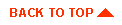
|
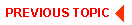
|
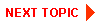
|
|
|
|
Copyright © 2001 BEA Systems, Inc. All rights reserved.
|