


|

|
|
|
|
Campaign Manager Database Schema
This topic describes the database schema for the BEA Campaign Manager package. Understanding this schema will be helpful to those who may be customizing or extending the technologies provided in the product.
This topic includes the following sections:
The Entity-Relation Diagram
Table 5-1 shows the Entity-Relation diagram for the E-Business Control Center for WebLogic campaign manager database. See the subsequent sections in this chapter for information about the data type syntax.
Figure 5-1 Entity-Relation Diagram for Campaign Manager Database Tables
List of Tables Comprising the BEA Campaign Manager
The BEA Campaign Manager is comprised of the following tables. In this list, the tables are sorted by functionality:
Campaign and Scenarios
The Campaign Manager Data Dictionary
In this section, the Campaign Manager schema tables are arranged alphabetically as a data dictionary.
Note: Even though the following documentation references "foreign keys" to various tables, these constraints do not currently exist in this release of Campaign Manager for WebLogic. However, they will be (available in future releases) in place in future versions of Campaign Manager for WebLogic and we want you to be aware of these relationships now.
The CAMPAIGN Database Table
Table 5-1 describes the metadata for the E-Business Control Center CAMPAIGN table. This table stores all of the campaign related information.
The Primary Key is CAMPAIGN_ID.
The CAMPAIGN_SCENARIO Database Table
Table 5-2 describes the metadata for the E-Business Control Center CAMPAIGN_SCENARIO table. This table is a cross-reference table to identify which scenarios are associated with which campaigns.
CAMPAIGN_ID and SCENARIO_ID together form the primary key for the CAMPAIGN_SCENARIO table.
The MAIL_ADDRESS Database Table
Table 5-3 describes the metadata for the E-Business Control Center MAIL_ADDRESS table. This table stores all of the address info for e-mail purposes.
The Primary Key is MAIL_ADDRESS_ID.
The MAIL_BATCH Database Table
Table 5-4 describes the metadata for the E-Business Control Center MAIL_BATCH table. This table establishes a batch for each mailing.
The Primary Key is BATCH_ID.
The MAIL_BATCH_ENTRY Database Table
Table 5-5 describes the metadata for the E-Business Control Center MAIL_BATCH_ENTRY table. This table is used to correlate the mail batch with the specific mail message.
The Primary Keys are BATCH_ID and MESSAGE_ID.
The MAIL_HEADER Database Table
Table 5-6 describes the metadata for the E-Business Control Center MAIL_HEADER table. This table contains all of the header information specific to the e-mail message.
The Primary Key is HEADER_ID.
The MAIL_MESSAGE Database Table
Table 5-7 describes the metadata for the E-Business Control Center MAIL_MESSAGE table. This table contains the specifics of the mail message (e.g., the subject line, text, etc.).
The Primary Key is MESSAGE_ID.
The SCENARIO Database Table
Table 5-8 describes the metadata for the E-Business Control Center SCENARIO table. This table is used to store specific scenario information.
The Primary Key is SCENARIO_ID.
The SCENARIO_CLASSIFICATIONS Database Table
Table 5-9 describes the metadata for the E-Business Control Center SCENARIO_CLASSIFICATIONS table. This table is used to store customer segment info for each scenario.
The Primary Keys are SCENARIO_ID and CLASSIFICATION_NAME.
The SCENARIO_END_STATE Database Table
Table 5-10 describes the metadata for the E-Business Control Center SCENARIO_END_STATE table. This table identifies when a user is no longer eligible to participate in a particular scenario.
The Primary Keys are SCENARIO_ID, USER_ID, CONTAINER_ID, and CONTAINER_TYPE.
The SQL Scripts Used to Create the Database
The database schemas for the WebLogic Personalization Server, WebLogic Commerce Server and BEA's Campaign Manager for WebLogic are all created by executing the create_all script for the target database environment.
Cloudscape
For Cloudscape, execute one of the following:
Oracle
For Oracle, from the command line, move to the following directory:
WL_COMMERCE_HOME/db/oracle/8.1.6
After logging into SQL*Plus, execute the create_all.sql script (e.g., @create_all).
Defined Constraints
For some of the database tables described earlier in this chapter, the SQL files define constraints. Table 5-11 shows the table name and describes the constraint(s) defined for it.
.
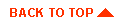
|
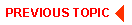
|
|
|
|
Copyright © 2001 BEA Systems, Inc. All rights reserved.
|