


|

|
|
|
|
Deployment Guide
 Deploying the Server and Its Enterprise Application
Deploying the Server and Its Enterprise Application
Additional Files and Directories
Viewing and Modifying Properties in the WebLogic Server Administration Console
Determining Which Modifications Require You to Restart the Server
Viewing and Modifying Properties in weblogiccommerce.properties
Personalization Attribute Loader
Name and Location of Documentation
Debug Mode for PipelineSession
Webflow and Pipeline Hot Deploy
Cache Settings for the Discount Service
Event Service and Behavior Tracking Parameters
About the Reference Enterprise Application
The wlcsApp Deployment Descriptor
Opening Commands and Declarations
The Root and Application Name Elements
About the Example Portal Deployment Descriptor
Opening Commands and Declarations
The Root Element and Application Description
Servlet Registration and Mapping
About the e-Commerce Deployment Descriptor
Opening Commands and Declarations
The Root Element and Application Description
Port Numbers and Security Constraints for Generated URLs
Generate Port Numbers for HTTP and HTTPS
Determine Which Links Use HTTPS
Servlet Registration and Mapping
URL Root for the AdClickThru Servlet
Main Page and Error Page Mappings
Deploying Your Enterprise Application
Getting Started in a Development Environment
Place Files Under Source Control
Tips for Developing Your Web Application
Using Webflow and the Flow Manager Servlet
Providing Unique Names for Elements in the Webflow
Working with the Default Customer Profile
Deploying Your EJBs or Web Applications
Deploying in a Production Environment
Deploying RULESET Table Data via a Test Environment
Write the Rule Set Information to a Flat File for Transfer
Write the Flat Files to a Production Database
Starting and Shutting Down the Server
Starting the Server and wlcsDomain on UNIX
Starting the Server and wlcsDomain on Windows
Create New Environment Variables
Add Directories to the System PATH
Starting an HTTP Server for TAXWARE
Setting Up Oracle for New Installations
Step 1: Create Tablespaces for Oracle
Creating WLCS_DATA and WLCS_INDEX
Step 2: Install the Oracle Client Software
Step 3: Create Oracle User Accounts
Step 4: Create the Schema for Oracle
Prevent Sample Data from Loading (optional)
Step 6: Configure Properties Files and Environment Variables for Oracle
Set Up the JDBC Connection Pool
Edit the weblogiccommerce.properties File
Update Environment Variables for the Server
Set Variables for Oracle Drivers
Step 7: Load Additional Sample Data
Step 1: Create the Destination Environment
Step 2: Review Parameter Files
Add FROMUSER to the Import Parameter File
Step 4: Delete Sample Data (Optional)
Step 5: Remove Orphaned Records
Export All Tables in the User Account
Export Specific Tables from the User Account
Step 7: Stop the Server in the
Destination Environment
Import to All Tables in the User Account
Import to Specific Tables in the User Account
Step 9: Start the Server in the
Destination Environment

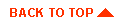
|
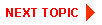
|
|
|
|
Copyright © 2001 BEA Systems, Inc. All rights reserved.
|