


|

|
|
|
|
Working with Content
This chapter describes how to load custom content that you want to show to frequent and infrequent visitors.
The topic includes the following sections:
Adding Content
Now that you have set up a user profile that you can match with custom content, you need to add that content to the system. The content for this tour has already been installed in the correct directories. This content will appear in the "tutorial" portlet on the exampleportal Home page.
You will use the BulkLoader, a command-line utility that ships with BEA WebLogic Personalization Server, to load metadata into the reference implementation database. Metadata is information stored with the content that describes and defines the content. For example, in this tour, content that is geared toward frequent visitors contains metadata with a value of "FrequentVisitor." In this tour, the content itself-the text that will appear in the Web page for infrequent and frequent visitors-is also stored as metadata. The BulkLoader loads and indexes this metadata in the database. The WebLogic Personalization Server can then find the metadata in the database and locate the correct content to display in a Web page.
When building your own sites, you might use a third-party document management system (DMS) to index and load data. However, the BulkLoader will meet your needs for this tour.
Ensuring Content Is Available
Before you index the new content and load its metadata into the reference implementation database, you first need to ensure that the files reside in the correct directory. Check that the following files reside in the <install-dir>\WebLogicCommerce3.5\dmsBase directory:
These files contain the content you will use later in the tour. The "hint" files contain metadata and content to be used for infrequent visitors, and the "prev" files contain the data for frequent visitors.
Check the Metadata in the Content
After ensuring the content you need resides in the correct directories, use this procedure to open the files and view the metadata. Viewing the metadata in the files will help you understand how the Rules Engine matches content to users.
To examine the metadata in the content source files:
Loading and Indexing Content with the BulkLoader
You will now run the BulkLoader command-line utility to load and index the metadata you viewed in the previous procedure.
Follow these steps to use the BulkLoader:
Windows
Click Start --> Run, and run <install-dir>\WebLogicCommerce3.5\bin\win32\loaddocs.bat
UNIX <install-dir>/WebLogicCommerce3.5/bin/unix/loaddocs.sh
A command/terminal window opens, the BulkLoader runs, and the window closes automatically when the BulkLoader finishes.
Note: For more BulkLoader instructions, see the Content Management chapter in the Guide to Building Personalized Applications.
The BulkLoader indexes metadata for content that resides in the dmsBase directory and subdirectories. In our example, this includes the "hint" and "prev" HTML files that reside in the \dmsBase\hint and \dmsBase\preview directories.
In the next chapter, Matching Users with Content, you will create the rules that match personalized content with exampleportal users.
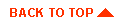
|
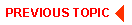
|
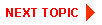
|
|
|
|
Copyright © 2001 BEA Systems, Inc. All rights reserved.
|