


|

|
|
|
|
Programming BPM Plug-Ins
This document introduces the WebLogic Intergration API for generating BPM plug-ins.
Introduction to BPM Plug-In Development
How BPM Supports Plug-In Development
How BPM Discovers a Deployed Plug-In
Accessing the Plug-In Implementation (Object Manufacturing)
Executing the Plug-In at Run Time (Context Passing)
Plug-In Development Fundamentals
Importing Packages and Interfaces
Connecting to the Plug-In Manager
Getting the Plug-In Framework Version
Defining Plug-In Value Objects
Getting and Setting Object Data
Disconnecting from the Plug-In Manager
Defining the Plug-In Session EJB
Example of Implementing the Remote Interface
Reading and Saving Plug-In Data
Implementing the PluginData Interface
Implementing the PluginActionData Interface
Displaying the Plug-In GUI Component
Defining the PluginPanel Class
Defining the PluginActionPanel Class
Defining the PluginTriggerPanel Class
Defining the PluginVariablePanel Class
Defining the Run-Time Component Class for an Action
Defining the Run-Time Component Class for a Done Node
Defining the Run-Time Component Class for an Event Node
Defining the Run-Time Component Class for a Function
Defining the Run-Time Component Class for a Message Type
Defining the Run-Time Component Class for a Start Node
Defining the Run-Time Component Class for a Variable Type
Using Plug-In Run-Time Contexts
Defining the Plug-In Component Value Objects
Registering the Plug-In as a Notification Listener
Getting Information About a Received Notification
Unregistering the Plug-In as a Notification Listener
Defining the Plug-In Event Handler
Defining the Event Handler Component Class
Creating an Event Handler Value Object
Defining Plug-In Message Types
Sending an Event to the Plug-In Event Handler
Customize the Plug-In Configuration Requirements
Setting the Plug-In Configuration Values
Getting the Plug-In Configuration Values
Deleting the Plug-In Configuration Values
Refreshing the List of Plug-Ins
Using the Studio to Manage Plug-ins
Defining the Plug-In Deployment Descriptor Files
Defining the Plug-In EJB Deployment Descriptor Files
Defining the Plug-In Online Help Deployment Descriptor Files
Updating the Configuration File
Plug-In Component Definition Roadmap
TemplateDefinitionPropertiesInfo Object
BPM Graphical User Interface Style Sheet
Working with Interaction Components
Working with Presentation Components
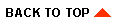
|
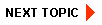
|
|
|
|
Copyright © 2001 BEA Systems, Inc. All rights reserved.
|