


|

|
|
|
|
Deployment Overview
You can deploy your e-business Web site into a variety of environments with unique network topographies. For example, you can combine WebLogic Portal with proxy servers, load balancers and firewalls to meet your security and performance requirements.
This document describes how to deploy WebLogic Portal servers, enterprise applications, and application data. Table 1-1 describes the components of a WebLogic Portal Web site and indicates the data structures in which the components are deployed.
Figure 1-1 illustrates a fully deployed Web site.
Figure 1-1 Overview of a Deployed Site

|
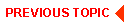
|

|
|
|
|
Copyright © 2001 BEA Systems, Inc. All rights reserved.
|