


|

|
|
|
|
Files for the Application Server
When you install WebLogic Server and WebLogic Portal, the installation programs set up a fully configured application server, sample applications and supporting EJBs, and other files that you use as a reference point for developing your enterprise application.
These reference resources are appropriate for installing in a development environment. In a production environment, if you do not want to use all of the files as they are organized by the installation programs, refer to the sections of this topic:
Required Files and Directories
You must make the files and directories listed in Listing 2-1 available to any environment in which you want to run a WebLogic Portal application server.
Recommended Files and Directories
Listing 2-2 lists files and directories that are not required. However we recommend that you include them in an environment to facilitate installing service packs, upgrading, and starting and stopping a server instance.
Support for Developing Applications
WebLogic Portal installs the files and directories in Listing 2-3 to support your development efforts. You do not need to deploy them in a production environment.

|
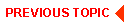
|

|
|
|
|
Copyright © 2001 BEA Systems, Inc. All rights reserved.
|