


|

|
|
|
|
Supported Platforms
The following tables list the supported and required software and platforms for the following:
Platforms Supported for BEA WebLogic Portal 4.0 with Service Pack 3
Table 2-5 lists the required Java 2 Software Development Kit for each supported operating system.
.Table 2-6 lists the database types, platforms, and drivers that WebLogic Portal supports
Platforms Supported for BEA WebLogic Portal 4.0 with Service Pack 2
Table 2-5 lists the required Java 2 Software Development Kit for each supported operating system.
Table 2-6 lists the database types, platforms, and drivers that WebLogic Portal supports
Platforms Supported for BEA WebLogic Portal 4.0 with Service Pack 1
Table 2-5 lists the required Java 2 Software Development Kit for each supported operating system.
Table 2-6 lists the database types, platforms, and drivers that WebLogic Portal supports
Platforms Supported for BEA WebLogic Portal 4.0 for Original GA
Table 2-11 lists the required Java 2 Software Development Kit for each supported operating system.
Table 2-12 lists the database types, platforms, and drivers that WebLogic Portal supports.

|
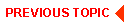
|

|
|
|
|
Copyright © 2001 BEA Systems, Inc. All rights reserved.
|