


|

|
|
|
|
Discount Examples
This topic contains example discounts that are intended to illustrate how different discounts function under different circumstances. The examples cover a range of per item and set-based discounts of varying complexity and forms. They are not meant to be exhaustive in terms of covering all the possible discount combinations, but they cover a few basics and show cases where the semantics may not be immediately obvious. The further down the example is listed in this document, the more complex the example will be.
This topic contains the following sections:
Per Item Discount Examples
This subsection contains several examples that help illustrate how per item discounts work. In each example, the discount terms (as they would appear in the Discount Terms pane of the Discount Editor window) are shown, and then one or more situations in which a customer may receive the discount as a result of the discount definition are provided.
A Simple Per Item Discount
For each item where SKU=T123 (no limit)
apply a 15% discount to
each trigger item.
A Simple Per Item Discount with a Limit
For each item where SKU=T123 (limit 3)
apply a 15% discount to
each trigger item.
A Per Item Discount with a Minimum Purchase Requirement and Limit
For each item where Product Category=DVD (minimum purchase 3, limit 6)
apply a 15% discount to
each trigger item.
Tip: You could use this format as a range to specify tiered discounts. If a customer purchases between 1 and 10 items, you may want to offer the customer a 5% discount. If the customer purchases between 11 and 20 items, you may want to offer the customer a 10% discount, and so on.
Using Different Triggers and Targets
For each item where SKU=T123 (no limit)
apply a 15% discount to
each of up to 1 item(s) where SKU=T444.
Discounting More Than One Target Item
For each item where SKU=T123 (limit 3)
take $5 off
each of up to 2 item(s) where SKU=T444.
Note: Since there is a limit of 3 on the trigger items, only 3 discounts are earned; each discount earned can apply to 2 of the target items. This comes out to 6 items having their price adjusted.
Discounting an Exact Quantity of Target Items
For each item where SKU=T123 (limit 3)
apply a 5% discount to
each of exactly 2 item(s) where SKU=T444.
Note: Since there is a limit of 3 on the trigger items, only 3 discounts are earned. Each discount earned must be applied to exactly 2 of the target items. After the first two pairs of T444 are discounted, there is only one item left over, rather than a complete pair; hence the remaining item is not discounted.
Using Alternate Trigger Items
For each item where SKU=T123 or SKU=T456 (no limit)
set a price of $10 on
each trigger item.
Tip: You might do this when you have items that you want to treat as interchangeable, as far as the discount is concerned.
Requiring More Than One Trigger Item
For each item where Product Category=DVD Player (no limit)
and where SKU=Theater Sound Receiver (no limit)
apply a 50% discount to
each of up to 2 item(s) where Product Category=DVD
Note: A customer must have both the DVD Player and the Theater Sound Receiver to qualify for the discount.
Note: The customer had both the DVD Player and the Theater Sound Receiver in their shopping cart, so the customer qualified for two discounts: one for each item. Since each discount can be applied to up to 2 DVDs, 4 of the 5 DVDs in the customer's cart have their prices adjusted to 50% off.
Note: Since there was no limit placed on the DVD players, this trigger condition is met if one or more DVD players is purchased, and a discount is earned for each one purchased (with the stipulation that at least one Theater Sound Receiver is also purchased). Therefore, in this example, up to 6 DVDs could have been purchased at 50% off.
Requiring More Than One Trigger (Each with Alternatives), and Having Alternate Targets
For each item where Product Category=DVD Player or Product Category=VCR (no limit)
and where Product Category=Theater Sound Receiver or Product Category=Stereo Receiver or Product Category=Shelf Stereo System (no limit)
apply a 50% discount to
each of up to 2 item(s) where Product Category=DVD or Product Category=Movie (videocassette)
Note: The customer had both the DVD Player and the Theater Sound Receiver in their shopping cart, so the customer qualified for two discounts: one for each item. Since each discount can be applied to up to 2 movies, 4 of the 5 videos in your cart have their prices adjusted to 50% off.
Note: The customer must have either a DVD player or a VCR, as well as either a Theater Sound Receiver, Stereo Receiver, or Shelf Stereo System, to qualify for the discount. Since the customer had 2 items from the former group, but none from the latter, the customer will not receive any discounts.
Using Multiple Required Targets
For each item where Product Category="Bicycle Frame" (limit 1)
apply a 25% discount to
each of exactly 2 item(s) where Product Category="Bicycle Tires"
and each of up to 1 item(s) where Product Category="Bicycle Seat"
Note: Since there is a limit of 1 on the the bicycle frames, the discount on the tires and seats can only be earned once per order.
Set-Based Discount Examples
This subsection contains several examples that help illustrate how set-based discounts work. In each example, the discount terms (as they would appear in the Discount Terms pane of the Discount Editor window) are shown, and then one or more situations in which a customer may receive the discount as a result of the discount definition are provided.
Buy Two Get One Free
Note: In this example, assume that the limit is set to 2.
For the set of the following items: a set of 2 items where SKU=T123
apply a 100% discount to
each of up to 1 item(s) where SKU=T123
Note: The same SKU was repeated in the target phrase rather than indicating that the discount be applied to the trigger items. Had the latter option been selected, the set of two trigger items would have been free.
Note: After getting the third item for free, the fourth and fifth items qualified for another discount but there was no additional item to discount. Had there been a sixth item of SKU equal to T123, it would have been free.
Note: Since there is a limit of 2, the discount can only be earned twice per order. For set-based discounts, the limit is not displayed in the Discount Terms pane, but above it, near the Set-Based Discount option.
Percentage Off Discounting of a Set of Items
For the set of the following items: a set of 2 items where SKU=T123
apply a 10% discount to
each trigger item.
Amount Off Discounting of a Set of Items
For the set of the following items: a set of 2 items where SKU=T123
take $10 off
each trigger item.
Fixed Price Discounting of a Set of Items
For the set of the following items: a set of 2 items where SKU=T123
set a price of $10 on
each trigger item.
Using Multiple Trigger Sets
For the set of the following item(s): a set of 1 items where Product Category=Bicycle Frame
and a set of 2 items where Product Category=Bicycle Tires
take $10 off
each of up to 1 item(s) where Product Category=Bicycle Seat
Note: Since the frame and the 2 tires are treated collectively as one set, only one discount has been earned.
Using Multiple Trigger Sets, with Quantities of Target Items Greater Than One
For the set of the following item(s): a set of 1 items where Product Category=Bicycle Frame
and a set of 2 items where Product Category=Bicycle Tires
set a price of $1.00 on
each of up to 5 item(s) where Product Category=Small Decals
Note: Since the frame and the 2 tires are treated collectively as one set, one discount is earned. The discount can be applied to up to 5 small decals.
Using Multiple Trigger Sets, with an Exact Quantity of Target Items
For the set of the following item(s): a set of 1 items where Product Category=Bicycle Frame
and a set of 2 items where Product Category=Bicycle Tires
set a price of $1.00 on
each of exactly 5 item(s) where Product Category=Small Decals
Note: Even though one discount has been earned, based on the set of trigger items, it must be applied to exactly 5 small decals.

|
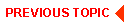
|

|
|
|
|
Copyright © 2001 BEA Systems, Inc. All rights reserved.
|