


|

|
|
|
|
An Example of Webflow: The Pet Flow Application
Pet Flow is a sample Web application that comes packaged with the WebLogic Portal product suite. The Pet Flow application has been designed to illustrate some of the features of the Webflow mechanism, which may clarify the concepts described in other topics of this Guide to Managing Presentation and Business Logic: Using Webflow and Pipeline documentation.
This topic includes the following sections:
About the Pet Flow Sample Application
As a developer, you are probably familiar with the Sun Microsystems Pet Store Demo, a comprehensive e-commerce application based on the Java 2 Enterprise Edition (J2EE) specification. The Pet Store Demo showcases the main features of J2EE and can be used as a reference implementation. Because BEA recognizes this sample application as a great way to help you understand how to build Web applications using J2EE, we have modified it to use some features of our Webflow mechanism. The resulting sample application is called Pet Flow.
Note: For more information on the original Pet Store Demo, see the "Architecture Overview" at http://java.sun.com/j2ee/blueprints/jps11/archoverview.html.
What Webflow Features Does the Pet Flow Sample Application Illustrate?
Because it is only a sample application, the Pet Flow Web application does not show every feature available in the Webflow mechanism. However, it does illustrate the following:
Additionally, the Pet Flow application shows link and button event transitions across different namespaces when the URL provides the namespace, origin, and event to the Webflow mechanism.
Use the Pet Flow examples to increase your understanding of Webflow's capabilities, but be sure to use your organization's established processes and your own best judgement in your implementations.
Accessing the Pet Flow Sample Application
If you have successfully installed the WebLogic Portal product suite, you can access the Pet Flow sample application. If you have not yet installed the product and would like instructions for performing the installation, see the Installation Guide.
Location of Pet Flow Files
The files comprising the Pet Flow sample Web application are located in the PORTAL_HOME\applications\petflowApp\petflow directory, where PORTAL_HOME is the directory in which you installed WebLogic Portal.
Running Pet Flow in a Web Browser
To run the Pet Flow application in a Web browser, follow the instructions for the petflowDomain in the Review the Reference Domains section in the Deployment Guide.
Opening a Pet Flow Namespace in the Webflow Editor
To open a Pet Flow namespace file in the Webflow Editor, follow these steps:

|
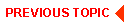
|
|
|
|
Copyright © 2001 BEA Systems, Inc. All rights reserved.
|