

| Download Docs | Site Map | Glossary | |
|
|
|||
| bea.com | products | dev2dev | support | askBEA |
 |
 |
|
|||||||
| e-docs > WebLogic Platform > WebLogic Portal > Migration Guide > Migration Files |
|
Migration Guide
|
Migration Files
The migration parent directory contains programs and support files for the migration process. This section also contains information on the E-Business Control Center project migration.
migration_install.properties File
The migration_install.properties file in the migration root directory contains information you need to specify for the migration tool, such as your database and database connection data. Listing B-1
Listing B-1 MigratorInstall.properties
#################################################################
## PROPERTIES TO BE SET BY THE USER AT INSTALL TIME
##################################################################
# --------------------------------------------------------------
## When you have set the properties you need, set the
# following flag to 'true' so the migrator tool will start.
# Otherwise, the Migrator will assume you have NOT set
# any property and will refuse to run.
## --------------------------------------------------------------
start_migrator=false
# --------------------------------------------------------------
## Database Properties
## --------------------------------------------------------------
# Database connection properties
#------Oracle Thin Driver----------------------#
#
# For oracle, replace the following:
# @USER@, @PASSWORD@, @SERVER@, @PORT@, and @SID@
# e.g. jdbc:oracle:thin:@localhost:1521:ORCL
#
database.connection.driver = oracle.jdbc.driver.OracleDriver
database.connection.url = jdbc:oracle:thin:@@SERVER@:@PORT@:@SID@
database.connection.props = user=@USER@;password=@PASSWORD@
#------MS SQL Server ----------------------#
#
# For SQL Server, replace the following:
# @SERVERPORTNUMBER@, @USER@, @PASSWORD@, and @SERVER@ (in two different locations)
#
#database.connection.driver = weblogic.jdbc.mssqlserver4.Driver
#database.connection.url = jdbc:weblogic:mssqlserver4:@SERVER@:@SERVERPORTNUMBER@
#database.connection.props = user=@USER@;password=@PASSWORD@;server=@SERVER@;weblogic.t3.waitForConnection=true;weblogic.t3.waitSecondsForConnection=999999999999;weblogic.jts.waitSecondsForConnectionSecs=999999999999
#------Sybase jConnect 5.2 ----------------------#
#
# For Sybase, replace the following:
# @SERVER@, @PORTNUMBER@, @USER@, and @PASSWORD@
#
#database.connection.driver=com.sybase.jdbc2.jdbc.SybDriver
#database.connection.url=jdbc:sybase:Tds:@SERVER@:@PORTNUMBER@
#database.connection.props = user=@USER@;password=@PASSWORD@;server=@SERVER@;weblogic.t3.waitForConnection=true;weblogic.t3.waitSecondsForConnection=999999999999;weblogic.jts.waitSecondsForConnectionSecs=999999999999
#------IBMS's DB2 ---------------------------------------#
#
# For DB2, replace the following:
# @DB2_DATABASE@, @USER@, and @PASSWORD@
#
#database.connection.driver=COM.ibm.db2.jdbc.app.DB2Driver
#database.connection.url=jdbc:db2:@DB2_DATABASE@
#database.connection.props = user=@USER@;password=@PASSWORD@;server=@SERVER@;weblogic.t3.waitForConnection=true;weblogic.t3.waitSecondsForConnection=999999999999;weblogic.jts.waitSecondsForConnectionSecs=999999999999
# Database and version
# for Oracle users use database.version=817 for either Oracle 8.1.7 or 9i
database.name=oracle
database.version=817
#database.name=sql_server
#database.version=2000
#database.version=7
#database.name=sybase
#database.version=12
#database.name=db2
#database.version=7
# This is used to continue a task even if required statements fail.
# Use it to get a longer list of failed actions
database.continue.despite.failure=false
migrator.bat and migrator.sh File
The migrator.bat (Windows) and migrator.sh (UNIX) start the migration tool.
Listing B-2 shows the migrator.bat file.
Listing B-2 Example migrator.bat File
echo off
REM --------------------------------------------------------#
REM Migrator Starter Script on Windows #
REM --------------------------------------------------------#
SETLOCAL
set DATABASE=ORACLE_THIN
REM set DATABASE=MSSQL
REM set DATABASE=SYBASE_JCONNECT
REM set DATABASE=DB2_TYPE2
if "%DATABASE%" == "" ( echo "The DATABASE variable must be uncommented in migrator.bat"
exit 1 )
CALL ..\..\bin\win32\set-environment.bat
REM --------------------------------------------------------#
REM VARIABLES TO SET
REM --------------------------------------------------------#
REM Due to database specifics, you may have to set your
REM path to include dll
REM --------------------------------------------------------#
REM The mini script
REM --------------------------------------------------------#
set MIGRATION_DIR=%WL_COMMERCE_HOME%\migration
set MIGRATION_LIB=%MIGRATION_DIR%\lib
set MIG_CLASSPATH=%BEA_HOME%\lib\tools.jar;%MIGRATION_LIB%\migration.jar;%MIGRATION_LIB%\apache\xerces-1_4_3\xerces.jar;%MIGRATION_LIB%\apache\xalan-j_2_0_1\xalan.jar;%MIGRATION_LIB%\p13n_system.jar;%WEBLOGIC_HOME%\lib\weblogic.jar;%BEA_HOME%
REM --------------------------------------------------------#
REM For testing the setup only
REM --------------------------------------------------------#
REM echo BEA_HOME=%BEA_HOME%
REM echo WEBLOGIC_HOME=%WEBLOGIC_HOME%
REM echo WL_COMMERCE_HOME=%WL_COMMERCE_HOME%
REM echo MIGRATION_DIR=%MIGRATION_DIR%
REM echo MIGRATION_LIB=%MIGRATION_LIB%
REM echo MIG_CLASSPATH=%MIG_CLASSPATH%
%JDK_HOME%\bin\java -cp %MIG_CLASSPATH% -DMIGRATION_DIR=%migration_dir% com.bea.commerce.migration.tools.Migrator
echo on
MigratorBundle.properties and DataMigratorBundle.properties Files
Many of the settings for the migration process are stored in MigratorBundle.properties and DataMigratorBundle.properties. These files are in the migration.jar file located at <PORTAL_HOME>\migration\lib and unjarred to the following location during migration.
<MIGRATION_HOME>\com\bea\commerce\migration\tools\
Note: If you unjar or modify these files, you must rejar them.
The files are shown in Listing B-3 and Listing B-4.
Listing B-3 MigratorBundle.properties
Listing B-4 DataMigratorBundle.properties
#################################################################
# MIGRATOR's Resources
#################################################################
#################################################################
# Code Migration Mapper: Versions available
#
# The structure points to XML; however, this
# is all internal here. If we decided to go
# for an actual product, let's put this in
# a 'migratorconfig.xml' file.
# Structure: versions give you all the roots, separated by commas: ","
# for each root, there are two resources:
# 1. menuname, appears in the version combo-box
# 2. resource, is used to initialize the Mapper for Code Migration
#
#################################################################
# example with many versions:
mapper_resource=com.bea.commerce.migration.code.version.v4_0to7_0.MapperBundle
#################################################################
#
# PROPERTIES FOR THE GUI
#
#################################################################
title= BEA Portal Migrator V2.0
migratorWelcome= Welcome to the BEA Portal Migrator, V2.0
migratorIcon=/com/bea/commerce/migration/tools/images/migratorIcon.gif
#
# For the Migrator Menu bar
#
helpURL=http://www.bea.com/
fileMenu=File
fileAccess=To exit this tool.
exitMenu=Exit
exitAccess=To exit this tool.
HelpMainMenu=Help
HelpMainAccess=To get help on this tool
overviewHelp=Overview and Strategy
overviewAccess=What is migration and how to use it
codeMigratorHelp=Code Migrator Help
codeMigratorAccess=How to use the code migrator
codeMigratorHelpURL=http://www.bea.com/
dataMigratorHelp=Data Migrator Help
dataMigratorAccess=How to use the data migrator
dataMigratorHelpURL=http://www.sun.com/
# SHOULD BE FOUND UNDER '<migrator_dir>\doc'
overviewHelpURL=mainhelp.html
#
# The log message on starting a session
#
startLogMessage= ------------------ New Migration Session ---------------
#################################################################
#
# Code Migration GUI
#
#################################################################
#
# JTable Columns/yes-no
#
fileNameColumn=File Name
modifiedColumn=Modified
errorColumn= Errors
reviewedColumn=Reviewed
yes=Yes
no=No
#
# Code Migration: directory selection
#
codeMigratorTitle = Code Migrator
codeMigratorDirTitle = Migration settings
originalDir = Original source directory :
destinationDir = Migrated source directory :
chooseDir = Browse ...
chosenDir = Using directory:
noChosenDir = No directory selected
dirFilter = directories
startMigration = Start Code Migration Helper
#
# External Viewer's command
#
external_viewer_command=c:\\winnt\\system32\\write %f%
#
# Code Migration: Analyzed file results
#
codeMigrationResultTitle = Result of Code Migration
analysisProgress = Progress of Files Analysis
externalViewerLabel=External Viewer Command (%f% for filename):
reviewed= {0} file(s) reviewed out of {1}
analyzed= {0} file(s) analyzed out of {1}
#
# Code Migration: Recommendation Strings
#
migratorChangeHeader=// WARNING: THE MIGRATOR HELPER MODIFIED THIS FILE, MAKE SURE TO REVIEW THE CHANGES
migratorNote =/*----------------------------- MIGRATION NOTE ----------
migratorNoteEnd=------------------------------- -------------- ----------*/\n
originalLines=-> original line(s):
importReplaced=In the ''import'' statement, replaced [{0}] with [{1}]
importWarning=WARNING: In the ''import'' statement, the package or class [{0}]
castReplaced=In the ''cast'' statement, replaced [{0}] with [{1}]
castWarning=WARNING: In the ''cast'' statement, the class [{0}]
instanceofReplaced=In the ''instance of'' statement, replaced [{0}] with [{1}]
instanceofWarning=WARNING: In the ''instance of'' statement, the class [{0}]
newObjectReplaced=In the ''instantiation'' (new) statement, replaced [{0}] with [{1}]
newSameObject=In the ''instantiation'' (new) statement, the class [{0}]
varDeclarationReplaced=In the ''variable declaration'' statement, replaced [{0}] with [{1}]
varDeclarationSameObject=In the ''variable declaration'' statement, the class [{0}]
returnReplaced=In the ''return statement'', replaced [{0}] with [{1}]
returnWarning=WARNING: In the ''return statement'', , the class [{0}]
objectReferenceWarning=WARNING: the variable reference by [{0}] is of type [{1}]
fieldReplaced=In the ''field reference'' statement [{0}], variable of type [{1}], replaced with [{2}]
fieldReferenceWarning=WARNING: found a field referenced by [{0}] for variable type [{1}]
methodReferenceWarning=WARNING: found a method referenced by [{0}] for variable type [{1}]
methodReplaceMessaqe=The following replacements have been specified for this method:\n\tnew package: [{0}]\n\tnew class: [{1}]\n\tnew method: [{2}]\n\tnew arguments: [{3}]
implementsDanger=DANGER: this class implements [{0}] now moved to: [{1}]
implementsWarning=WARNING: this class implements [{0}] see notes below
extendsDanger=DANGER: this class extends [{0}] now moved to: [{1}]
extendsWarning=WARNING: this class extends [{0}] see notes below
removedStr=(Removed)
deprecatedStr=(Deprecated)
noAdditionalDoc=[There was no additional documentation available regarding this change]
#
# Code Migration: Result Strings
#
level0= 0 - no change
level1= 1 - comments
level2= 2 - modified
level3= 3 - danger
#################################################################
#
# Data Migration GUI
#
#################################################################
dataMigratorTitle= Data Migrator
taskProgress= Task #{0} out of {1} Tasks
apply=Execute Task
back=<= Previous Task
next=Next Task =>
taskPanelTitle= Task
description=Description
status=Status
taskListTitle= Order of Tasks
startTask= \n -------------- Start of {0} ------------------ \n
endTask = \n -------------- End of {0} ------------------ \n
#################################################################
#
# Data Migration - EBCCDataMigration 4.0 to 7.0 specific
#
#################################################################
# String for the EBCCDataMigDialog
ebcc_dialog_title=EBCC Project Migration
ebcc_proj_scr_dir=EBCC Project Source Directory:
ebcc_proj_dest_dir=EBCC Project Destination Directory:
ejb_app_root_dir=Enterprise Application Root Directory:
ebcc_dialog_ok_button_text=OK
ebcc_dialog_cancel_button_text=Cancel
# String for the EBCCDataMigration task
app_sync_dir_name=application-sync
failed_verify_dir_name=failed-verification
ebcc_proj_file_ext=eaprj
proj_name_token=PROJ_NAME_TOKEN
app_root_token=APP_ROOT_TOKEN
encoding_token=ENCODING_TOKEN
ebcc_proj_file_template=<?xml version="1.0" encoding="ENCODING_TOKEN"?>\n<project name="PROJ_NAME_TOKEN" version="1.0">\n\t \
<server>\n\t\t<EnterpriseAppRoot>APP_ROOT_TOKEN</EnterpriseAppRoot>\n\t</server>\n</project>
#################################################################
#
# Data Migration Strings
#
#################################################################
xml_schema_namespace=http://www.w3.org/2001/XMLSchema-instance
properties_to_XML_schema=properties-to-xml-1_0_1.xsd
# specify the document encoding to be used by the data migration tool when
# writing XML file, if not set here the default is UTF-8
xml_document_encoding=UTF-8
#
# For resources as Stream, will find xsl in .jar file at
# right location
#
xsl_resource = xsl/
#
# the relative location of the XML schemas
#
schema_location = /lib/schema/7_0
#
# Whenever a task needs an 'OK' flag, here it is
#
taskOK= : The task completed successfully.
taskError= : *** The task compeleted with errors (check migration.log file) or was aborted ***
#
# For WebFlowMigrate and PipelineMigrate Caller.
#
genericConversion=Convert "{0}" to a generic properties XML format.
fileNotFound=Could not find: "{0}".
genericOK=The generic XML "{0}" was written out without error.
validation=Validate the file: "{0}".
validationError=Error: validating the file:"{0}".
validationOK=OK: validating the file:"{0}".
specificConversion=Convert the generic file, "{0}", to a specific file, "{1}".
storing=Store result to: "{0}".
webflowEndMessage=Copy the file "{0}" to the proper WebApp location, and use \n \
the Webflow Editor to modify and set up the Webflow for that WebApp. \n
Once the Webflow is properly set up, use data sync to push it to the appropriate server.
pipelineEndMessage=Copy the file "{0}" to the proper WebApp location, and use \n \
the Webflow Editor to modify and set up the pipelines for that WebApp. \n \
You will also want to move the tracking pipelines to a ''tracking'' namespace, in \
a file called "tracking.pln". \
Once the pipelines are properly set up, use data sync to push it to the appropriate server.
migrationError=There was an error with this migration task. \
Please refer to the log file (tmp\migration.bat) for more information.
#
# Schema/Property Set migration strings
#
schemaError=Error while retrieving data from WLCS_SCHEMA.\n Cannot continue.
schemaOK=Retrieved data from WLCS_SCHEMA: OK.
schemaMigrationComplete=\nThis task completed satisfactorily.\n Please review the messages and take any eventual corrective actions.
schemaBadType=Check for WLCS_PROP_MD properties of type "5" or "6", which are not migrated by this tool. \n
schemaUnmigratedProps=\nA number of schemas were not migrated due to their SCHEMA_GROUP_NAME.\n \
You will need to deal with them on a case by case basis, checking in \n \
the WLCS_SCHEMA table, using the SCHEMA_GROUP_NAME. \n \
The following list gives you an overview:
schemaUnmigrated=\t{1} Schemas not migrated, group name = "{0}" .
#################################################################
#
# Logger Levels (prepended to log messages based on log 'type'
#
#################################################################
logLevel1=Message:
logLevel2=Warning:
logLevel3=Error :
#################################################################
#
# Error Messages
#
#################################################################
errorTitle=Error
editInstallFileError=Before running the Migrator, \n "{0}" must be edited correctly.
URLerror=Could not open browser properly. \nCheck http://www.oracle.com/technology/documentation/index.html
mapperError= The Code Migrator''s configuration file (mapper) could not be initialized!
sameDirError=Source and destination CANNOT be the same directory.
isNotDirError=: is NOT a directory.
viewerError=Could NOT spawn viewer on file with:
readError=Cannot read the file \n
createError=Cannot create the file \n
writeError=Cannot write to the file \n
storeConfig=store configuration settings
restoreConfig=restore configuration settings
restoreConfigError=Could not restore Code Migration settings from file:
storeConfigError=Could not store Code Migration settings to file:
storeAnalysisError=Could not persist the result of the analysis to file:
restoreAnalysisError=Could not read the result of the analysis from file:
restoreSettingsError=Could not read settings from file:
storeSettingsError =Could not persist settings to file:
fileError= {0} could not be handled by the Code Migrator.\n Check the original file.
dataMigratorResourceError=Could not read configuration for task {0}.
dataMigratorInitError = Could not initialize the Data Migrator:
error=* Error * :
##################################################################################
#
# Status and error messages for Data Migration
#
##################################################################################
#
# for com.bea.commerce.migration.data.CallerBase
#
data.callerbase.validate.doc.name=\nValidating transformed version of {0}
data.callerbase.validate.failed=Validation of {0} failed\n
data.callerbase.validate.success=Validation of {0} succeeded\n
data.callerbase.validate.IOException=An IOException occurred during validation...
data.callerbase.validate.ValidationException=A ValidationException occurred during validation...
data.callerbase.validate.start=Performing validation
#
# for com.bea.commerce.migration.data.version.XMLcaller
#
XMLcaller.retrieveXML.DBConnectionException=A DBConnectionException occurred while attempting to retrieve document(s)...
XMLcaller.retrieveXML.SQLException=A SQLException occurred while attempting to retrieve document(s)...
XMLcaller.retrieveXML.IOException=An IOException occurred while attempting to retrieve document(s)...
XMLcaller.retrieveXML.ParserConfigurationException=A ParserConfigurationException occurred while attempting to retrieve document(s)...
XMLcaller.retrieveXML.SAXException=A SAXException occurred while attempting to retrieve document(s)...
XMLcaller.retrieveXML.UnsupportedArgumentTypeException=One or more invalid arguments where used while attempting to retrieve document(s)...
XMLcaller.transform.doc.InvalidTransformerStateException=An InvalidTransformerStateException occurred while attempting to transform document(s)...
XMLcaller.transform.doc.TransformerFailureException=An InvalidTransformerStateException occurred while attempting to transform document(s)...
XMLcaller.transform.docs.InvalidTransformerStateException=An InvalidTransformerStateException occurred while attempting to transform document(s)...
XMLcaller.transform.docs.TransformerFailureException=An InvalidTransformerStateException occurred while attempting to transform document(s)...
#
# for com.bea.commerce.migration.data.version.v4_0to7_0.EntitlementRulesetMigration
#
entitlement_ruleset.exe.retrieve=Retrieving ENTITLEMENT_RULESET entries...
entitlement_ruleset.exe.found=There are {0} ENTITLEMENT_RULESET entries to migrate.
entitlement_ruleset.exe.transform.begin=Beginning transformation of ENTITLEMENT_RULESET entries...
entitlement_ruleset.exe.transform.end=Ending transformation of ENTITLEMENT_RULESET entries...
entitlement_ruleset.exe.validate.begin=Beginning validation of ENTITLEMENT_RULESET documents...
entitlement_ruleset.exe.validate.success=All ENTITLEMENT_RULESET documents validated...
entitlement_ruleset.exe.validate.failed=Some ENTITLEMENT_RULESET documents failed validation. Check log file for errors.
entitlement_ruleset.exe.saving=Persisting transformed ENTITLEMENT_RULESET documents.
entitlement_ruleset.exe.rule_set.not.found=No ENTITLEMENT_RULESET documents found.
entitlement_ruleset.exe.abort=Terminating Entitlement Ruleset Migration due to failure.
entitlement_ruleset.update.missing.clob=The ENTITLEMENT_RULESET row specified by APPLICATION_NAME [{0}] and RULESET_URI [{1}] had no existing RULESET_DOCUMENT and could not be updated. There may be a data integrity problem in your orginal ENTITLEMENT_RULESET data.
#
# for com.bea.commerce.migration.data.version.v4_0to7_0.EBCCDataMigration
#
EBCCDataMigration.exe.abort=Aborting migration task...
EBCCDataMigration.exe.failed=Migration task failed...
EBCCDataMigration.processAuto.create.projectfile=Creating EBCC project file
EBCCDataMigration.processAuto.starting.mig=Beginning migration of EBCC project named: {0}\n
EBCCDataMigration.processAuto.end.mig=Finished migration of EBCC project named: {0}
EBCCDataMigration.processFile.copyfile=Copying file with unknown type named: {0}
EBCCDataMigration.processFile.processfile=Processing file named {0}
EBCCDataMigration.processFile.validation.success=Validation success for transformed doc named: {0} \n
EBCCDataMigration.processFile.validation.failed=Validation failed for transformed doc named: {0} \n
EBCCDataMigration.processFile.skip.validation=Skipping validation for the document named: {0}. The document may not be complete.\n
EBCCDataMigration.main.success=Successful completion
EBCCDataMigration.main.failed=Task failed
EBCCDataMigration.processCommandLine.invalid.num.args=Invalid number of arguments...
EBCCDataMigration.processCommandLine.invalid.arg.value=The command line argument {0} had an null or zero length value
EBCCDataMigration.processCommandLine.invalid.arg=The following invalid command line argument was encountered: {0}
EBCCDataMigration.printUsage.usage=Usage :#################################################################
#
# Data Migrator's Task Specification
#
#################################################################
#
# To create a new task:
# 1. add it to the list of tasks (tasks=...) in the right order
# 2. copy another task and replace the root (as in the task list)
# and set the right values for those elements
# 3. in the DESCRIPTION of the task, state whether it is required
# task and indicate alternatives if that task is skippable.
# The list of all tasks: the ORDER is quite important, as
# it determines the dependency of tasks
#
tasks=EBCCDataMigration, rdbms-data-sync, rdbms-portal, rdbms-entitlement-ruleset, EntitlementRulesetMigration
#
# The EBCCDataMigration task
#
EBCCDataMigration_title=EBCC Data Migration
EBCCDataMigration_description=Migrates EBCC project data one project at a time. Indicate the project source directory (an EBCC project directory should have at minimum a child directory called application-sync)in the Source dialog box. Indicate the output directory, where the migrated project will be written, in the Destination dialog box. The migration tool will write the migrated project to this directory preserving the project name and structure.
EBCCDataMigration_classname=com.bea.commerce.migration.data.version.v4_0to7_0.EBCCDataMigration
EBCCDataMigration_gif=null
EBCCDataMigration_skippable=true
#
# The rdbms-data-sync task
#
rdbms-data-sync_title=Data Sync RDBMS Migration
rdbms-data-sync_description=Resets Data Sync tables prior to post-migration data sync.
rdbms-data-sync_classname=com.bea.commerce.migration.data.version.v4_0to7_0.DataSyncDB
rdbms-data-sync_gif=null
rdbms-data-sync_skippable=true
#
# The rdbms-portal task
#
rdbms-portal_title=Portal RDBMS Migration
rdbms-portal_description=Migrates Portal tables.
rdbms-portal_classname=com.bea.commerce.migration.data.version.v4_0to7_0.PortalDB
rdbms-portal_gif=null
rdbms-portal_skippable=true
#
# The rdbms-entitlement-ruleset task
#
rdbms-entitlement-ruleset_title=ENTITLEMENT_RULESET RDBMS Migration
rdbms-entitlement-ruleset_description=Creates new 7.0 ENTITLEMENT_RULESET table.
rdbms-entitlement-ruleset_classname=com.bea.commerce.migration.data.version.v4_0to7_0.EntitlementRulesetDB
rdbms-entitlement-ruleset_gif=null
rdbms-entitlement-ruleset_skippable=true
#
# The EntitlementRulesetMigration task
#
EntitlementRulesetMigration_title=Entitlement Ruleset Data Migration
EntitlementRulesetMigration_description=Migrates Entitlement Ruleset Data.
EntitlementRulesetMigration_classname=com.bea.commerce.migration.data.version.v4_0to7_0.EntitlementRulesetMigration
EntitlementRulesetMigration_gif=null
EntitlementRulesetMigration_skippable=true
Migration Log File
The Migration Viewer records the actions in the migration.log file in the migration directory. This file is created when you run the migration.
The log file also includes system properties information such as tool versions, service packs installed, and other migration environment information, Use this file if you encounter difficulties or have questions while using the migration tool. The file contains more complete information than the messages on screen, and it contains the entire stack trace for the migration process.
.SQL Files for Customized Database Conversion
All the SQL used to migrate 4.0 databases to 7.0 databases for each database and version is included in the migration directory. There is one file for each type and version of database; for example, oracle-817-v4_0to7_0.sql. If you made modifications to your databases, you will need to use these files to create the appropriate modified SQL statements and run them. Instructions are included in Manually Migrate Any Databases You Have Changed.
Migration Viewer and migrinfo.html for API Changes
The migrinfo.html file contains the API changes for this release. Use the Migration Viewer as you migrate code to help in your migration efforts. See Viewing Code Changes Using the Migration Viewer Tool.
Details of the E-Business Control Center Project Migration
Typically, your E-Business Control Center project migration should go smoothly. However, some variations in content or currentness can produce different results. Review this information before you continue.
Completeness and validity are evaluated All projects are transformed during migration to a different format. The migration process also determines whether the project file contains valid data. However, if the project is incomplete, the validity cannot be checked.
Because incomplete files are not checked for validity, it is a good idea to ensure that the files are complete before you migrate.
The directories are shown in Figure B-1.
Figure B-1 Destination Directories
Determination of completeness The determination of whether a file is incomplete is set by the iscomplete attribute in the file, with the following exceptions: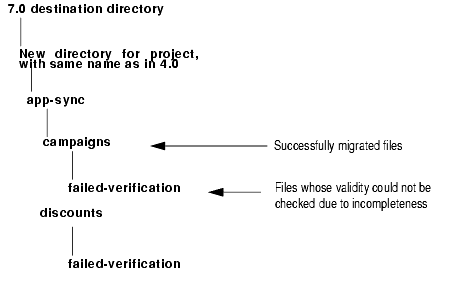
If incomplete or invalid files are migrated or copied To correct any problems with the resulting copied or migrated files, use the E-Business Control Center to enter the correct or full information. If they are badly corrupted, that is, invalid, you might not be able to open them in the E-Business Control Center. Incomplete files can open without problems.
Portal Webflow Changes
Note: This section is supplementary information for Configure Webflows and JSPs.
This section lists the changes to three of the portal Webflows that your Portal Web application will need. If your Web application is not a portal, you do not need these changes.
The changed or added nodes are listed for each Webflow, but you should open a copy of the 7.0 version of the Webflow for a detailed reference of how each new and changed node should look.
Tools Webflow
Presentation Nodes
Input Processors
Wildcard Processor Nodes
Security Webflow
Input Processors
user_account Webflow
Presentation Nodes
Input Processors
Wildcard Presentation Nodes

|

|

|