


|

|
|
|
|
Tutorial
Defining the Order Processing Workflow
Overview of the Order Processing Workflow
Creating a New Workflow Template
Creating a New Workflow Template Definition
Placing Node Icons (Shapes) in the Drawing Area
Defining the Confirm Order Task
Understanding the XML Document Structure
Defining the XML Document Structure
Decision: Has Order Been Confirmed?
Defining the XML Document Structure
Setting Up the Workflow Template Definition Processing Properties
Defining the Start Order Processing Workflow
Creating the Start Order Processing Workflow Template
Importing the Start Order Processing Workflow Template Definition
Defining the Start Order Processing Workflow Template Definition
Defining the ShipBill Workflow
Executing the Workflow Example
Logging On to the Worklist Application
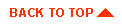
|
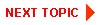
|
|
|
|
Copyright © 2000 BEA Systems, Inc. All rights reserved.
|