


|

|
|
|
|
Getting Started
This section describes what you need to know before you install and run BEA WebLogic Process Integrator. It includes the following topics:
Introduction
This document provides the information you need to successfully install and configure the WebLogic Process Integrator.
In most cases the WebLogic Process Integrator installation program is used to install the software. The installation program is a graphics-based program available for both Windows and UNIX systems. The WebLogic Process Integrator installation program guides you through the process of installing one of the following:
Note: If you intend to upgrade to WebLogic Server 6.0 in the near future, we recommended that you do so before installing WebLogic Process Integrator.
The installation program detects whether WebLogic Server 6.0 is installed, unpacks the correct distribution, performs basic configuration, and, on a Windows system, sets up shortcuts for running the WebLogic Process Integrator Server, Studio, and Worklist applications. For details about the installation program, see Installing BEA WebLogic Process Integrator.
Note: The WebLogic Process Integrator installation program requires a graphics (windowing) terminal or workstation.
On a UNIX system, you have the option of using console-mode installation. This text-only method can be used to install the WebLogic Process Integrator on a system that does not include a graphics terminal or workstation. For details about console-mode installation, see BEA WebLogic Process Integrator Console-Mode Installation.
Checking Your Package
If you purchased WebLogic Process Integrator from your local sales representative, you will find the following items in the WebLogic Process Integrator product package:
The software CD contains the following BEA WebLogic Process Integrator components:
The documentation CD contains the following documents:
(this document)
(this document)
Downloading the Software
You can download the BEA WebLogic Server and WebLogic Process Integrator for a 30-day evaluation from the BEA Web site at: http://commerce.bea.com/downloads/weblogic_server.jsp.
Information about purchasing licenses for BEA products can be found at http://www.beasys.com/buy.
WebLogic Process Integrator Components
BEA WebLogic Process Integrator is made up of the following components:
Note: The WebLogic Process Integrator Server must be installed on a system hosting WebLogic Server. The other WebLogic Process Integrator components, Studio and Worklist, can be installed on the same system or on another system that can connect to the WebLogic Process Integrator Server over the network.
Installation Prerequisites
Before you install the components included on the BEA WebLogic Process Integrator software CD, make sure your system meets the requirements. This section provides lists of the hardware and software requirements that are both specific to individual platforms and applicable to all platforms.
Platform-Specific Requirements
The following table lists the required operating system and processor requirements. Up-to-date information about platform support for BEA WebLogic Process Integrator is available at the following Web site:
http://www.bea.com/products/weblogic/integrator/datasheet.html
Table 1-1 Platform-Specific Requirements
General Requirements
The following items are required for all platforms, except as noted:
Users should have a solid understanding of WebLogic Server 6.0 configuration and the WebLogic Server 6.0 Administration Console. For detailed information, see http://download.oracle.com/docs/cd/E13222_01/wls/docs60.
Users should have a solid understanding of WebLogic Server 5.1 configuration. For detailed information, see http://www.weblogic.com/docs51/resources.html.
The WebLogic Server 6.0 distribution includes the required JDK.
WebLogic Server 6.0 is certified for use with Oracle 8.1.6.
WebLogic Server 5.1 is certified for use with Oracle 8.1.5.
BEA WebLogic Process Integrator must have access to a database server that is installed on the local network. You must also have a database server account with sufficient privileges to create a database with tables.
http://commerce.bea.com/downloads/weblogic_server.jsp.
Copy the EJB20.jar file into the WebLogic_Server_Home/lib directory.
The Cloudscape driver is bundled with your BEA WebLogic Server distribution; the weblogic.jar file contains the classes files.
The jConnect Type-4 driver from Sybase is bundled with your BEA WebLogic Server distribution; the weblogic.jar file contains the classes files.
BEA's WebLogic jDriver for SQL Server, a Type-4 driver that provides connectivity to the Microsoft SQL Server. You can download this driver from the BEA Web site. It is available in two versions: one for SQL Server version 6.5 and another for version 7.
The Oracle thin driver, the Type 4 driver available from Oracle.
The Oracle JDBC thin driver is bundled with the WebLogic Server 6.0 distribution; the weblogic.jar file contains the classes files. The driver supports RDBMS 8.1.7, 8.1.6, 8.1.5, and earlier versions.
If you have not yet upgraded to WebLogic Server 6.0, you can obtain the required Oracle8i8.1.7 JDBC thin driver files—classes12.zip and nls_charset12.zip—from the Oracle Technology Network Web site:
http://technet.oracle.com/software.
Copy these files to the WebLogic_Server_Home/lib directory.
(Note: If you copy the files to another location, you must reset the JDBC_DRIVER to the appropriate classpath enty. For additional information, see BEA WebLogic Process Integrator Sample Configuration Files.)
For additional information about the Oracle and Sybase JDBC drivers, see "Using Third-Party Drivers with WebLogic Server" at http://download.oracle.com/docs/cd/E13222_01/wls/docs60/jdbc/thirdparty.html.
Information about the WebLogic jDrivers for WebLogic Server 6.0 can be found at http://download.oracle.com/docs/cd/E13222_01/wls/docs60/jdrivers.html.
Information about the WebLogic jDrivers for WebLogic Server 5.1 can be found at http://www.weblogic.com/docs51/classdocs/jdbcdrivers.html.

|
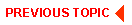
|

|
|
|
|
Copyright © 2001 BEA Systems, Inc. All rights reserved.
|