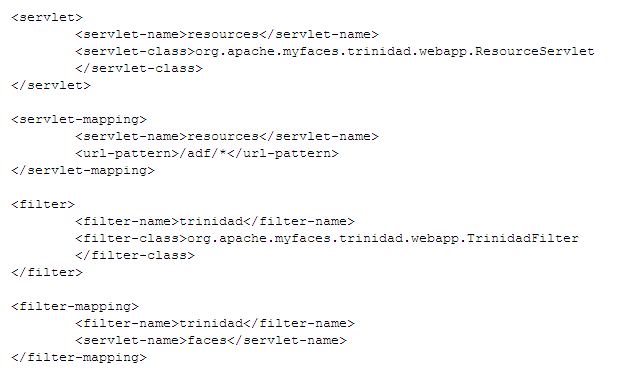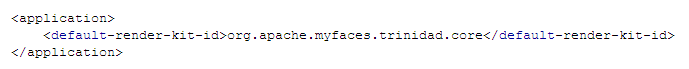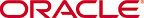Web Application Development: Configuring Projects for Apache Trinidad
This document describes the following:
1. Configuring Projects for Apache Trinidad
OEPE provides an Apache Trinidad project facet with the following functionality that you can use to configure your JSF projects:- Support for downloadable user library
- Library version validation
- JSP templates
- Notification that files will be deleted during uninstall of the facet
To configure your Web project for Apache Trinidad, follow this procedure:
- Either add the Trinidad facet when you create the project, or add the facet to an existing project by right-clicking your project in the Project Explorer and selecting Properties from the drop-down menu. This will open the Properties dialog, as Figure 1 shows.
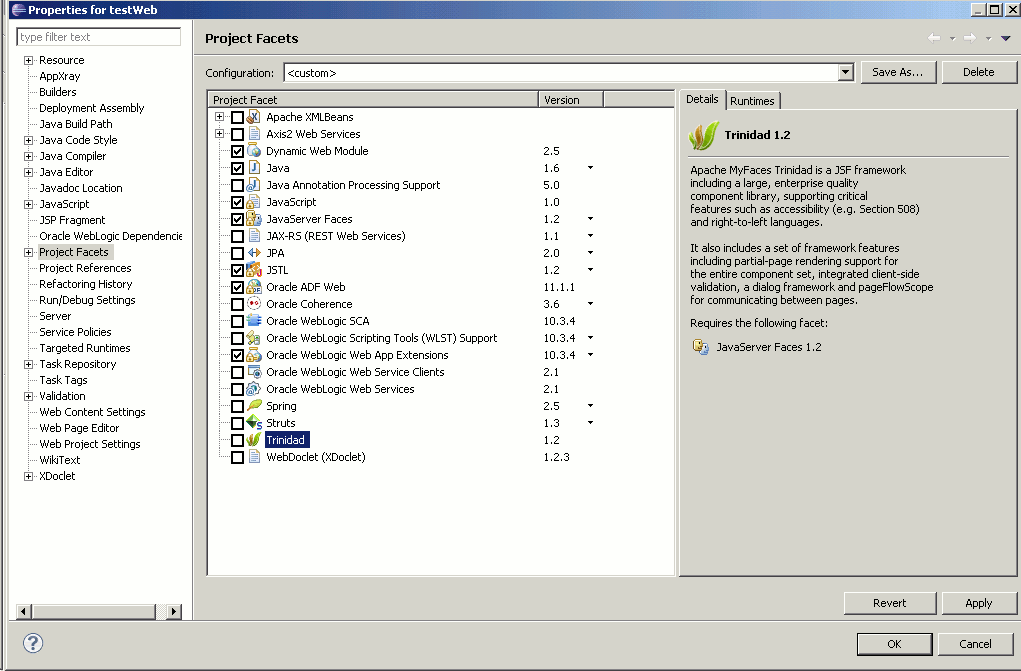
Figure 1. Project Properties Dialog - On the Properties dialog, select Project Facets on the left panel, and then select Trinidad from the Project Facets list. Note that the Trinidad 1.2 facet requires JavaServer Faces version 1.2.
To configure your project to use Trinidad 1.2 library, select the Trinidad 1.2 facet, and then click Further configuration required... link. This will open the Modify Faceted Project > Trinidad Library dialog, as Figure 2 shows. If Trinidad 1.2 is not listed, then click Download Library icon to indicate your intention to obtain the library. This will open the Download Library dialog, as Figure 3 shows.
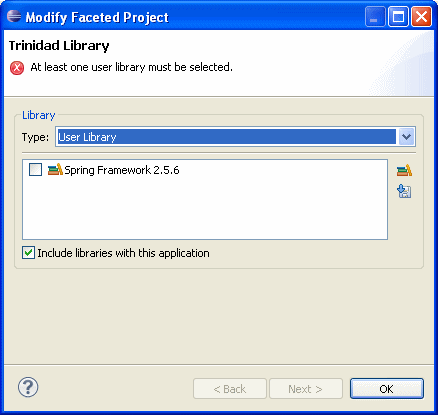
Figure 2. Modify Faceted Project - Trinidad Library Dialog
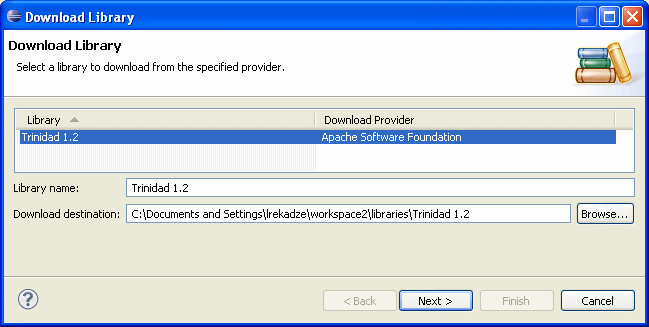
Figure 3. Downloading Trinidad Library - Select Trinidad 1.2 library and the destination folder, and then click Next. Note that if you select a library other than Trinidad, or a mismatch between a Trinidad facet version and library version is detected, a notification message will be displayed alerting you of the error.
- On the next screen, accept the term of the Apache license, and click Finish to trigger the download.
Figure 4 shows Modify Faceted Project > Trinidad Library dialog after the Trinidad library has been downloaded.

Figure 4. Modify Faceted Project - Trinidad
1.2 Trinidad Library Support by the Trinidad Facet
OEPE provides support for Trinidad 1.2 and 1.0 versions.The following table associates the supported Trinidad versions with JSF versions:
| Supported Trinidad Version | Associated JSF Version |
|---|---|
| 1.2 | 1.2 |
| 1.0 | 1.1 |