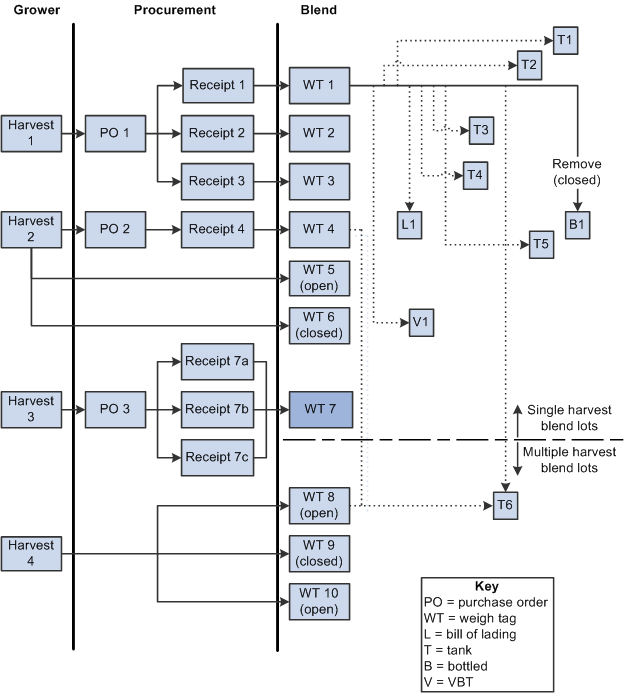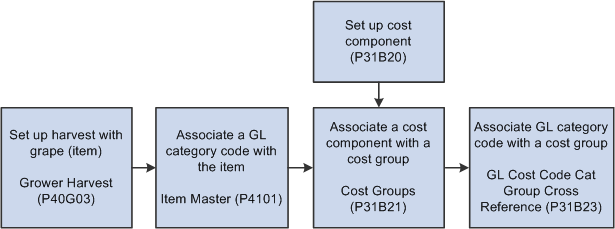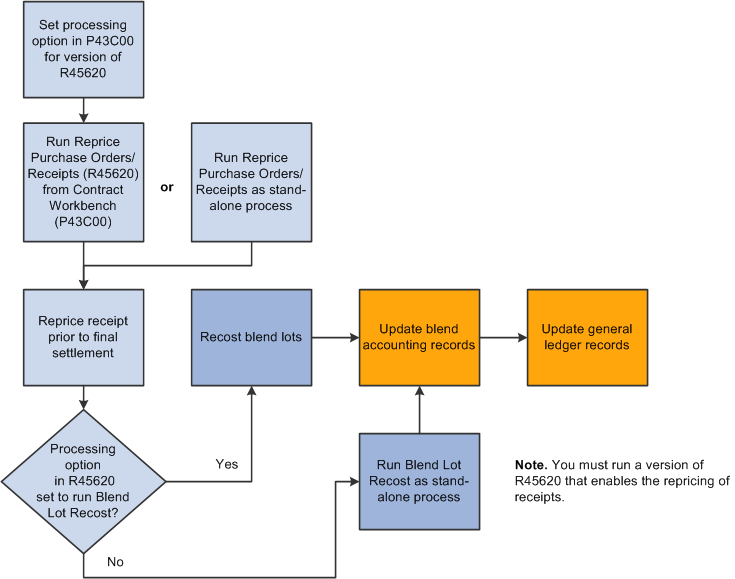18 Applying Harvest Cost-Component Changes to Blend Lots (Release 9.1 Update)
This chapter contains the following topics:
|
Note: You use the recosting process described in this chapter only if you use operational costing. |
18.1 Understanding Harvest Cost-Component Changes
The cost of your grapes is often one of your largest expenditures when generating your blended products. However, you might not know the final cost of the grapes when you begin the blend process. For example, the price negotiated in the contract might include a bonus or penalty that is based on a factor that you don't know until late in the blend process. After you know the final price, you update the price of the grapes to include the final cost. To enable effective operational cost accounting, you must apply changes to the cost of the grapes to all lots that include the repriced grapes.
When you receive a crop of grapes into your winery, you create an operation (record) in the JD Edwards EnterpriseOne Grower Management or Blend Management system. The initial operation is generally a weigh tag (WT) or a bill of lading (BOL), and has an operation category code of REC (received). The type of operation that you create is determined by your business practices and by the JD Edward EnterpriseOne systems that you use.
When you close the WT or BOL operation, the system creates a receipt record in the Purchase Order Receiver File (F43121). If the cost of your grapes changes, you can reprice the receipt record. When you reprice a receipt, you can also run the Recost Blend Lots Batch program (R31B30) to update the harvest cost-component and apply the repriced harvest cost proportionally to all existing lots that include the repriced grape.
If you enable partial receipts, you can generate a receipt record for a WT without closing the operation.
18.1.1 Harvest Recost Process Overview
You can reprice receipts and recost the harvest cost-component for your blend lots as many times as your business requires.
To recost your blend lots:
-
Reprice receipts prior to final settlement.
You can use any method that you choose to reprice receipts generated for the WT or BOL. For example, you can run the Reprice Procurement/Receipts program (R45620) to reprice receipts. If you use the JD Edwards EnterpriseOne Grower Pricing and Payment system, you can run the Reprice Procurement/Receipts program from the Contract Workbench (P43C00) as well as from the Batch Versions program (P98305W).
-
Recost the blend lots.
Run the Recost Blend Lots Batch program (R31B30) to update the blend-lot harvest cost-components with the new price. Costs are stored in the Blend Lot Cost table (F31B31C) and the lot comment is stored in the Lot Comments table (F31B317). You can set a processing option in the Reprice Procurement/Receipts program to run the Recost Blend Lots Batch program automatically, or you can run it as a stand-alone process.
-
Update blend accounting records.
You run the Blend Cost Accounting Journal Entries program (R31B802) to create the variance records for the change in the harvest cost-component.
-
Update journal entries.
This image shows the process flow for repricing receipts using the Reprice Procurement/Receipts program, recosting blend lots, and updating blend and general ledger accounting entries:
Figure 18-1 Recosting Blend Lots Process Flow
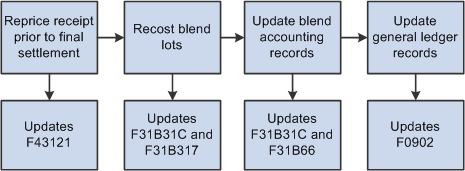
Description of "Figure 18-1 Recosting Blend Lots Process Flow"
18.1.2 Example of Blend Lot Recosting
When you work in the JD Edwards EnterpriseOne Blend Management system, you often have multiple harvests, receipts, WTs, BOLs, and blended lots.
This image provides an example of the relationships between harvests, receipts, WTs, BOLs, and blended lots:
18.1.2.1 Explanation of Blend Lot Recosting Example
The image shows weigh tags in the JD Edwards EnterpriseOne Blend Management system for four harvests. Weigh tags 1, 2, and 3 are closed, and one receipt for each WT was generated in the JD Edwards EnterpriseOne Procurement Management system. The three receipts are associated with purchase order 1 (PO 1) in the JD Edwards EnterpriseOne Procurement Management system, and with one harvest (Harvest 1) in the JD Edwards EnterpriseOne Grower Management system. WT 1 has numerous vessels associated with it, all of which include part of the grapes received on Receipt 1. In this illustration, WT 2 and WT 3 do not have any vessels associated with them.
Weigh tags 4, 5, and 6 are associated with Harvest 2. WT 4 is closed and has generated Receipt 4 for PO 2. WT 5 is open, and no receipts are yet generated. WT 6 is closed and did not generate a receipt.
WT 7 is set up to allow partial receipts, and has generated receipts 7a, 7b, and 7c. The receipts are associated with PO3, and with Harvest 3. WT 7 does not have any lots associated with it. WT 7 exists in the diagram merely to illustrate that you can reprice partial receipts and recost the harvest cost-component that is associated with a harvest that has multiple receipts for one WT.
Weigh tags 8, 9, and 10 are associated with Harvest 4. No receipts or purchase orders are yet generated for these weigh tags.
18.1.2.2 Description of Changes to Blend Lots After Recosting
You run the Recost Blend Lots Batch program to calculate the difference between the cost of grapes on the receipt record for a weigh tag and the cost that is associated with the harvest cost-component of the weigh tag in the Blend Lot Cost table (F31B31C). The Recost Blend Lots Batch program calculates the difference only when the Recost Blend Lots Batch program is run after you reprice a receipt.
If the Recost Blend Lots Batch program finds a difference between the harvest cost in the Purchase Order Receiver File (F43121) and the harvest cost in the F31B31C table, it changes the cost in the F31B31C table to match the cost in the F43121 table, and applies the cost change proportionately to all of the lots that include the grape. The program changes the cost of the harvest cost-component in the F31B31C table for all affected lots regardless of operation status (open or closed) and regardless of accounting status.
The program inserts a lot comment in the REC operation if the comparison between the previous cost and a new cost results in a cost difference. If the comparison results in no difference in the cost, then the program does not adjust the cost and does not write a lot comment. The program does not write a lot comment for any operation other than the REC operation.
For this example, suppose that the original price of the grapes on Receipt 1 is 10,000, and is distributed to eight vessels in these proportions:
-
T1 = 30% (3,000)
-
T2 = 10% (1000)
-
T3 = 10% (1000)
-
T4 = 8% (800)
-
T5 = 7% (700)
-
T6 = 5% (500)
-
L1 = 10% (1000)
-
B1 = 10% (1000)
-
V1 = 10% (1000)
This table describes the changes to harvest cost-component for the lots in the vessels after you reprice Receipt 1 to 15,000 and run the Recost Blend Lots Batch program:
| Vessel or Lot | Comment |
|---|---|
| WT 1 | The process updates the harvest cost-component in the F31B31C table from 10,000 to 15,000. The process inserts a lot comment in the Lot Comments table (F31B317) because WT1 is the receipt operation. |
| T1 | The process changes the value for the harvest cost-component for T1 in the F31B31C table from 3000 to 4500. No lot comment is inserted for this record. |
| T2, T3, L1, V1 | The process changes the value for the harvest cost-component for these lots in the F31B31C table from 1000 to 1500. No lot comment is inserted for these records. |
| T4 | The process changes the value for the harvest cost- component for T4 in the F31B31C table from 800 to 1200. No lot comment is inserted for this record. |
| T5 | The process changes the value for the harvest cost-component for T5 in the F31B31C table from 700 to 1050. No lot comment is inserted for this record. |
| T6 | The process changes the value for the harvest cost-component for T6 in the F31B31C table from 500 to 750. No lot comment is inserted for this record. |
| B1 | The process changes the value for the harvest cost-component for B1 in the F31B31C table from 1000 to 1500. No lot comment is inserted for this record. |
|
Note: When you recost blend lots, the Recost Blend Lots Batch program updates the value for the harvest cost-component in the F31B31C table for the affected lots. It does not write additional records with reversing entries. |
Continuing with the example, suppose that after you reprice Receipt 1 and recost the lots associated with it, you reprice Receipt 4 and recost the lots associated with that receipt. Receipt 4 has an initial cost of 8000, and is repriced to 7500. WT 4 and T6 are the lots associated with Receipt 4. The harvest cost-component for WT 4 and T6 are recosted from 8000 to 7500. The process inserts a lot comment for WT 4 because it is the receipt operation.
T6 contains grapes from three sources: WT 1, WT 4, and WT 8. WT 1 and WT 4 are closed and have receipts that are recosted. The downstream lots for these weigh tags use the harvest cost-component to reflect the cost of the grapes. WT 8 is open and has no receipts. Because no receipt exists, the cost for the grapes on this weigh tag is passed to the downstream lot (T6) as the cost of the item from the Item Master table (F4101). For this example, assume that the grape item cost that is passed to T6 from WT 8 is 5000.
The reprice and recost processes cause these actions and results for the lot records for T6 in the F31B31C table:
| Lot Number | Action | Amount | Explanation |
|---|---|---|---|
| 101 | Added grape from WT 1, then repriced and recosted | 750 | After adding the grape to lot 101, the amount is 500. However, after repricing and recosting, the amount is 750. |
| 102 | Added grape from WT 4, then repriced and recosted | 8250 | Lot 102 is created when you blend the contents of lot 101 with the grape from WT 4. The original amount for lot 102 is 750 + 8000 (8750), but WT 4 is recosted to 7500, so the amount for the lot decreases by 500 and becomes 8250. |
| 103 | Added grape from WT 8 | 13,250 | Lot 103 is created when you blend the contents of lot 103 with the grapes from WT 8. The cost of the grapes for WT 8 (5000) comes from the grape item cost for WT 8, so 5000 is added to the 8250 cost from lot 102 to arrive at the lot cost for lot 103. |
18.1.3 Cost Groups for Blend Recosting
You must associate the item in the Item Master table (F4101) to the harvest cost-component in the JD Edwards EnterpriseOne Blend Management system.
This image shows the steps to set up cost groups:
To associate grapes to the harvest cost-component:
-
Set up the harvest with the grape (item).
You complete this step only if you use the JD Edwards EnterpriseOne Grower Management and the JD Edwards EnterpriseOne Grower Pricing and Payment systems. If you associate the grape with the harvest, you can use the Reprice PO/Receipts button on the Edit Contract Harvest form to initiate a reprice and recost of the grapes. Use the Grower Harvest (P40G03) program to associate the grape with a harvest.
-
Associate a general ledger (GL) category code with the item.
You use the Item Master program (P4101) to associate a GL category code with the item.
-
Associate a cost-component with a cost group.
Note that the system enables recosting for only the harvest cost-component. Use the Cost Groups program (P31B21) to associate an existing cost-component with a cost group.
-
Associate the GL category code with a cost group.
You use the GL Cost Code Cat Group Cross Reference program (P31B23) to associate a GL category code with a cost group.
18.2 Repricing Receipts for Blend Lots
This section provides an overview of how to reprice receipts and discusses how to run the Reprice Procurement/Receipts program (R45620).
18.2.1 Understanding How to Reprice Receipts
You might need to reprice receipts after the receipt is created. For example, you might need to reprice your receipts before final settlement to assure that you have the final, correct price for your grapes. After you reprice receipts, you can run the Recost Blend Lots Batch program (R31B30) to apply the price changes to all lots that include the repriced grape.
Several methods for repricing receipts exist in the JD Edwards EnterpriseOne Grower Pricing and Payments and the JD Edwards Blend Management systems. Among the methods that you can use are:
-
Reprice a contract.
-
Manually run the Reprice Procurement/Receipts program (R45620).
See Running the Reprice Procurement/Receipts Program (R45620)
You can reprice the receipts associated with weigh tags or bills of lading that are:
-
Fully received.
-
Partially received, if you set up the weigh tags to use partial receipts.
You cannot reprice reversed receipts.
|
See Also: |
18.2.2 Running the Reprice Procurement/Receipts Program (R45620)
You can run the Reprice Procurement/Receipts program from the harvest contract record or from the Batch Versions program (P98305W). You can specify in the processing options of the Reprice Procurement/Receipts program whether to run the Recost Blend Lots Batch program after the receipts are repriced. If you do not run the Recost Blend Lots Batch program when you reprice receipts, you must run it as a stand-alone process to update the harvest cost-component for your lots.
This diagram shows the methods that you can use to reprice receipts using the Reprice Procurement/Receipts program:
18.2.2.1 Setting Data Selection for Reprice Procurement/Receipts (R45620)
If you run the Reprice Procurement/Receipts program from the Batch Versions program, you must set the data selection to include the receipts that you want to reprice. If you run the Reprice Procurement/Receipts program from the harvest contract, the program reprices only the receipts associated with the contract.
18.2.2.2 Setting Processing Options for Reprice Procurement/Receipts (R45620)
To run the Recost Blend Lots Batch program (R31B30) when you reprice contracts, you must specify to do so in the Recost Blend Lots Batch processing option. If you run the Recost Blend Lots Batch program from the Reprice Procurement/Receipts program, you can specify the version to run.
18.2.2.3 Running the Reprice Procurement/Receipts Program from the Harvest Contract
To run the Reprice Procurement/Receipts program from the harvest contract record:
-
Verify that the grape item is associated with the harvest block.
The JD Edwards EnterpriseOne Grower Management system must be installed and setup on your system.
-
If you want to use a version other than XJDE0001 (default version), specify the version to run in the Reprice Purchase Orders/Receipts Batch (R45620) processing option on the Versions tab of the Search for Contracts program (P43C00).
To reprice receipts, you must run version XJDE0001, XJDE0003, or a copy of one of these versions. If you want to run the Recost Blend Lots Batch program, set the Recost Blend Lots Batch processing option in the Reprice Procurement/Receipts program to do so, and specify the version of the Recost Blend Lots Batch program to run.
-
Click the Reprice PO/Receipts button on the Edit Harvest Contract form in the View/Edit Contract program (P43C11).
Note:
You do not need to set data selection in the version of the Reprice Procurement/Receipts program that you run from a contract because the program limits the data selection to the receipts for the contract from which you run the reprice process.
18.2.2.4 Running the Reprice Procurement/Receipts Program from Batch Versions
To run the Reprice Procurement/Receipts program from the Batch Versions program:
-
Enter BV in the Fast Path, enter R45620 in the Batch Application field in the Available Versions form, and then click Find.
-
Select the version that you want to run, and set the data selection and processing options.
To reprice receipts, you must run version XJDE0001, XJDE0003, or a copy of one of these versions. If you want to run the Recost Blend Lots Batch program, set the Recost Blend Lots Batch processing option in the Reprice Procurement/Receipts program to do so, and specify the version of the Recost Blend Lots Batch program to run.
-
Submit the report.
18.3 Recosting the Blend Lots
This section provides an overview of how to recost blend lots and discusses how to:
-
Run the Recost Blend Lots Batch program.
-
Set the processing option for Recost Blend Lot (R31B30).
18.3.1 Understanding How to Recost Blend Lots
You can run the Recost Blend Lots Batch program (R31B30) to update the harvest cost-component for all lots, including closed lots, that include grapes from a repriced grape receipt. When you run the Recost Blend Lots Batch program, the program:
-
Compares the cost of the grape in the Purchase Order Receiver File (F43121) to the harvest cost-component value for the corresponding weigh tag (WT) or bill of lading (BOL).
The harvest cost-component for the WT or BOL exists in the Blend Lot Cost table (F31B31C).
-
Applies the difference between the cost in the F43121 and F31B31C tables proportionately by volume to the receipt operation record and all affected lots that include the repriced grape.
In final mode, the process adjusts the cost-component in the F31B31C table for existing lots. In proof mode, the process does not update the F31B31C table.
The process skips receipts for which no change in price exists.
Though the Reprice Procurement/Receipts program does not reprice reversed receipts, if you reversed a receipt, the Recost Blend Lots Batch program recosts the affected lots.
-
In final mode, inserts a record in the Lot Comments table (F31B317) for the initial receipt operation. The initial receipt operation, generally a WT or BOL, includes the value REC in the Category Code 1 field of the operation.
If you run the process in proof mode, the process does not update the table.
-
Generates a report that includes these sections:
-
This section includes information about the REC (received) operation for which the harvest cost-component is updated when you run the process in final mode. When you run the process in proof mode, this section includes information about the blend lots that can be updated. This section includes the block, harvest, vessel, lot, and operation information; the adjustments; and, the old and new extended lot costs for these blend lots.
-
This section includes information about blend lots that are not updated because the receipt price is the same as the lot cost. This section includes the block, harvest, vessel, lot, and operation information; the extended receipt price; and, the extended lot cost for these blend lots.
-
This section includes information about the repriced receipts for which you must make a manual adjustment to blend accounting records. Though the recost process updates lot costs, the system cannot create the recost variance when:
-
The operation is removed from the JD Edwards EnterpriseOne Blend Management system.
-
Accounting is complete for the operations.
-
No unaccounted (closed or open) downstream lot exists for the recosted receipt.
The process writes the adjustment to an unaccounted, downstream operation associated with the recosted receipt, so an unaccounted operation (closed or open) must exist to which the process can write the adjustment.
-
Downstream, unaccounted (open or closed) operations exist for only part of the harvest that is received on the repriced and recosted receipt.
For example, if you crushed the grapes associated with a weigh tag and created a tank-to-tank (T2T) operation for 90 percent of the grapes, but have not yet created an operation for the remaining 10 percent, then the process cannot create an adjustment for the remaining 10 percent of the harvest because no downstream unaccounted (open or closed) operation exists for the 10 percent.
The Manual Adjustment Required section includes the block, harvest, vessel, lot, and operation information, and the extended receipt price for these blend lots.
See Removed Lots
-
-
Costs not Updated - Error Conditions
This section includes information about the blend lots that could not be updated because of an error condition, such as a reserved vessel. This section includes block, harvest, vessel, lot, and operation information; the extended receipt prices; and, a description of the error.
Note:
The Recost Blend Lots Batch program utilizes record reservation. Oracle recommends that you run the program when other users are not using blend lot records.
-
After you run the Recost Blend Lots Batch program, you must run the Blend Cost Accounting Journal Entries program (R31B802) to update the Blend Transaction table (F31B66) and the Account Balances table (F0902).
See Chapter 19, "Performing Cost Accounting"
18.3.1.1 Accounting Dependency Chain
If the accounting dependency chain is not intact, the Recost Blend Lots Batch program generates an error and does not update lot costs. You will receive an error message if any operation for which accounting was run follows an unaccounted operation in the dependency chain of the repriced receipt. The error appears in the Costs not Updated - Error Conditions section of the report generated by the Recost Blend Lots Batch program.
To correct the discrepancy in the accounting dependency chain, you must run accounting on any unaccounted operation that occurred earlier in the dependency chain of the receipt operation being recosted. An operation is earlier in the dependency chain if it has an earlier Actual Start Date than an accounted operation in the dependency chain.
18.3.1.2 Removed Lots
Processed lots are removed from the JD Edwards EnterpriseOne Blend Management system when the operation is closed and the Category Code 1 value for the operation is REMOVE. For these closed operations, the harvest cost-component is updated in the F31B31C table, but will not be updated in the Blend Transactions table (F31B66) when you run the accounting process because final accounting is already complete.
If you close an operation and run the Blend Cost Accounting Journal Entries program (R31B802), the system considers the transactions in the F31B66 as final transactions. The report lists the lot records for which you have completed accounting to notify you that you must create a manual journal entry to reflect the cost change in your general ledger accounts.
18.3.1.3 Setting Data Selection for the Recost Blend Lots Batch Program
This list describes how the system determines data selection for the Recost Blend Lots Batch program:
-
If you run the Recost Blend Lots Batch program from the Reprice Procurement/Receipts program, the Recost Blend Lots Batch program inherits the data selection from the Reprice Procurement/Receipts program.
If you run the Reprice Procurement/Receipts program from the contract, the data selection is limited to the receipts associated with the contract.
If you run the Reprice Procurement/Receipts program from the Batch Versions program, you can set the data selection, and the system uses the data selection that you set for the Reprice Procurement/Receipts program for the data selection in the Recost Blend Lots Batch program.
-
If you run the Recost Blend Lots Batch program from the Batch Versions program, you can set the data selection in the Recost Blend Lots Batch program.
18.3.2 Running the Recost Blend Lots Batch Program
You can run the Recost Blend Lots Batch program automatically when you reprice receipts for weigh tags and bills of lading, or you can run it as a stand-alone process.
Use one of these navigations:
-
Set the Recost processing option in the Reprice Procurement/Receipts program, and then run the Reprice Procurement/Receipts program as either a stand-alone process or from the Edit Harvest Contract form in the View/Edit Contract program (P43C11).
-
Enter BV in the Fast Path, enter R31B30 in the Batch Application field in the Available Versions form, and then click Find. Run a selected version of the Recost Blend Lots Batch program.
18.3.3 Setting the Processing Option for Recost Blend Lots Batch (R31B30)
Processing options enable you to define default processing values.
18.3.3.1 Process
- 1. Process Mode
-
Use this processing option to specify whether the system runs the Recost Blend Lots Batch program in proof or final mode. Values are:
Blank: Run Recost Blend Lots Batch in proof mode. The system does not update blend lot costs. You can print and review receipt price and lot cost information.
1: Run Recost Blend Lots Batch in final mode. The system reserves all vessels in the dependency chain and updates blend lot costs associated with the repriced receipt amount.
18.4 Updating Accounting Entries for Blend Lots
You must run two processes to update accounting entries for blend lots. First, you run the Blend Cost Accounting Journal Entries program (R31B802) to create journal entries for the operations. Then, you run the General Ledger Post program (P09801) to update account balances in your chart of accounts.
18.4.1 Considerations for Blend Accounting and Recosting
As you work with your blend lots, you might periodically run the Blend Cost Accounting Journal Entries program to create and update blend transaction records in the Blend Transactions table (F31B66). If you set up and use operational accounting, the transaction records capture information about the costs of your operations.
If the cost of your grapes changes, you can run the Blend Cost Accounting Journal Entries program to capture the variances in the harvest cost. For example, you might run the program every time you move content, or volume, from tank to tank. If you repriced receipts and recosted the grapes between movements, the Blend Cost Accounting Journal Entries program identifies the variance between the costs and uses AAI 3158 to identify the variance account to use for the change in the harvest cost-component. Note that the Blend Cost Accounting Journal Entries program updates records for closed operations only.
When you run the Blend Cost Accounting Journal Entries program, accounting records completed prior to recosting are not changed; no adjustments or revisions are made. However, subsequent runs of the Blend Cost Accounting Journal Entries program over the unaccounted operations will write records for the cost change as a variance. The variance is the difference between the Before lot cost and After lot cost for the harvest cost-component.
18.4.2 General Ledger Post
You run the General Ledger Post program (R09801) to update account balances in your chart of accounts. You must run this program after you run the Blend Cost Accounting Journal Entries program.