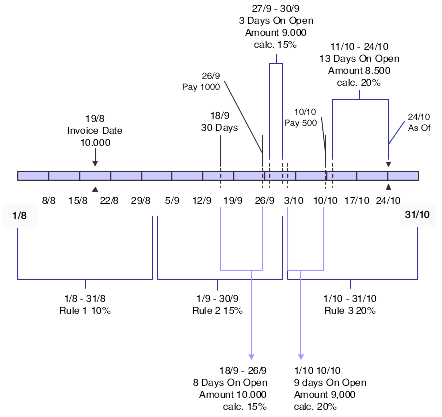5 (CZE and POL) Working With Delinquency Fees
This chapter contains the following topics:
-
Section 5.2, "Understanding Methods of Calculating Delinquency Fees"
-
Section 5.3, "Understanding the A/R Delinquency Fee Journal Program"
-
Section 5.4, "Understanding the Delinquency Fee Process Flow"
-
Section 5.5, "Setting Processing Options for Delinquency Fees (P74P525)"
5.1 Understanding Delinquency Fees
In the Czech Republic and Poland, the interest rate that is charged as a delinquency fee on past-due invoices can change over the life of the invoice. For example, the interest rate that is charged on an invoice that is 90 days past due might be different for the first 30 days than for the last 60 days.
JD Edwards EnterpriseOne software enables you to set up delinquency interest rates with effective dates. The added programs for the Czech Republic and Poland enable you to apply multiple interest rates to a specific invoice from the due date to the actual payment date or as of date, even when the payment date or as of date is more than 30 days from the invoice date.
|
Note: The effective due date is always a business day. If the due date occurs on a nonworking day such as a Sunday, the effective due date is the immediately previous workday. |
The application of delinquency fees to customers or invoices is optional. A company can apply them or not apply them.
5.1.1 Prerequisites
Before you complete the tasks in this section:
-
Verify that the value in the Localization Country Code field in the in User Profile Revisions program (P0092) is set to CZ (Czech Republic) or PL (Poland).
-
Set the processing options for PO - Invoice Entry (P7433B11).
-
Set up corresponding versions of the Delinquency Fees program (R03B525) and the Delinquency Fees program (P74P525).
-
Verify that the workday calendar and due date rules are set up.
5.2 Understanding Methods of Calculating Delinquency Fees
The system provides a processing option to enable you to specify whether the system calculates delinquency fees based on the pending amount and the amount of payments that are made after the due date, or based on the open amount (30-day rule method).
The amount of the delinquency fees calculated might be different for each method, depending on whether the interest rate charged increases or decreases from the invoice due date until the invoice is paid in full, and depending on whether the customer makes partial payments.
The system uses these methods of calculating delinquency fees:
| Method | Base amount | Interest type | Date from | Date through |
|---|---|---|---|---|
| 30 day rule | Open amounts | Legal rate | The latest occurring of the invoice date, shipment date, or delivery date, plus 30 days. | The earliest occurring of the invoice due date, the as of date, or the date receipt cleared date.
Note: A processing option in the Delinquency Fees program determines whether the system uses the receipt cleared date or standard as of processing. |
| Late payment | Paid amount | Legal or contract rate | Invoice due date | Receipt cleared date.
Note: A processing option in the Delinquency Fees program determines whether the system uses the receipt cleared date or standard as of processing. |
| Open invoices | Pending amounts | Legal or contract rate | Invoice due date | As of date |
The system supports as of processing for the 30 day rule method. When an invoice is fully or partially paid, the system uses the value from the Cleared/Value Date field to determine the open amount for which to calculate delinquency fees. If no value exists for the Cleared/Value Date field, the system uses the G/L date of the receipt.
|
Note: All of the calculation methods could be applied to the same invoice. |
5.2.1 30 Day Rule Method
The system writes to two additional tables when you use the 30-day rule method to calculate delinquency fees. The Processed Documents in Finance Charge Process table (F74P3B24) includes the ending date for the period for which each fee is calculated for each invoice. The system also writes data to the A/R Fee Journal History Detail for Poland table (F74P3B23). The system uses the information in this table when you generate the A/R Delinquency Fee Journal For Poland report (R74P3B22).
This diagram shows how the system processes delinquency fees using the 30-day rule method:
When you set the 30 Day Rule processing option to specify that the system uses the 30-day rule method, the system:
-
Calculates the delinquency fee for the number of days for which the entire invoice amount is overdue.
The system uses the invoice date, shipment date, or delivery date, plus 30 days as the beginning of the period for which it calculates the delinquency fees, and uses the earlier of the invoice due date or the as of date as the end of the calculation period. If the period for which the entire amount is past due spans more than one interest rate as set up in the Define Delinquency Policies program (P03B2501), the system calculates the delinquency fee for the number of days for which the amount is past due for each interest rate in effect.
-
If a partial payment is made, calculates the delinquency fee for the number of days for which the open amount is overdue up to invoice due date or the as of date, whichever date is earlier.
For the partially paid amount, the system calculates the fees up to the receipt clear date or receipt GL date according to processing option setup.
For example, if the customer makes a 1000 payment on a 10,000 invoice, the system calculates the delinquency fee on 10,000 up to the date on which the amount is paid. The system also calculates delinquency fees on 9000 up to the invoice due date or the as of date, whichever date is earlier. If you set the processing options to use the receipt cleared date, the system uses that date instead of the payment date to determine the number of days for which to calculate the delinquency fee.
If the period for which the entire amount is past due spans more than one interest rate, the system calculates the delinquency fees for the number of days for which the amount is past due for each interest rate in effect. When the final payment is made, the system calculates the delinquency fee from the date of the last delinquency fee calculation until the date of the earliest occurring of the invoice due date, the as of date, or the receipt cleared date or receipt GL date. In the example in this section, the delinquency fees would be calculated on the 9000 that was canceled in the last receipt.
If the period for which the entire amount is past due spans more than one interest rate, the system calculates the delinquency fees for the number of days for which the amount is past due for each interest rate in effect.
5.2.2 Late Payment and Open Invoice Methods
When you specify that the system does not use the 30-day rule method, the system bases the delinquency fee calculations on the pending amount and the amount and date of the late payments.
This diagram shows how the system calculates delinquency fees when you do not use the 30-day rule method:
Figure 5-2 Late Payment and Open Amount Method
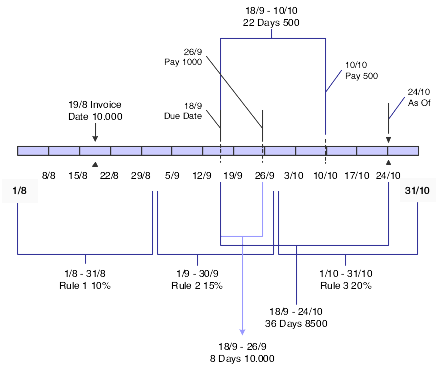
Description of ''Figure 5-2 Late Payment and Open Amount Method''
The system:
-
Calculates the delinquency fee on the lowest open amount from the invoice due date to the execution date.
The lowest open amount is the original invoice amount minus any partial payments.
If the period for which the lowest open amount is past due spans more than one interest rate, the system calculates the delinquency fees for the number of days for which the amount is past due for each interest rate in effect.
-
Calculates the delinquency fee on the amount of each partial payment for the number of days that the payment amount was past due up to the date receipt cleared date or receipt GL date, depending on the processing options.
If the period for which the partial payment is past due spans more than one interest rate, the system calculates the delinquency fees for the number of days for which the amount is past due for each interest rate in effect.
5.2.3 Examples of Delinquency Fee Calculations
The base software calculates delinquency fees for open amounts from the due date to the as of date, uses only one interest rate, and calculates delinquency fees on late payments from the due date to the payment date.
When you complete the process for calculating delinquency fees for Czech Republic, the system either uses the 30-day rule method to calculate the delinquency fees or calculates the delinquency fees based on the pending and late payment amounts.
Suppose that you issued an invoice and received payment for the invoice with these factors in effect:
-
Invoice amount is 10,000.
-
Invoice is issued on August 19.
-
30-day due date is September 18.
-
The interest rate in effect on September 18 is 15 percent.
-
The interest rate changes to 20 percent on October 1.
-
The customer makes these payments:
-
1000 on September 26.
-
500 on October 10.
-
-
October 24 is the as of processing date.
The system makes these calculations when you enable the 30-day rule method:
-
When the 1000 payment is made on September 26, determines and applies to the 10,000 original invoice amount a daily delinquency fee based on an interest rate of 15 percent and multiplies it by 8 days (September 18 through September 26).
-
When the interest rate changes on October 1, determines and applies to the open amount of 9000 a daily delinquency fee based on an interest rate of 15 percent and multiplies it by 4 days (September 27 through September 30).
-
When the payment of 500 is made on October 10, determines and applies to the open amount of 9000 a daily delinquency fee based on an interest rate of 20 percent and multiplies it by 10 days (October 1 through October 10).
-
When you calculate the delinquency fees on October 24, determines and applies to the open amount of 8,500 a daily delinquency fee based on an interest rate of 20 percent and multiplies it by 14 days (October 10 through October 24).
The system makes these calculations for based on pending amounts and late payments (the 30-day rule method is not enabled):
-
For the 1,000 paid on September 26, determines a daily delinquency fee based on an interest rate of 15 percent and multiplies it by 8 days (September 18 through September 26).
-
For the 500 paid on October 10:
-
Determines a daily delinquency fee based on the interest rate of 15 percent and multiplies it by 12 days (September 18 through September 30).
-
Determines a daily delinquency fee based on the interest rate of 20 percent and multiplies it by 10 days (October 1 through October 10).
-
-
For the 8,500 open amount up to the as of execution date, October 24:
-
Determines a daily delinquency fee based on the interest rate of 15 percent and multiplies it by 12 days (September 18 through September 30).
-
Determines a daily delinquency fee based on the interest rate of 20 percent and multiplies it by 24 days (October 1 through October 24).
-
5.3 Understanding the A/R Delinquency Fee Journal Program
The system automatically runs these programs when you run the Delinquency Fees program (R03B525):
-
Delinquency Fee Journal Program (R03B22).
-
A/R Delinquency Fee Journal program (R74P3B22).
-
Late Payment Delinquency Fee program (R03B21).
The system reads the A/R Fee Journal History Detail table (F74P3B23) and generates a report that lists the standard information that the system includes in the report for the Delinquency Fee Journal program plus selected information from the F74P3B23 table.
This table describes the fields in the F74P3B23 table:
| Heading | Descriptions | Included in R74P3B22 Report |
|---|---|---|
| Policy Number/Line Number | Lists the policy name used to determine the delinquency fee calculations and the line number if multiple lines for the policy are generated. The policy number appears in the standard report; the line number is specific to the Polish process. | Yes |
| Delinquency Fee Date Used (data item P74DBEG) | When using the 30-day rule method, the system calculates the beginning date on the latest of the invoice date, the shipment date, or the delivery date, plus 30 days.
This field contains a 1 if the beginning date of the calculation is based on the invoice date plus 30 days, contains 2 if the beginning date is based on the shipment date plus 30 days, and contains 3 if the beginning date is based on the delivery date plus 30 days. |
Yes |
| Period Number (data item P74PN) | When using the 30-day rule method, the system indicates when more than one receipt is processed during the period for which an interest rate is effective. For the first receipt within the effective date range of an interest rate, the system writes 1 to this field, for the second receipt, the system writes 2, and so on. | No |
| Begin Period (data item P74BPE) and End Period (data item P74EPE) | When using the 30-day rule method, the system generates periods for each receipt in the date range and writes the beginning date and ending date that is used for the delinquency fee calculation. | Yes |
| Number of Rule (data item P74NRUL) | If the invoice has past due or open amounts that span more than one interest rate period (rule), the system indicates for which period the record is written.
The system writes 1 if the record is created for the first rule, writes 2 if the record is created for the second rule, and so on. |
No |
| Date From Fee Calculated (data item P74FFC) and Date Thru Fee Calculated (data item P74TFC) | The system writes the beginning and ending dates for the period for which the fees are calculated. | Yes |
5.4 Understanding the Delinquency Fee Process Flow
To apply different interest rates to invoices:
-
Set up delinquency fee policies using the Define Delinquency Policies program (P03B2501).
-
Set the processing options for the Delinquency Fees program (P74P525) using a version that has the same name as the version of the Delinquency Fees program (R03B525) that you use to process delinquency fees for Czech Republic.
If you do not set up corresponding versions, the system uses version ZJDE0001 of the Delinquency Fees program (P74P525).
-
Set the processing options for the PO - Invoice Entry program (P7433B11) in which the Issue Place processing option is set to the issue place from which the system generates the legal number for the fees invoice.
-
Run the Delinquency Fees program (R03B525).
When the country code is set to CZ (Czech Republic), the system reads the processing options for the Delinquency Fees (P74P525) program and calculates delinquency fees.
-
If the Late Payment Delinquency Fee processing option in the Delinquency Fees program is blank so that the system does not calculate late payment fees when you run the Delinquency Fees program, run the Late Payment Delinquency Fees program (R03B221) to generate delinquency fees.
-
Run the Review Delinquency Notices program (R03B22) to generate a report that can be used to review and approve the delinquency fees.
|
Note: The system automatically runs the A/R Delinquency Fee Journal program (R74P3B22) and the Delinquency Fee Journal program (R03B22) when you run the Delinquency Fees program (R03B525). |
5.5 Setting Processing Options for Delinquency Fees (P74P525)
Access the Delinquency Fees program from the Accounts Receivable (G74Z03B) menu. The system launches a program that enables you to set the processing options.
5.5.1 General
- Policy
-
Enter the name of the policy that is set up in the Define Delinquency Polices program (P03B2501) that the system uses to apply delinquency fees.
- Company
-
Enter the company name that is associated with the policy that the system uses to apply delinquency fees. If you leave this processing option blank, the system uses company 00000.
- Cleared/Value Date
-
Enter 1 to use the value in the Cleared/Value Date field on the Receipt Entry form of the Standard Receipts Entry program (P03B102) to calculate the fees when you enter 1 for the 30 Day Rule processing option. The system uses this value only when a value exists in the Receipts Header table (F03B13). If no value exists, the system uses the G/L date.
Leave this processing option blank to use the G/L date to calculate the delinquency fees.
5.5.2 30–Day Rule
- 30 Day Rule
-
Leave this processing option blank to base delinquency fee calculations on the open amount and late payment amounts.
Enter 1 to calculate delinquency fees based on the late payments plus 30 days.
5.5.3 Customer Selection
- Customer Master Category Code Number
-
Enter the address book category code in which exists customer data for applying delinquency fees.
- Customer Master Category Code Value
-
Enter the value that exists in the category code that is identified in the A/B Category Number processing option that identifies the customers for which you process delinquency fees.
5.5.4 RF Generation
- Version
-
Enter the version of the PO - Invoice Entry program (P7433B11) in which the Issue Place processing option is set to the issue place from which the system generates the legal number for the fees invoice.
5.6 (CZE) Printing Delinquency Notices
This section provides an overview of delinquency notices, lists prerequisites, and discusses how to print a delinquency notice.
5.6.1 Understanding Delinquency Notices
If a customer does not pay an invoice before it is past due, you can send a delinquency notice to the customer. JD Edwards EnterpriseOne software provides a Czech-specific delinquency notice. This notice includes:
-
Mailing address of the delinquent company.
-
Name, telephone number, and fax number of a contact person within your company who is responsible for the delinquency notice.
The system prints the information for the user who is printing the delinquency notice as the contract information.
-
Signature for the contact person
-
Lines summarized by invoice.
The system runs the A/R Delinquency Notices Print program (R74Z3B20) and prints the delinquency notice when you run the Delinquency Fees program (R03B525). You must set these processing options on the Notices tab for the Delinquency Fees program:
| Processing Option | Value |
|---|---|
| Generate Delinquency Notices | Enter 0 to print the report in proof mode. Enter 1 to print the report in final mode. |
| Notice Print Program | Enter R74Z3B20.
R74Z3B20 is the program ID for the Czech-specific delinquency notice. |
| Version for Notices | Enter the version number of the A/R Delinquency Notices Print program that you want to run. |
5.6.2 Prerequisites
Before you complete the task in this section:
-
Verify that the code R74Z3B20 exists in the Statement Print (03B/ST) user-defined code (UDC) table.
-
Verify that the value in the Localization Country Code field in the User Profile Revisions program (P0092) is set to CZ (Czech Republic).
5.6.3 Printing a Delinquency Notice
Select Statement Reminder Processing (G03B22), Print Delinquency Notices