1 Introduction to JD Edwards EnterpriseOne Sales Order Management
This chapter contains the following topics:
-
Section 1.1, "JD Edwards EnterpriseOne Sales Order Management Overview"
-
Section 1.2, "JD Edwards EnterpriseOne Sales Order Management Business Processes"
-
Section 1.3, "JD Edwards EnterpriseOne Sales Order Management Integrations"
-
Section 1.4, "JD Edwards EnterpriseOne Sales Order Management Implementation"
1.1 JD Edwards EnterpriseOne Sales Order Management Overview
Sales order management involves much more than taking and shipping orders. To ensure that customers are satisfied, and that they return for additional business, the business and the system must be flexible. Today's sales order system requirements include the ability to:
-
Process both simple and complex orders.
-
Integrate closely with inventory systems, and allocate inventory at the time of order entry.
-
Create sales orders for kits and configured items.
-
Set up and use promotional pricing.
Using the JD Edwards EnterpriseOne Sales Order Management system from Oracle, you can enhance customer service using system features like:
-
Order templates.
You can create order templates that include lists of items that are typically sold. Using a template during order entry can significantly decrease data entry time and errors.
-
Standing and blanket orders.
You can create recurring orders for customers who order items on a regular basis. For example, a customer can order a large quantity of an item due to pricing discounts. However, they might want only portions of the total quantity to be delivered intermittently. You accomplish this using blanket orders.
-
Quote orders.
You can create quote orders, which enable you to give a customer or prospective customer a quote for the goods in which they are interested. You can then convert the quote to a sales order if the customer decides to purchase the items.
-
Country-specific compliance.
Many countries, including Brazil, Chile, and Peru, have specific legislation that regulates on how you process and tax sales orders. Using the JD Edwards EnterpriseOne Sales Order Management system, you can process the necessary information to ensure that sales orders in these countries are in compliance with local requirements.
The JD Edwards EnterpriseOne Sales Order Management system provides additional customer service support through online displays that provide:
-
Pertinent order, inventory, transportation, and financial information.
-
Net profitability of a product line when you apply promotions, discounts, and allowances.
You must manage pricing efficiently, given the complexity of customer- and market-specific contracts, special promotions, allowances, and date effectiveness. The JD Edwards EnterpriseOne Sales Order Management system enables you to set up a flexible base pricing structure. You can then define price adjustments to revise and update prices when necessary.
1.2 JD Edwards EnterpriseOne Sales Order Management Business Processes
This process flow illustrates the standard JD Edwards EnterpriseOne Sales Order Management business processes:
Figure 1-1 Sales Order Management Process Flow
Description of ''Figure 1-1 Sales Order Management Process Flow''
The sales order business process lets you effectively manage the order process and capture important business data for analysis. You must be able to effectively manage the process from the time a customer service representative takes an order to the time you receive payment from the customer.
- Enter Sales Order
-
Order entry enables you to record information about your customers and the items that they order. When you enter an order, the system automatically enters pertinent information that exists for the customer, item, preference, and pricing records. Sales order processing begins as soon as you complete this step.
- Print Pick Slip
-
After entering the sales order, you can print pick slips to authorize your warehouse personnel to pull the merchandise from inventory to fill the quantities and prepare the order for shipping. This step is optional.
- Confirm Shipment
-
You confirm that all of the items on the sales order have been correctly picked from the warehouse and packaged appropriately for shipping.
- Print Invoice
-
After processing a sales order through shipment confirmation, you print and send an invoice to the customer for the goods.
- Update/Post Sales
-
At the end of the day, you update sales information to maintain current and accurate records in:
-
Accounts receivable.
-
Inventory on-hand balances.
-
Sales and commissions information.
-
Pricing.
After updating sales, you must post the sales journal and invoice batches to the general ledger. This step completes the sales order processing cycle.
-
1.3 JD Edwards EnterpriseOne Sales Order Management Integrations
JD Edwards EnterpriseOne Sales Order Management integrates with these JD Edwards EnterpriseOne systems from Oracle:
Figure 1-2 Systems that integrate with JD Edwards EnterpriseOne Sales Order Management
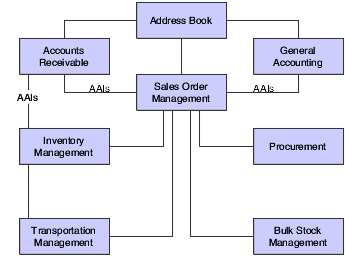
Description of ''Figure 1-2 Systems that integrate with JD Edwards EnterpriseOne Sales Order Management''
The JD Edwards EnterpriseOne Sales Order Management system works with other financial, distribution, logistics, and manufacturing systems to ensure that customer demand is met. Supply and demand components must balance to ensure that demand is met. The key is integration and the proactive use of distribution and logistics information.
1.3.1 JD Edwards EnterpriseOne Accounts Receivable
By integrating with the JD Edwards EnterpriseOne Accounts Receivable system from Oracle, you can access information about customer accounts during the sales order process. For example, you can use the Credit Check program (P42050) to compare a customer's total accounts receivable and open orders with their credit limit. You update the sales information on a daily basis to keep accounts receivable records current.
1.3.2 JD Edwards EnterpriseOne Address Book
The JD Edwards EnterpriseOne Address Book system from Oracle stores current information about customers, such as address, contact information, phone and fax numbers, billing instructions, and default shipping and invoicing information.
1.3.3 JD Edwards EnterpriseOne Bulk Stock Inventory
You can integrate JD Edwards EnterpriseOne Sales Order Management with the JD Edwards EnterpriseOne Bulk Stock Inventory system from Oracle. You can set up different document types to identify orders for bulk products. The system automatically creates a shipment for a sales order based on the order type and line type combination that you define. From there you can revise or add to the shipment or even create loads with the shipments on them.
1.3.4 JD Edwards EnterpriseOne General Accounting
The central point of integration is the JD Edwards EnterpriseOne General Accounting system from Oracle which stores and tracks all accounting information related to sales. When you create and post orders, journal entries are made to the general ledger to ensure that account balances are updated for cash recognition and financial reporting. All distribution systems interface with the general ledger with automatic accounting instructions (AAIs).
1.3.5 JD Edwards EnterpriseOne Inventory Management
The JD Edwards EnterpriseOne Inventory Management system from Oracle stores item information for the JD Edwards EnterpriseOne Sales Order Management system, JD Edwards EnterpriseOne Procurement system from Oracle, and JD Edwards EnterpriseOne Manufacturing and Supply Chain Management systems from Oracle. JD Edwards EnterpriseOne Inventory Management also stores sales and purchasing costs and quantities available by location and tracks holds for locations from which items should not be sold. Any change in inventory valuation, count variances, or movement updates the general ledger.
1.3.6 JD Edwards EnterpriseOne Procurement
The JD Edwards EnterpriseOne Procurement system supports direct ship order and transfer order processing. You can use the system to release receipts for items on backorder.
1.3.7 JD Edwards EnterpriseOne Transportation Management
You can closely integrate the JD Edwards EnterpriseOne Sales Order Management with the JD Edwards EnterpriseOne Transportation Management system from Oracle to provide carrier, shipment, and advanced sales order bulk stock functionality.
If you set up the JD Edwards EnterpriseOne Sales Order Management system to interface with JD Edwards EnterpriseOne Transportation Management, you process sales orders to:
-
Build trips.
-
Load and deliver bulk and packaged items.
-
Calculate freight charges.
At load and delivery confirmation, the system retrieves cost information and relieves inventory from the JD Edwards EnterpriseOne Inventory Management system. The cost retrieval information is based on any sales orders that are load and delivery confirmed as reported by the JD Edwards EnterpriseOne Sales Order Management system.
In addition, the system updates the general ledger based on these scenarios:
| Scenario | Task performed |
|---|---|
| Load confirmed only with an invoice date in the future. |
|
| Load confirmed only without a future invoice date. | Creates in-transit entries. |
| Load and delivery confirmed with an invoice date in the future. | Cycle billing creates inventory, deferred costs of goods sold, and accounts receivable entries. |
1.4 JD Edwards EnterpriseOne Sales Order Management Implementation
This section provides an overview of the steps that are required to implement the JD Edwards EnterpriseOne Sales Order Management system.
In the planning phase of an implementation, take advantage of all JD Edwards EnterpriseOne sources of information, including the installation guides and troubleshooting information.
When determining which electronic software updates (ESUs) to install for JD Edwards EnterpriseOne Sales Order Management, use the EnterpriseOne and World Change Assistant. EnterpriseOne and World Change Assistant, a Sun Microsystems, Inc. Java-based tool, reduces the time required to search and download ESUs by 75 percent or more and enables you to install multiple ESUs simultaneously.
See JD Edwards EnterpriseOne Tools Software Updates Guide.
For information about the Oracle Business Accelerator (OBA) solution for implementation of JD Edwards EnterpriseOne Sales Order Management, review the documentation available.
1.4.1 Global Implementation Steps
This table lists the suggested global implementation steps for the JD Edwards EnterpriseOne Sales Order Management system:
-
Set up global user-defined codes (UDCs).
-
Set up companies, fiscal date patterns, and business units.
-
Set up next numbers.
-
Set up accounts and the chart of accounts.
-
Set up the General Accounting constants.
-
Set up multicurrency processing, including currency codes and exchange rates.
-
Set up ledger type rules.
-
Set up inventory information such as branch/plant constants, default locations and printers, manufacturing and distribution AAIs, and document types.
-
Set up shop floor calendars.
-
Set up customers in the Address Book.
-
Set up the customer in the Customer Master by Line of Business.
-
Set up branch/plants.
1.4.2 Sales Order Management Implementation Steps
This table lists the suggested application-specific implementation steps for JD Edwards EnterpriseOne Sales Order Management:
-
Set up UDCs for JD Edwards EnterpriseOne Sales Order Management.
See Setting Up UDCs.
-
Set up constants.
See Setting Up Constants.
-
Set up AAIs for JD Edwards EnterpriseOne Sales Order Management.
-
Define order line types.
-
Define order activity rules.
-
Set up commission information.
-
Define branch sales markups.
-
(Optional) Define flexible account numbers.
-
Create order templates.
-
Set up order hold information.
-
(Optional) Set up self-service information.
See Setting Up Self-Service Information for Sales Order Management.
-
Set up record reservation.
-
Set up related addresses.
-
Set up customer billing instructions.
-
Set up date-sensitive customer sets.
-
Set up UCC 128 compliance information.
-
Set up base prices, base pricing structures, complex price groups, and standard price adjustments.
-
Set up return material authorization defaults and return material authorizations.
-
Set up basic and advanced preferences.
1.5 Business Interface Integration Objects
A business interface is a set of components that implementation teams can use to create an integration between JD Edwards EnterpriseOne and an external system. Business interfaces can include one or more of these business interface components:
-
Business Services
-
Real-Time Events
-
Batch Import and Export Programs
For additional information about business interfaces, and the business objects available for this product area, see these topics in the JD Edwards EnterpriseOne Applications Business Interface Reference Guide: