| Skip Navigation Links | |
| Exit Print View | |
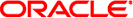
|
Solaris WBEM Developer's Guide |
1. Overview of Solaris Web-Based Enterprise Management
2. Using the CIM Object Manager
Sequence of a Client Application
Opening and Closing a Client Connection
Performing Basic Client Operations
Getting and Setting Properties
Passing a Class to the Association Methods
Passing Instances to the Association Methods
Using Optional Arguments With the Association Methods
To Set Access Control for a User
To Set Access Control for a Name Space
Binding an Event Filter to an Event Handler
Reading and Writing Log Messages
A CIM qualifier is an element that characterizes one of the following: CIM class, instance, property, method, or parameter. Qualifiers have the following attributes:
Type
Value
Name
In MOF syntax, each CIM qualifier must have a CIM qualifier type defined. Qualifiers do not have a scope attribute, which indicates the CIM elements that can use the qualifier. You can only define scope in the qualifier type declaration. You cannot change scope in a qualifier.
The following sample code shows the MOF syntax for a CIM qualifier type declaration. This statement defines a Boolean qualifier type which is named key, whose default value is false. This qualifier can describe only a property and a reference to an object. The DisableOverride flavor means that key qualifiers cannot change their value.
Qualifier Key : boolean = false, Scope(property, reference),
Flavor(DisableOverride);
The following sample code shows the MOF syntax for a CIM qualifier. In this sample MOF file, key and description are qualifiers for the property a. The property data type is an integer with the property name a.
{
[key, Description("test")]
int a;
};
A qualifier flavor is a flag that governs the use of a qualifier. Flavors describe rules that specify whether a qualifier can be propagated to derived classes and instances. Rules also determine whether a derived class or instance can override the qualifier's original value.
Example 4-19 Setting CIM Qualifiers
This example sets a list of CIM qualifiers for a new class to the qualifiers in its superclass.
{
try {
cimSuperClass = cimClient.getClass(new CIMObjectPath(scName));
Vector v = new Vector();
for (Enumeration e = cimSuperClass.getQualifiers().elements();
e.hasMoreElements();) {
CIMQualifier qual = (CIMQualifier)
((CIMQualifier)e.nextElement()).clone();
v.addElement(qual);
}
cimClass.setQualifiers(v);
} catch (CIMException exc) {
return;
}
}
...