| Skip Navigation Links | |
| Exit Print View | |
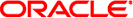
|
Solaris WBEM Developer's Guide |
1. Overview of Solaris Web-Based Enterprise Management
2. Using the CIM Object Manager
Opening and Closing a Client Connection
Performing Basic Client Operations
Getting and Setting Properties
Passing a Class to the Association Methods
Passing Instances to the Association Methods
Using Optional Arguments With the Association Methods
To Set Access Control for a User
To Set Access Control for a Name Space
Working With Qualifiers and Qualifier Types
Getting and Setting CIM Qualifiers
Binding an Event Filter to an Event Handler
Reading and Writing Log Messages
WBEM client applications use the javax.wbem.client APIs to manipulate Common Information Model (CIM) objects. A client application uses the CIM API to construct an object and then to create an instance of that object. Examples of such an object include a class, an instance, or a name space. The application uses the client APIs to pass the object to the CIM Object Manager and request a WBEM operation. Examples of such an operation are creating a CIM class, creating an instance, or creating a name space.
Client applications typically follow this sequence:
Connect to the CIMOM using CIMClient. A client application connects to the CIMOM each time the client needs to perform a WBEM operation. These operations might include creating a CIM class and updating a CIM instance. See Opening and Closing a Client Connection.
Use the client APIs to request operations and to perform programming tasks. The application's feature set determines which operations it needs to request. The tasks that most programs perform include:
Create, delete and update instances
Enumerate objects
Call methods
Retrieve class definitions
Handle errors
Client programs can also create and delete classes, create and delete name spaces, and use qualifiers. See Performing Basic Client Operations.
Close the client connection to the CIM Object Manager using CIMClient, to free the server resources used by the client session. See Opening and Closing a Client Connection.