| Skip Navigation Links | |
| Exit Print View | |
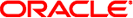
|
Solaris Dynamic Tracing Guide |
2. Types, Operators, and Expressions
8. Type and Constant Definitions
copyin() and copyinstr() Subroutines
Eliminating dtrace(1M) Interference
User Function Boundary Tracing
Tracing Arbitrary Instructions
34. Statically Defined Tracing for User Applications
The syscall provider enables you to trace every system call entry and return. System calls can be a good starting point for understanding a process's behavior, especially if the process seems to be spending a large amount of time executing or blocked in the kernel. You can use the prstat(1M) command to see where processes are spending time:
$ prstat -m -p 31337 PID USERNAME USR SYS TRP TFL DFL LCK SLP LAT VCX ICX SCL SIG PROCESS/NLWP 13499 user1 53 44 0.0 0.0 0.0 0.0 2.5 0.0 4K 24 9K 0 mystery/6
This example shows that the process is consuming a large amount of system time. One possible explanation for this behavior is that the process is executing a large number of system calls. You can use a simple D program specified on the command-line to see which system calls are happening most often:
# dtrace -n syscall:::entry'/pid == 31337/{ @syscalls[probefunc] = count(); }'
dtrace: description 'syscall:::entry' matched 215 probes
^C
open 1
lwp_park 2
times 4
fcntl 5
close 6
sigaction 6
read 10
ioctl 14
sigprocmask 106
write 1092
This report shows which system calls are being called most often, in this case, the write(2) system call. You can use the syscall provider to further examine the source of all the write() system calls:
# dtrace -n syscall::write:entry'/pid == 31337/{ @writes[arg2] = quantize(arg2); }'
dtrace: description 'syscall::write:entry' matched 1 probe
^C
value ------------- Distribution ------------- count
0 | 0
1 |@@@@@@@@@@@@@@@@@@@@@@@@@@@@@@@@@@@@@@ 1037
2 |@ 3
4 | 0
8 | 0
16 | 0
32 |@ 3
64 | 0
128 | 0
256 | 0
512 | 0
1024 |@ 5
2048 | 0
The output shows that the process is executing many write() system calls with a relatively small amount of data. This ratio could be the source of the performance problem for this particular process. This example illustrates a general methodology for investigating system call behavior.