| Skip Navigation Links | |
| Exit Print View | |
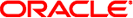
|
Solaris Dynamic Tracing Guide |
2. Types, Operators, and Expressions
8. Type and Constant Definitions
copyin() and copyinstr() Subroutines
Eliminating dtrace(1M) Interference
34. Statically Defined Tracing for User Applications
The pid provider enables you to trace any instruction in a process. Unlike most other providers, pid probes are created on demand based on the probe descriptions found in your D programs. As a result, no pid probes are listed in the output of dtrace -l until you have enabled them yourself.
The simplest mode of operation for the pid provider is as the user space analogue to the fbt provider. The following example program traces all function entries and returns that are made from a single function. The $1 macro variable (the first operand on the command line) is the process ID for the process to trace. The $2 macro variable (the second operand on the command line) is the name of the function from which to trace all function calls.
Example 33-1 userfunc.d: Trace User Function Entry and Return
pid$1::$2:entry
{
self->trace = 1;
}
pid$1::$2:return
/self->trace/
{
self->trace = 0;
}
pid$1:::entry,
pid$1:::return
/self->trace/
{
}
Type in the above example script and save it in a file named userfunc.d, and then chmod it to be executable. This script produces output similar to the following example:
# ./userfunc.d 15032 execute dtrace: script './userfunc.d' matched 11594 probes 0 -> execute 0 -> execute 0 -> Dfix 0 <- Dfix 0 -> s_strsave 0 -> malloc 0 <- malloc 0 <- s_strsave 0 -> set 0 -> malloc 0 <- malloc 0 <- set 0 -> set1 0 -> tglob 0 <- tglob 0 <- set1 0 -> setq 0 -> s_strcmp 0 <- s_strcmp ...
The pid provider can only be used on processes that are already running. You can use the $target macro variable (see Chapter 15, Scripting) and the dtrace -c and -p options to create and grab processes of interest and instrument them using DTrace. For example, the following D script can be used to determine the distribution of function calls made to libc by a particular subject process:
pid$target:libc.so::entry
{
@[probefunc] = count();
}
To determine the distribution of such calls made by the date(1) command, save the script in a file named libc.d and execute the following command:
# dtrace -s libc.d -c date dtrace: script 'libc.d' matched 2476 probes Fri Jul 30 14:08:54 PDT 2004 dtrace: pid 109196 has exited pthread_rwlock_unlock 1 _fflush_u 1 rwlock_lock 1 rw_write_held 1 strftime 1 _close 1 _read 1 __open 1 _open 1 strstr 1 load_zoneinfo 1 ... _ti_bind_guard 47 _ti_bind_clear 94
You can use the pid provider to trace any instruction in any user function. Upon demand, the pid provider will create a probe for every instruction in a function. The name of each probe is the offset of its corresponding instruction in the function expressed as a hexadecimal integer. For example, to enable a probe associated with the instruction at offset 0x1c in function foo of module bar.so in the process with PID 123, you can use the following command:
# dtrace -n pid123:bar.so:foo:1c
To enable all of the probes in the function foo, including the probe for each instruction, you can use the command:
# dtrace -n pid123:bar.so:foo:
This command demonstrates an extremely powerful technique for debugging and analyzing user applications. Infrequent errors can be difficult to debug because they can be difficult to reproduce. Often, you can identify a problem after the failure has occurred, too late to reconstruct the code path. The following example demonstrates how to combine the pid provider with speculative tracing (see Chapter 13, Speculative Tracing) to solve this problem by tracing every instruction in a function.
Example 33-2 errorpath.d: Trace User Function Call Error Path
pid$1::$2:entry
{
self->spec = speculation();
speculate(self->spec);
printf("%x %x %x %x %x", arg0, arg1, arg2, arg3, arg4);
}
pid$1::$2:
/self->spec/
{
speculate(self->spec);
}
pid$1::$2:return
/self->spec && arg1 == 0/
{
discard(self->spec);
self->spec = 0;
}
pid$1::$2:return
/self->spec && arg1 != 0/
{
commit(self->spec);
self->spec = 0;
}
Executing errorpath.d results in output similar to the following example:
# ./errorpath.d 100461 _chdir dtrace: script './errorpath.d' matched 19 probes CPU ID FUNCTION:NAME 0 25253 _chdir:entry 81e08 6d140 ffbfcb20 656c73 0 0 25253 _chdir:entry 0 25269 _chdir:0 0 25270 _chdir:4 0 25271 _chdir:8 0 25272 _chdir:c 0 25273 _chdir:10 0 25274 _chdir:14 0 25275 _chdir:18 0 25276 _chdir:1c 0 25277 _chdir:20 0 25278 _chdir:24 0 25279 _chdir:28 0 25280 _chdir:2c 0 25268 _chdir:return