| Skip Navigation Links | |
| Exit Print View | |
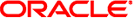
|
Oracle GlassFish Server 3.1 Administration Guide |
1. Overview of GlassFish Server Administration
Default Settings and Locations
Instructions for Administering GlassFish Server
4. Administering the Virtual Machine for the Java Platform
6. Administering Web Applications
7. Administering the Logging Service
8. Administering the Monitoring Service
9. Writing and Running JavaScript Clients to Monitor GlassFish Server
10. Administering Life Cycle Modules
11. Extending and Updating GlassFish Server
Preconfigured Repositories for GlassFish Server
Oracle GlassFish Server Repositories
Enabling the Oracle GlassFish Server Support Repository
GlassFish Server Open Source Edition Repositories
Tools for Extending and Updating GlassFish Server
To Update an Installed Component
To Update All Installed Components in an Image
To Uninstall an Installed Component
To Uninstall and Revert to an Older Version of a Component
Upgrading to Oracle GlassFish Server From GlassFish Server Open Source Edition
To Upgrade to Oracle GlassFish Server by Using Update Tool
To Upgrade to Oracle GlassFish Server by Using the pkg Command
Extending and Updating GlassFish Server Inside a Closed Network
To Install the Pre-Installed Toolkit Image Inside a Closed Network
To Configure a Local Repository Server Inside a Closed Network
To Install Updates From a Local Repository
Part II Resources and Services Administration
12. Administering Database Connectivity
13. Administering EIS Connectivity
14. Administering Internet Connectivity
15. Administering the Object Request Broker (ORB)
16. Administering the JavaMail Service
17. Administering the Java Message Service (JMS)
18. Administering the Java Naming and Directory Interface (JNDI) Service
19. Administering Transactions
This section provides instructions for using the pkg command to install GlassFish Server add-on components on your deployed GlassFish Server.
The pkg command enables you to install an add-on component on your system. If multiple versions of a package are available, the latest one is applied unless you specify otherwise. The pkg command, located in the as-install-parent/bin directory,
Note - If the pkg component, the updatetool component, or any other valid component that you try to invoke from the command line is not yet installed on your deployed GlassFish Server, you will receive a query asking if you want to install the component. Answer Y to install the component.
Before You Begin
GlassFish Server 3.1 must be fully deployed before you can install additional components. If you need installation instructions, see Oracle GlassFish Server 3.1 Installation Guide.
cd as-install
The base installation directory for GlassFish Server.
pkg list
Information similar to the following is displayed:
NAME (PUBLISHER) VERSION STATE UFIX felix 2.0.2-0 installed u--- glassfish-appclient 3.0.1-14 installed u--- glassfish-cmp 3.0.1-14 installed u--- glassfish-common 3.0.1-14 installed u--- glassfish-common-full 3.0.1-14 installed u--- glassfish-corba 3.0.0-41 installed u--- glassfish-corba-base 3.0.0-41 installed u--- glassfish-ejb 3.0.1-14 installed u--- glassfish-ejb-lite 3.0.1-14 installed u--- glassfish-full-incorporation 3.0.1-14 installed u--- glassfish-full-profile 3.0.1-14 installed u--- glassfish-grizzly 1.9.18-9 installed u--- glassfish-grizzly-full 1.9.18-9 installed u--- glassfish-gui 3.0.1-14 installed u--- glassfish-hk2 3.0.1-14 installed u--- glassfish-javahelp 2.0.2-0 installed u--- glassfish-jca 3.0.1-14 installed u--- glassfish-jcdi 3.0.1-14 installed u--- glassfish-jdbc 3.0.1-14 installed u--- glassfish-jms 3.0.1-14 installed u--- glassfish-jpa 3.0.1-14 installed u--- glassfish-jsf 2.0.2-10 installed u--- glassfish-jta 3.0.1-14 installed u--- glassfish-jts 3.0.1-14 installed u--- glassfish-management 3.0.1-14 installed u--- glassfish-nucleus 3.0.1-14 installed u--- glassfish-registration 3.0.1-14 installed u--- glassfish-scripting 3.0.1-14 installed u--- glassfish-upgrade 3.0.1-14 installed u--- glassfish-web 3.0.1-14 installed u--- glassfish-web-incorporation 3.0.1-14 installed u--- glassfish-web-profile 3.0.1-14 installed u--- javadb-client 10.5.3.0-1 installed ---- javadb-common 10.5.3.0-1 installed ---- javadb-core 10.5.3.0-1 installed ---- jersey 1.1.5-1.0 installed u--- metro 2.0-29 installed u--- mq-bin-exe 4.4.2-2.7 installed ---- mq-bin-sh 4.4.2-2.7 installed ---- mq-config-gf 4.4.2-2.7 installed ---- mq-core 4.4.2-2.7 installed ---- mq-server 4.4.2-2.7 installed ---- pkg 1.122.2-38.2493 installed ---- pkg-java 1.122-38.2493 installed ---- pkg-toolkit-incorporation 2.3.0-38.2493 installed ---- python2.4-minimal 2.4.4.0-38.2493 installed ----
pkg list -a
Information similar to the following is displayed from the repository. For clarity, some items are omitted from this example.
NAME (PUBLISHER) VERSION STATE UFIX ant (contrib.glassfish.org) 1.7.1-0.6 known ---- felix (dev.glassfish.org) 2.0.2-0 known ---- felix 2.0.2-0 installed u--- felix (release.glassfish.oracle.com) 2.0.2-0 known u--- glassfish-appclient (dev.glassfish.org) 3.0.1-15 known ---- glassfish-appclient 3.0.1-14 installed u--- glassfish-appclient (release.glassfish.oracle.com) 3.0-74.2 known u--- glassfish-branding (release.glassfish.oracle.com) 3.0-74.2 known ---- glassfish-branding-gui (release.glassfish.oracle.com) 3.0-74.2 known ---- glassfish-cluster-util (contrib.glassfish.org) 1.0-0.0 known ---- glassfish-cmp (dev.glassfish.org) 3.0.1-15 known ---- glassfish-cmp 3.0.1-14 installed u--- glassfish-cmp (release.glassfish.oracle.com) 3.0-74.2 known u--- ... metro (dev.glassfish.org) 2.0.1-3 known ---- metro 2.0-29 installed u--- metro (release.glassfish.oracle.com) 2.0-29 known u--- mq-bin-exe 4.4.2-2.7 installed ---- mq-bin-exe (dev.glassfish.org) 4.4.2-2.7 known ---- mq-bin-exe (release.glassfish.oracle.com) 4.4.1-7.2 known u--- mq-bin-sh 4.4.2-2.7 installed ---- mq-bin-sh (dev.glassfish.org) 4.4.2-2.7 known ---- mq-bin-sh (release.glassfish.oracle.com) 4.4.1-7.2 known u--- mq-branding (release.glassfish.oracle.com) 4.4.1-7.2 known ---- mq-config-gf 4.4.2-2.7 installed ---- mq-config-gf (dev.glassfish.org) 4.4.2-2.7 known ---- mq-config-gf (release.glassfish.oracle.com) 4.4.1-7.2 known u--- mq-core 4.4.2-2.7 installed ---- mq-core (dev.glassfish.org) 4.4.2-2.7 known ---- mq-core (release.glassfish.oracle.com) 4.4.1-7.2 known u--- mq-docs (dev.glassfish.org) 4.4.2-2.7 known ---- mq-docs 4.4.1-7.2 known u--- mq-docs (release.glassfish.oracle.com) 4.4.1-7.2 known u--- mq-locale (dev.glassfish.org) 4.4.2-2.7 known ---- mq-locale 4.4.1-7.2 known u--- mq-locale (release.glassfish.oracle.com) 4.4.1-7.2 known u--- mq-server 4.4.2-2.7 installed ---- mq-server (dev.glassfish.org) 4.4.2-2.7 known ---- mq-server (release.glassfish.oracle.com) 4.4.1-7.2 known u--- ... sdk-branding-full (release.glassfish.oracle.com) 3.0-74.2 known ---- sdk-branding-web (release.glassfish.oracle.com) 3.0-74.2 known ---- sun-javaee-engine (dev.glassfish.org) 3.0.1-15 known ---- sun-javaee-engine 3.0-74.2 known u--- updatetool 2.3.0-38.2493 known ---- updatetool (dev.glassfish.org) 2.3.0-38.2493 known ---- updatetool (release.glassfish.oracle.com) 2.3.0-38.2493 known ---- wxpython2.8-minimal 2.8.10.1-38.2493 known ---- wxpython2.8-minimal (dev.glassfish.org) 2.8.10.1-38.2493 known ---- wxpython2.8-minimal (release.glassfish.oracle.com) 2.8.10.1-38.2493 known ---- wxpython2.8-minimal 2.8.7.1-8.724 known ----
pkg install package-name
For example:
pkg install javadb
The most recent version of the component is installed and information similar to the following is displayed:
DOWNLOAD PKGS FILES XFER (MB) javadb 0/1 61/200 2.10/7.26 PHASE ACTIONS Install Phase 222/222
See To Restart a Domain.
See Also
For the full syntax and options of the pkg command, see the pkg(1) man page. This man page is installed only after the pkg utilities have been fully installed.
To view this man page on UNIX and Linux systems, type the following command in a terminal window:
man -M as-install-parent/pkg/man/ pkg
To view this man page on Windows systems, use the type command to view the file as-install-parent\pkg\man\cat1\pkg.1.